Eclipse Maven 开发一个 jee 项目时,编译时遇到以下错误:
Description Resource Path Location Type
Dynamic Web Module 3.0 requires Java 1.6 or newer. bdp line 1 Maven Java EE Configuration Problem
Description Resource Path Location Type
One or more constraints have not been satisfied. bdp line 1 Maven Java EE Configuration Problem
如图:
但是 Eclipse 明明已经将编译级别设置为 1.7:
这是由于你的 Maven 编译级别是 jdk1.5 或以下,而你导入了 jdk1.6 以上的依赖包:查看项目目录下的 .classpath 文件:
<classpathentry kind="con" path="org.eclipse.jdt.launching.JRE_CONTAINER/org.eclipse.jdt.internal.debug.ui.launcher.StandardVMType/J2SE-1.5">
<attributes>
<attribute name="maven.pomderived" value="true"/>
</attributes>
</classpathentry>
解决办法:
使用 maven-compiler-plugin 将 maven 编译级别改为 jdk1.6 以上:(注意以下plugins一定要放在Pom.xml文件里的build标签内)
<build>
<plugins>
<!-- define the project compile level -->
<plugin>
<groupId>org.apache.maven.plugins</groupId>
<artifactId>maven-compiler-plugin</artifactId>
<version>2.3.2</version>
<configuration>
<source>1.7</source>
<target>1.7</target>
</configuration>
</plugin>
</plugins>
</build>
参考资料
1、http://stackoverflow.com/questions/12857535/eclipse-maven-update-causes-corruption-of-jvm-setting







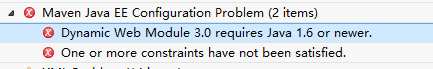
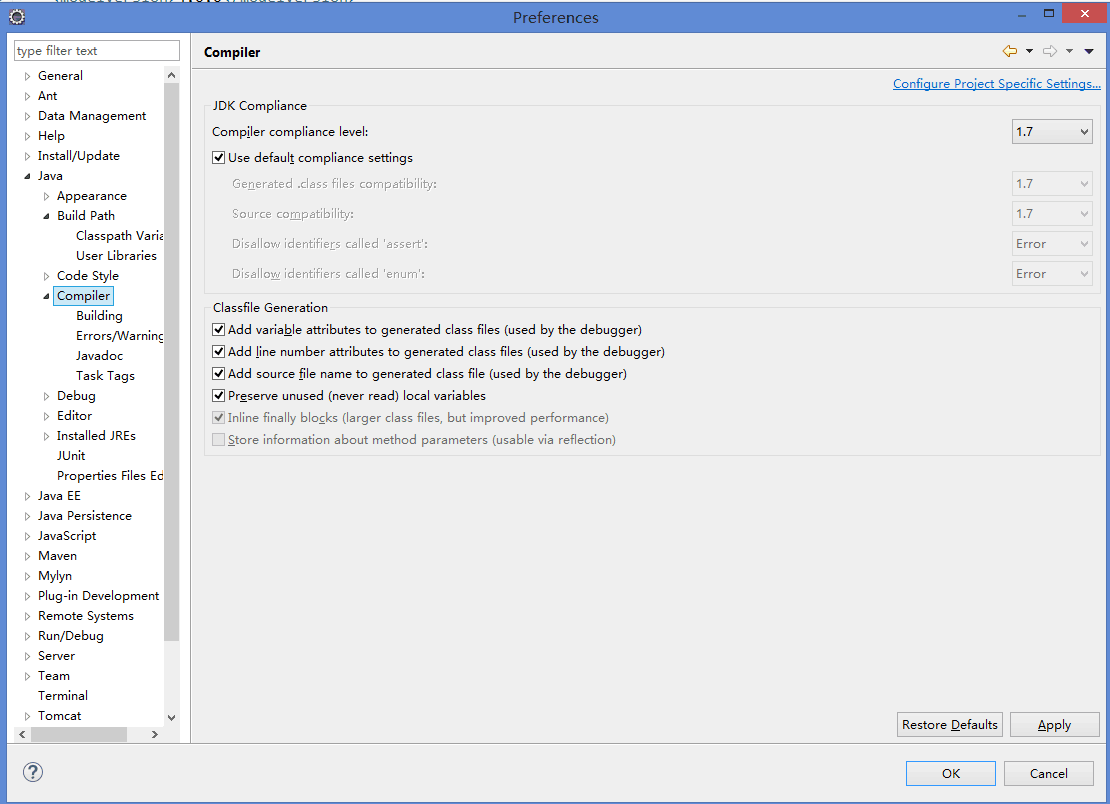














 1842
1842

 被折叠的 条评论
为什么被折叠?
被折叠的 条评论
为什么被折叠?








