教程索引
- Android 拖拽(Drag and Drop)教程
- Android 绘制(Drawables)教程
- Android 样式和主题(Styles and Themes)教程
- Android 动态壁纸(Live Wallpaper)教程
- Android 主屏幕小部件(Homescreen Widgets)教程
- Android 自定义视图(Custom Views)教程
- Android 支持不同大小屏幕(Support different screensize)教程
- Android 动画(animations)教程
- Android 触摸(Touch)教程
1. Android 样式和主题
1.1 样式(Styles)
Android 允许在外部样式文件中定义 Android 应用程序的 Look 和 Feel ,你可以将定义好的样式应用在不同的视图(Views)上。你可以在 XML 文件中定义样式,并将这些样式运用到不同的组件上。使用XML这种方式定义样式,你只需要配置一些通用的属性,以后如果需要修改样式,可以集中修改。
你可以在你 Android 项目的 /res/values 文件下创建一个 XML 文件,注意给文件的根目录必须是 <resources>。下面的例子将展示在 /res/xml目录下创建 style.xml 文件。
<?
xml version="1.0" encoding="utf-8"
?>
< resources >
< style name ="text" >
< item name ="android:padding" >4dip </ item >
< item name ="android:textAppearance" >?android:attr/textAppearanceLarge </ item >
< item name ="android:textColor" >#000000 </ item >
</ style >
< style name ="layout" >
< item name ="android:background" >#C0C0C0 </ item >
</ style >
</ resources >
< resources >
< style name ="text" >
< item name ="android:padding" >4dip </ item >
< item name ="android:textAppearance" >?android:attr/textAppearanceLarge </ item >
< item name ="android:textColor" >#000000 </ item >
</ style >
< style name ="layout" >
< item name ="android:background" >#C0C0C0 </ item >
</ style >
</ resources >
你可以将上面定义好的样式应用到组件(元素)上面,例如通过 style="@style/text" 将 text 样式运用到 Text 元素上面。
1.2 属性(Attributes)
你也可以将单个属性应用到 Android 样式上。下面的例子将会定义 Android 4.0 的 Button 样式。
<?
xml version="1.0" encoding="utf-8"
?>
< LinearLayout xmlns:android ="http://schemas.android.com/apk/res/android"
android:layout_width ="match_parent"
android:layout_height ="match_parent"
android:orientation ="vertical" >
< LinearLayout
style ="?android:attr/buttonBarStyle"
android:layout_width ="match_parent"
android:layout_height ="wrap_content"
android:orientation ="horizontal" >
< Button
android:id ="@+id/Button01"
style ="?android:attr/buttonBarButtonStyle"
android:layout_width ="0dp"
android:layout_height ="wrap_content"
android:layout_weight ="1"
android:text ="Show" />
< Button
android:id ="@+id/Button02"
style ="?android:attr/buttonBarButtonStyle"
android:layout_width ="0dp"
android:layout_height ="wrap_content"
android:layout_weight ="1"
android:text ="Change" />
</ LinearLayout >
< EditText
android:id ="@+id/myView"
android:layout_width ="match_parent"
android:layout_height ="wrap_content"
android:ems ="10" >
< requestFocus />
</ EditText >
</ LinearLayout >
< LinearLayout xmlns:android ="http://schemas.android.com/apk/res/android"
android:layout_width ="match_parent"
android:layout_height ="match_parent"
android:orientation ="vertical" >
< LinearLayout
style ="?android:attr/buttonBarStyle"
android:layout_width ="match_parent"
android:layout_height ="wrap_content"
android:orientation ="horizontal" >
< Button
android:id ="@+id/Button01"
style ="?android:attr/buttonBarButtonStyle"
android:layout_width ="0dp"
android:layout_height ="wrap_content"
android:layout_weight ="1"
android:text ="Show" />
< Button
android:id ="@+id/Button02"
style ="?android:attr/buttonBarButtonStyle"
android:layout_width ="0dp"
android:layout_height ="wrap_content"
android:layout_weight ="1"
android:text ="Change" />
</ LinearLayout >
< EditText
android:id ="@+id/myView"
android:layout_width ="match_parent"
android:layout_height ="wrap_content"
android:ems ="10" >
< requestFocus />
</ EditText >
</ LinearLayout >
效果图如下:
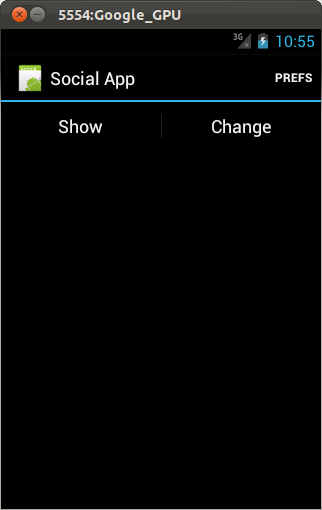
1.3 主题(Themes)
主题相比单个视图而言,是应用到整个 Activity 或者 application 的样式。下面例子将自定义一个主题,该主题将继承 Android 定义好的主题。
<?
xml version="1.0" encoding="utf-8"
?>
< resources >
< style name ="MyTheme" parent ="android:Theme.Light" >
< item name ="android:windowNoTitle" >true </ item >
< item name ="android:windowBackground" >@color/translucent_red </ item >
< item name ="android:listViewStyle" >@style/MyListView </ item >
</ style >
< style name ="MyListView" parent ="@android:style/Widget.ListView" >
< item name ="android:listSelector" >@drawable/ic_menu_home </ item >
</ style >
</ resources >
< resources >
< style name ="MyTheme" parent ="android:Theme.Light" >
< item name ="android:windowNoTitle" >true </ item >
< item name ="android:windowBackground" >@color/translucent_red </ item >
< item name ="android:listViewStyle" >@style/MyListView </ item >
</ style >
< style name ="MyListView" parent ="@android:style/Widget.ListView" >
< item name ="android:listSelector" >@drawable/ic_menu_home </ item >
</ style >
</ resources >




















 1124
1124











 被折叠的 条评论
为什么被折叠?
被折叠的 条评论
为什么被折叠?








