很简单的一段代码:
// 首先声明一个UIAlertController对象 private var alertController: UIAlertController! // 初始化UIAlertController对象,中间省略弹出项 alertController = UIAlertController(title: self.selectDeviceModel?.name, message: nil, preferredStyle: .actionSheet) // 弹出alertController self.present(alertController, animated: true, completion: nil)
上面实现在屏幕底部弹出操作列表,在iPhone上面效果如下:

正常显示,所有的列表项及操作都没有问题。
可是就是这么一个简单的功能,在iPad上测试时,直接程序崩溃,输出了以下信息:
2018-08-07 09:25:41.064039+0800 InledcoLightSwift[2555:1299749] *** Terminating app due to uncaught exception 'NSGenericException', reason: 'Your application has presented a UIAlertController (<UIAlertController: 0x146819600>) of style UIAlertControllerStyleActionSheet. The modalPresentationStyle of a UIAlertController with this style is UIModalPresentationPopover. You must provide location information for this popover through the alert controller's popoverPresentationController. You must provide either a sourceView and sourceRect or a barButtonItem. If this information is not known when you present the alert controller, you may provide it in the UIPopoverPresentationControllerDelegate method -prepareForPopoverPresentation.'
*** First throw call stack:
(0x185902d8c 0x184abc5ec 0x190105dd4 0x18f95cd8c 0x18f95af60 0x18f8ba8b8 0x18f8b098c 0x18f795550 0x1858aa910 0x1858a8238 0x1858a8884 0x1857c8da8 0x1877ab020 0x18f7a978c 0x10278f27c 0x185259fc0)
libc++abi.dylib: terminating with uncaught exception of type NSException
崩溃信息原因是你的程序弹出了一个actionSheet类型的alterController.后面说是一个modal类型的,你就必须提供弹出的位置信息,可以是一个View或者一个barButtonItem,也就是说这个弹出框的来源,要从哪里弹出来。上面说到的UIModalPresentationPopover还不知道什么样,只能试一试了。
那我们就按照提示信息设置一下看看都什么效果。
- 设置sourceView
alertController.popoverPresentationController?.sourceView = self.view;
效果如下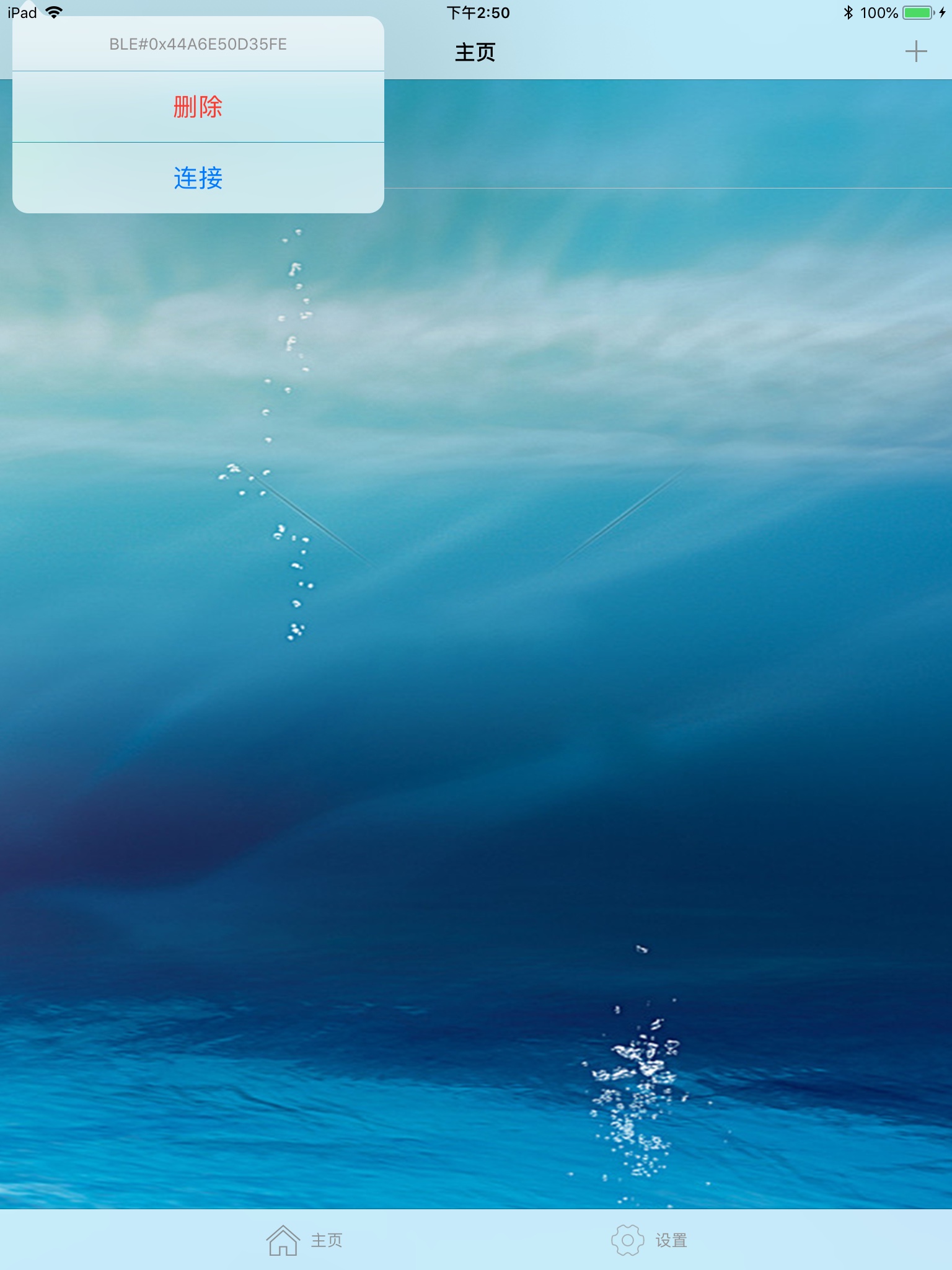
可以看到在屏幕左上角弹出了一个列表。
2.同时设置sourceRect
alertController.popoverPresentationController?.sourceView = self.view; alertController.popoverPresentationController?.sourceRect = CGRect(x: 10.0, y: 10.0, width: 100.0, height: 100.0);
效果如图,在100, 100处弹出列表框
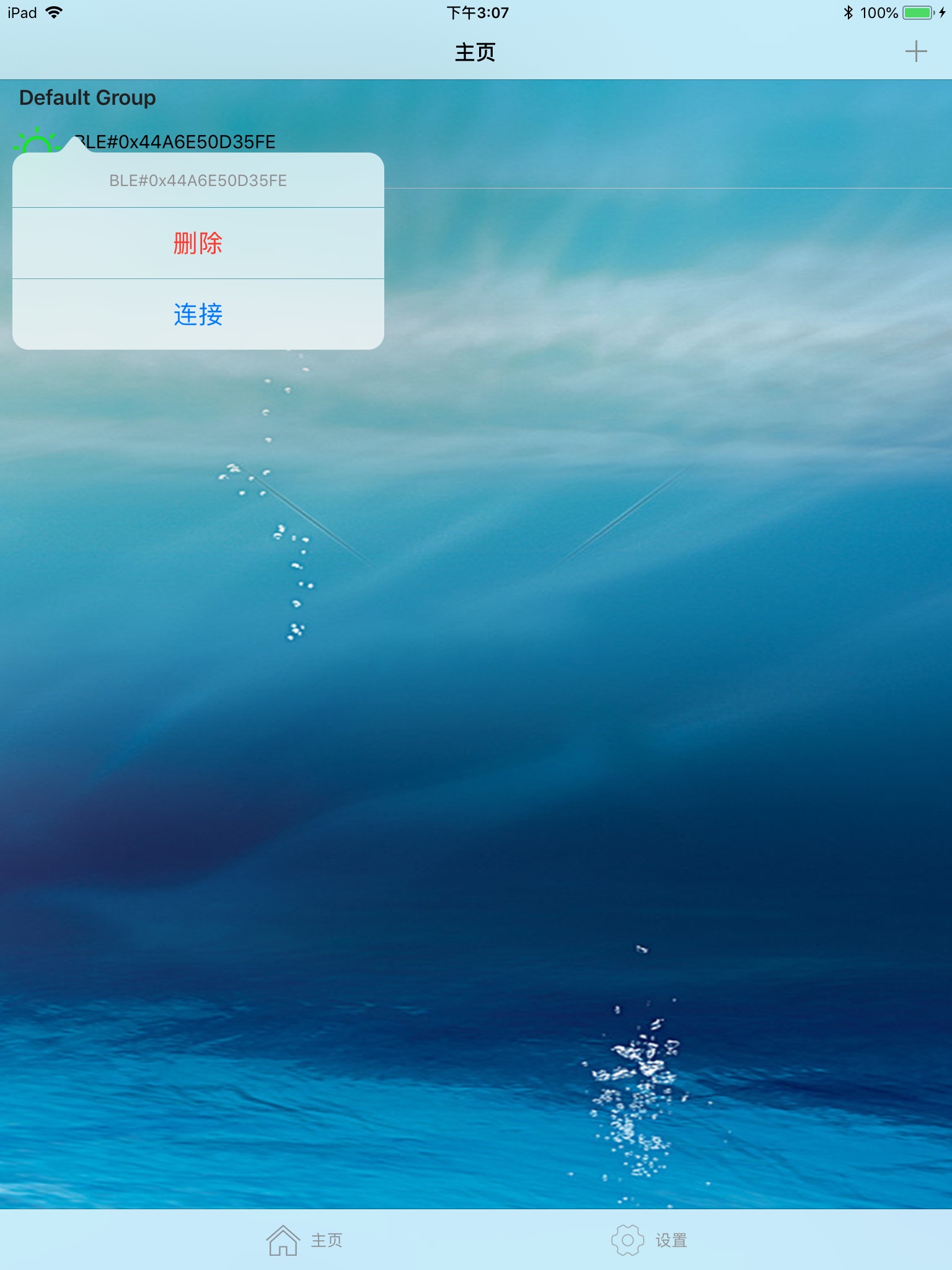
3.错误信息中还有一个barButtonItem,比如我设置self.navigationItem.rightBarButtonItem效果如下
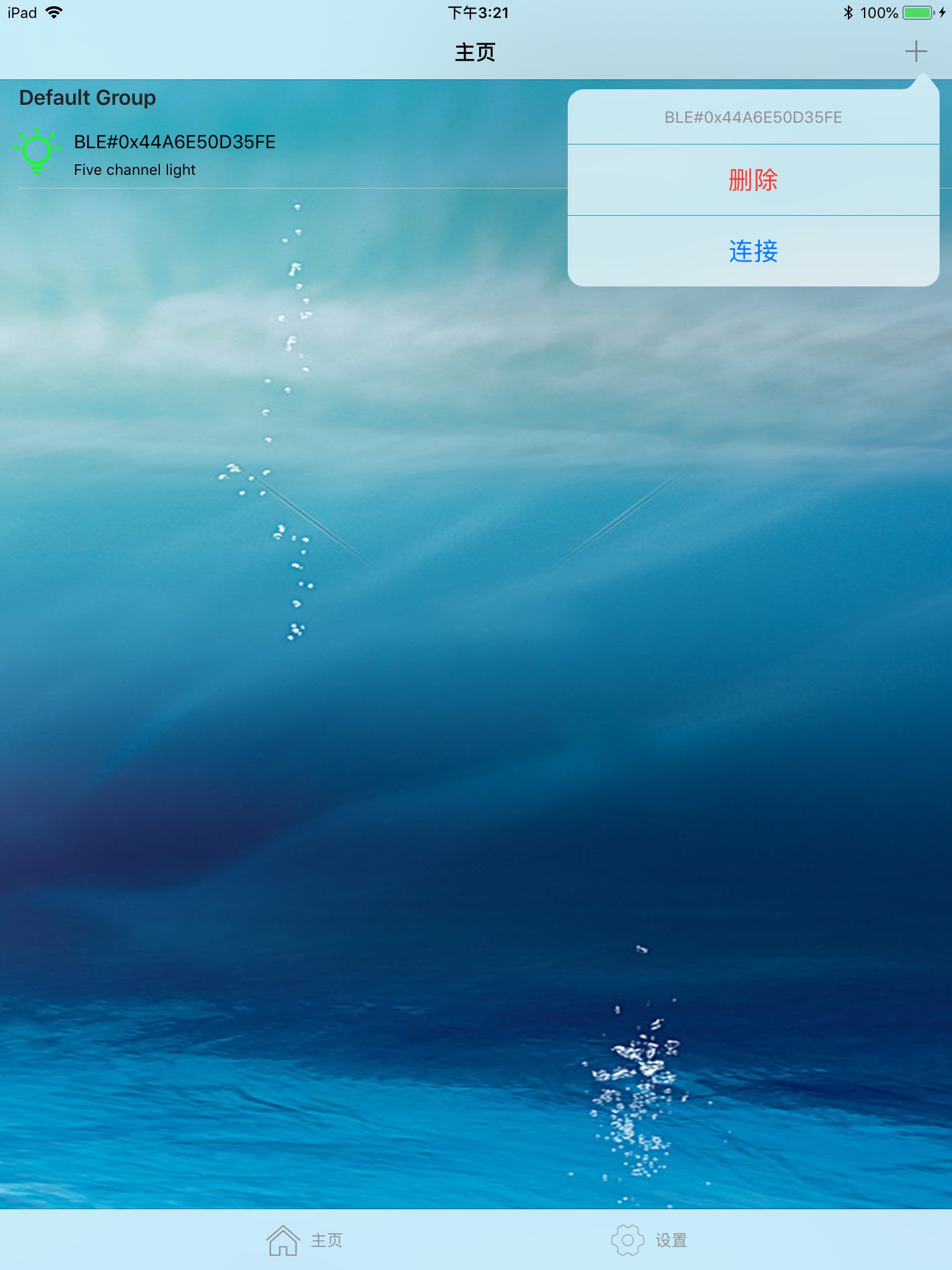
综上所述,在iPad上是没有和iPhone上那种从底部弹出的效果的,我们只能设置sourceView或者barButtonItem来指定弹出的的位置。在iPad UIAlertController的类型为UIModalPresentationPopover,只能实现以上效果。





















 1122
1122











 被折叠的 条评论
为什么被折叠?
被折叠的 条评论
为什么被折叠?








