作业1:HTML5 新增语义化布局标签
实例
html>
html5新增的语义化标签initial-scale=1.0,minimum-scale=1.0,maximum-scale=1.0,user-scalable=no">
this is header
这是小头
- 搜狐
- 新浪
- 阿里巴巴
- PHP中文网
秋天的元素
秋雨连绵
台风肆虐
代表一个独立的、完整的相关内容块,可独立于页面其它内容使用。
例如一篇完整的论坛帖子,一篇博客文章,一个用户评论等等。
一般来说,article会有标题部分(通常包含在header内),
有时也会包含footer。
- 用户管理
- 文章管理
- 产品管理
Copyright©2018
运行实例 »
点击 "运行实例" 按钮查看在线实例
手写截图:
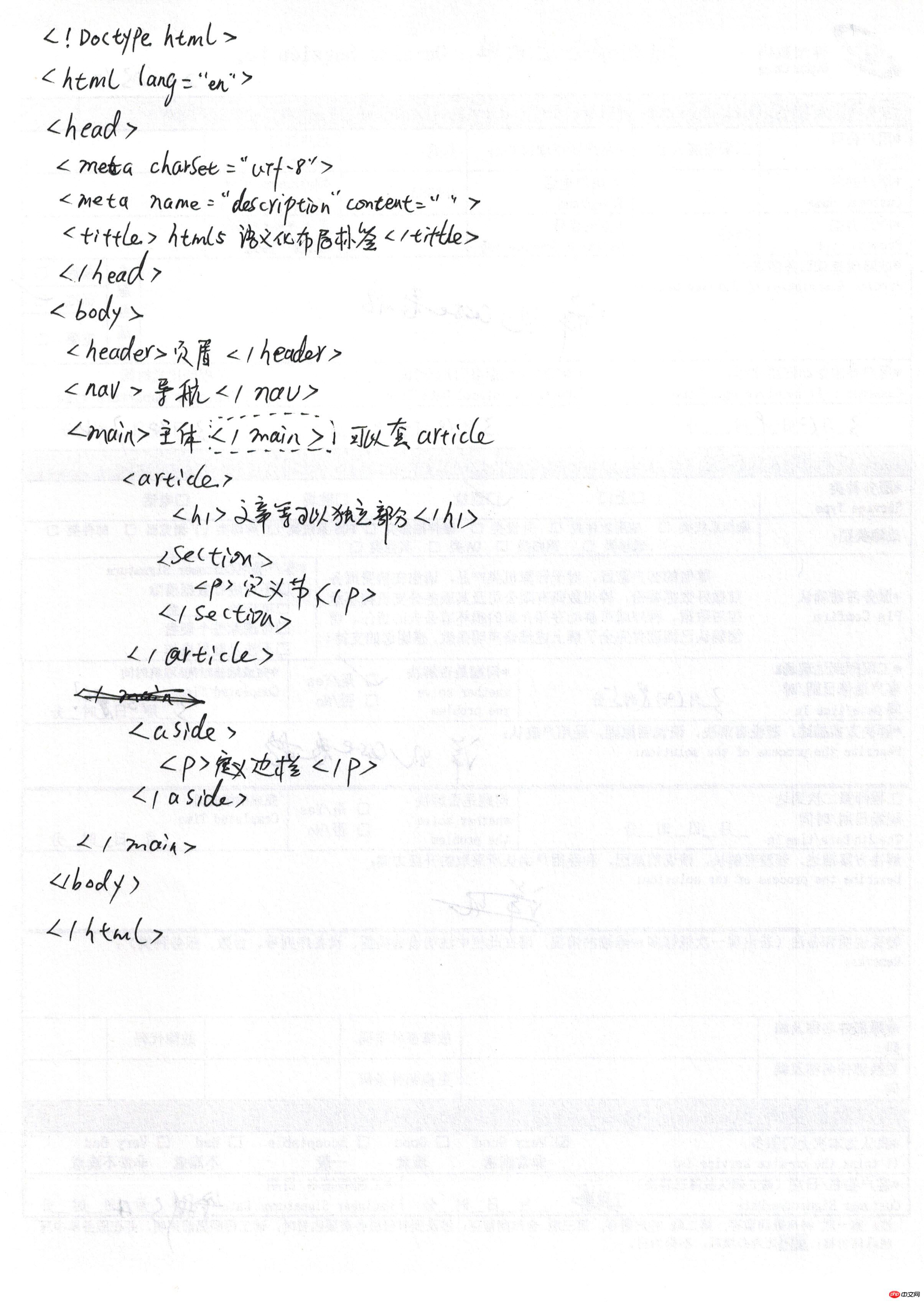
作业2:用户管理页面
实例
html>
用户设置table,th,td{/*为毛没有tr 也可以,tr是row行*/
border:1px solid;
border-collapse: collapse;
padding: 15px;
}
h2{
text-align: center;
}
table{
width: 650px;
text-align: center;
margin: auto;
}
table tr:first-child{
margin-top: 20px;
background-color: bisque;/*给th上个色*/
}
p{
text-align: center;
}
a{
text-decoration-line: none; /*该属性控制线条的位置,本语句是清除a的下划线*/
}
a:hover{
color: brown;
text-decoration-line: underline;/*在下面添加下划线*/
}
用户管理
| ID | 用户名 | 邮箱 | 角色 | 管理 |
|---|---|---|---|---|
| 1 | admin | admin@php.cn | superman | 编辑 |
| 2 | peter | peter@php.cn | teacher | 编辑 | 删除 |
| 3 | 小师太 | pure.girl@php.cn | teacher | 编辑 | 删除> |
| 4 | 猪哥 | pig@php.cn | boss | 编辑 | 删除 |
首页
1
2
3
4
...
尾页
运行实例 »
点击 "运行实例" 按钮查看在线实例
本地运行效果图:
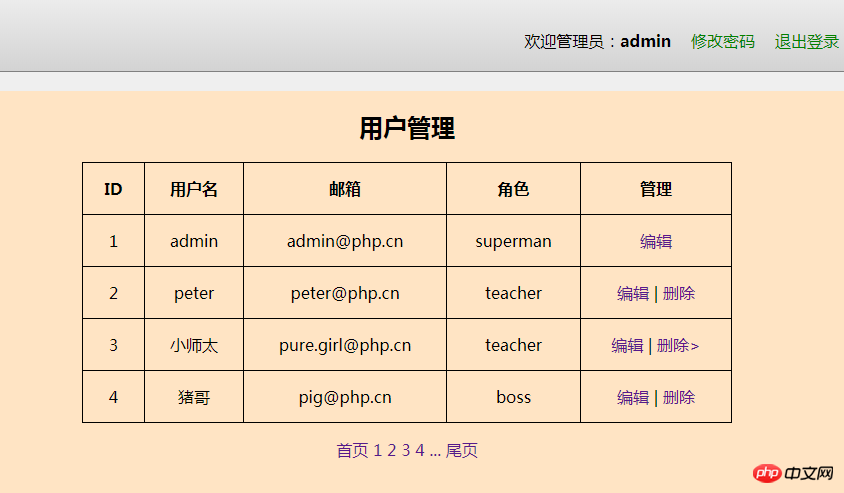
作业3:文档管理页面实现
实例
html>
Titletable,th,td{
border: 1px solid gray;
border-collapse: collapse;
padding: 10px;
}
table{
margin: auto;
text-align: center;
width: 700px;
}
caption{
font-size: 30px;
font-weight: bolder;
margin-bottom: 20px;
}
tr:first-child{
background-color: lightgreen;
}
p{
text-align: center;
}
p a{
display: inline-block;
width: 28px;
height: 24px;
border:1px solid green;
margin-left: 2px;
line-height: 24px;
border-radius: 50%;
box-shadow: 3px 3px gray;
}
p a:first-child{
width: 50px;
border-radius: 5px;
}
p a:last-child{
width: 80px;
border-radius: 5px;
}
a{
text-decoration-line: none;
color: green;
}
a:hover{
color: brown;
text-decoration-line: underline;
}
| 编号 | 作者 | 标题 | 所属分类 | 操作 |
|---|---|---|---|---|
| 1 | 梁实秋 | 《故宫边上的容么么》 | 游记 | 编辑|删除 |
| 2 | 梁启超 | 《少年说》 | 时论 | 编辑|删除 |
| 3 | 朱自清 | 《背影》 | 纪实散文 | 编辑|删除 |
| 4 | 徐秋雨 | 《文化苦旅》 | 散文 | 编辑|删除 |
首页
2
3
4
…
最后一页
运行实例 »
点击 "运行实例" 按钮查看在线实例
本地运行效果图:

作业4:分类管理页面实现
实例
html>
分类管理table,th,td{
border: 1px solid gray;
border-collapse: collapse;
padding: 10px;
}
table{
margin: auto;
text-align: center;
width: 700px;
}
caption{
font-size: 30px;
font-weight: bolder;
margin-bottom: 20px;
}
tr:first-child{
background-color: lightblue;
}
p{
text-align: center;
}
p a{
display: inline-block;
width: 28px;
height: 24px;
border:1px solid green;
margin-left: 2px;
line-height: 24px;
border-radius: 50%;
box-shadow: 3px 3px gray;
}
p a:first-child{
width: 50px;
border-radius: 5px;
}
p a:last-child{
width: 80px;
border-radius: 5px;
}
a{
text-decoration-line: none;
color: green;
}
a:hover{
background-color: black;
color: white;
text-decoration-line: underline;
}
#disable{
font-weight: bolder;
color: red;
}
| 编号 | 类别 | 层级 | 是否启用 | 操作 |
|---|---|---|---|---|
| 1 | 手机架 | 3级 | 生*产 | 编辑|删除 |
| 2 | 笔记本电脑 | 1级 | 预备 | 编辑|删除 |
| 3 | 打印机 | 2级 | 启用 | 编辑|删除 |
| 4 | 显示器 | 顶级 | 禁用 | 编辑|删除 |
首页
2
3
4
…
最后一页
运行实例 »
点击 "运行实例" 按钮查看在线实例
本地运行效果图:

作业5:产品管理页面实现
实例
html>
产品管理table,th,td{
border: 1px solid gray;
border-collapse: collapse;
padding: 10px;
}
table{
margin: auto;
text-align: center;
width: 700px;
}
caption{
font-size: 30px;
font-weight: bolder;
margin-bottom: 20px;
}
tr:first-child{
background-color: lightgreen;
}
table tr td img{
width: 80px;
height: 60px;
border-radius: 10px;
box-shadow: 2px 2px gray;
}
p{
text-align: center;
}
p a{
display: inline-block;
width: 28px;
height: 24px;
border:1px solid green;
margin-left: 2px;
line-height: 24px;
border-radius: 50%;
box-shadow: 3px 3px gray;
}
p a:first-child{
width: 50px;
border-radius: 5px;
}
p a:last-child{
width: 80px;
border-radius: 5px;
}
a{
text-decoration-line: none;
color: green;
}
a:hover{
color: brown;
text-decoration-line: underline;
}
| 编号 | 图片 | 型号 | 价格 | 操作 |
|---|---|---|---|---|
| 1 | iPhoneX | 7888 | 编辑|删除 | |
| 2 | P20Pro | 8888 | 编辑|删除 | |
| 3 | 小米8 | 5999 | 编辑|删除 | |
| 4 | R17兰博基尼 | 10888 | 编辑|删除 |
首页
2
3
4
…
最后一页
运行实例 »
点击 "运行实例" 按钮查看在线实例
本地效果图:

总结:
1:HTML5 新增的语义化标签,对于布局带来了便利,对搜索引擎更友好,利于人工智能的分析
2:HTML 和CSS 学习告一段路,只有勤练习标签才不会忘记,才会孰能生巧
3:遇到的一个问题:价格栏的数字可以通过CSS直接转换成货币样式吗???





















 318
318











 被折叠的 条评论
为什么被折叠?
被折叠的 条评论
为什么被折叠?








