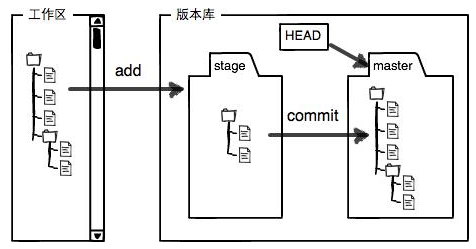
Figure 1. working directory 工作区 and repository 版本区(stage/index暂存区 和 分支matser). 指针Head指向当前分区. [1]
- git 追踪些什么[1]
1)TXT文件,网页,所有的程序代码
2)图片、视频这些二进制文件,虽然也能由版本控制系统管理,但没法跟踪文件的变化,只能把二进制文件每次改动串起来,也就是只知道图片从100KB改成了120KB,但到底改了啥,版本控制系统不知道
3)不要使用Windows自带的记事本编辑任何文本文件。原因是Microsoft开发记事本的团队使用了一个非常弱智的行为来保存UTF-8编码的文件,他们自作聪明地在每个文件开头添加了0xefbbbf(十六进制)的字符,你会遇到很多不可思议的问题。建议下载Notepad++代替记事本,不但功能强大,而且免费!记得把Notepad++的默认编码设置为UTF-8 without BOM即可
- Set username and user email
git config --global user.name "your user name"
git config --global user.email "your email address"
- Begin in the local PC
cd ‘target folder path’ #go to the target working directory
pwd #get current working directory
git status (if fatal, run ‘git init’ to create a git repository first)
git add . #add all files/accept all changes
git commit –m “message for this commit”
- roll back to previous version or return to the ‘future’ version
git log #可以查看提交历史,以便确定要回退到哪个版本
git reset –hard commit_id
git reflog #查看命令历史,以便确定要回到未来的哪个版本
git diff HEAD -- filename #check the difference of the file in working directory and repository
git checkout -- filename #roll back to the file in stage(暂存区)
git reset HEAD filename #roll back to current version in repository, that is give up the version in stage
- Authentication through SSH [3]
step1: ssh –keygen –t rsa #generate ssh key in local computer
step2: Add SSH key to GitHub
step3: ssh –T git@github.com #check whether it is successful
- connect local repository to the remote repository in GitHub
step1: set up a repository in GitHub[Note: Set as private]
step 2: git bash in the local PC:
git remote add origin git@github.com:***.git [Go to the target repository in GitHub and get this name]
git push -u origin master #the first time, master分支和远程的master分支关联起来
git push origin master #Synchronize your repository in GitHub when the repository in your local PC is updated
- How to delet git
直接手动删去该文件夹下的.git文件夹,再‘git status’ 即发现仓库不存在了
Reference:
[1] https://www.liaoxuefeng.com/wiki/896043488029600 廖雪峰git教程
[2] https://guides.github.com/activities/hello-world/ GitHub Guides 10 minute
[3] 从零开学GitHub.pdf author: stormzhang





















 324
324











 被折叠的 条评论
为什么被折叠?
被折叠的 条评论
为什么被折叠?








