1 <!DOCTYPE html> 2 <html lang="en"> 3 <head> 4 <meta charset="UTF-8"> 5 <title>用canvas绘制折线图</title> 6 </head> 7 <body> 8 <canvas id="cv"></canvas> 9 </body> 10 </html> 11 <script> 12 var cv = document.getElementById("cv"); 13 cv.width = 600; 14 cv.height = 400; 15 cv.style.border = "1px solid red"; 16 var ctx = cv.getContext("2d"); 17 var data2 = [.3, .1, .2, .4, .2, .7, .3, .9]; 18 var data3 = [3, 12, 14, 17, 29, 33, 40, 52]; 19 20 getBrokenLine(data2, "#f00"); 21 getBrokenLine(data3, "#0f0"); 22 23 //封装一个折线图的函数 24 function getBrokenLine(data, color) { 25 var maxNum = Math.max.apply(null, data); //求数组中的最大值 26 var padding = 20, //边距 27 x0 = padding, //原点x轴坐标 28 y0 = cv.height - padding, //原点y轴坐标 29 xArrow_x = padding, //x轴箭头处坐标x 30 xArrow_y = padding, //x轴箭头处坐标y 31 yArrow_x = cv.width - padding, //y轴箭头处坐标x 32 yArrow_y = cv.height - padding, //y轴箭头处坐标y 33 arrowWidth = 10, //箭头的宽度 34 xLength = cv.width - 2*padding - arrowWidth, //x轴的长度 35 yLength = cv.height - 2*padding - arrowWidth, //y轴的长度 36 pointsWidth = xLength/(data.length + 1); //折线上每个点之间的距离 37 38 ctx.beginPath();//控制绘制的折线不受坐标轴样式属性的影响 39 //绘制x轴 40 ctx.moveTo(x0, y0); 41 ctx.lineTo(xArrow_x, xArrow_y); 42 ctx.moveTo(xArrow_x, xArrow_y); 43 ctx.lineTo(xArrow_x - arrowWidth, xArrow_y + arrowWidth); 44 ctx.moveTo(xArrow_x, xArrow_y); 45 ctx.lineTo(xArrow_x + arrowWidth, xArrow_y + arrowWidth); 46 47 //绘制y轴 48 ctx.moveTo(x0, y0); 49 ctx.lineTo(yArrow_x, yArrow_y); 50 ctx.moveTo(yArrow_x, yArrow_y); 51 ctx.lineTo(yArrow_x - arrowWidth, yArrow_y - arrowWidth); 52 ctx.moveTo(yArrow_x, yArrow_y); 53 ctx.lineTo(yArrow_x - arrowWidth, yArrow_y + arrowWidth); 54 ctx.strokeStyle = "#000"; 55 56 //中断(坐标轴和折线的)连接 57 ctx.stroke(); 58 ctx.beginPath(); 59 60 //绘制折线 61 for (var i = 0; i < data.length; i++) { 62 var pointX = padding + (i + 1) * pointsWidth; 63 var pointY = padding + arrowWidth + (1 - data[i]/maxNum) * yLength; 64 ctx.lineTo(pointX, pointY); 65 } 66 ctx.strokeStyle = color; 67 ctx.stroke(); 68 } 69 </script>
效果图如下:
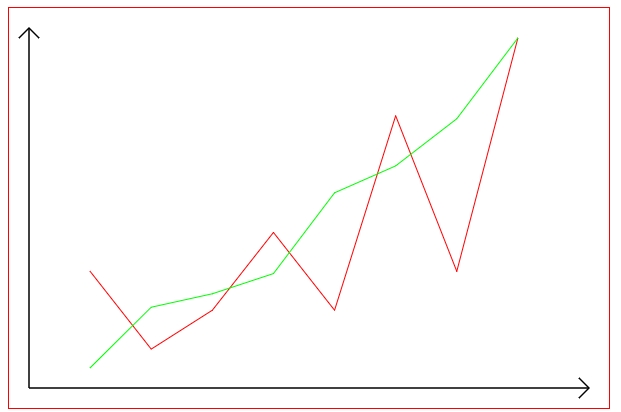





















 4018
4018











 被折叠的 条评论
为什么被折叠?
被折叠的 条评论
为什么被折叠?








