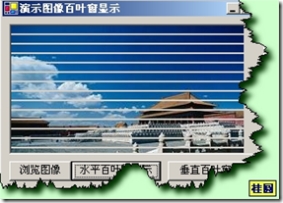
using System;
using System.Drawing;
using System.Collections;
using System.ComponentModel;
using System.Windows.Forms;
using System.Data;
private void button2_Click(object sender, System.EventArgs e)
{//水平百叶窗显示图像
MyBitmap=(Bitmap)this.pictureBox1.Image.Clone();
int dh=MyBitmap.Height/20;
int dw=MyBitmap.Width;
Graphics g=this.pictureBox1.CreateGraphics();
g.Clear(Color.Gray);
Point []MyPoint=new Point[20];
for(int y=0;y<20;y++)
{
MyPoint[y].X=0;
MyPoint[y].Y=y*dh;
}
Bitmap bitmap=new Bitmap(MyBitmap.Width,MyBitmap.Height);
for(int i=0;i<dh;i++)
{
for(int j=0;j<20;j++)
{
for(int k=0;k<dw;k++)
{
bitmap.SetPixel(MyPoint[j].X+k,MyPoint[j].Y+i,MyBitmap.GetPixel(MyPoint[j].X+k,MyPoint[j].Y+i));
}
}
this.pictureBox1.Refresh();
this.pictureBox1.Image=bitmap;
System.Threading.Thread.Sleep(100);
}
}
private void button3_Click(object sender, System.EventArgs e)
{//垂直百叶窗显示图像
MyBitmap=(Bitmap)this.pictureBox1.Image.Clone();
int dw=MyBitmap.Width/30;
int dh=MyBitmap.Height;
Graphics g=this.pictureBox1.CreateGraphics();
g.Clear(Color.Gray);
Point []MyPoint=new Point[30];
for(int x=0;x<30;x++)
{
MyPoint[x].Y=0;
MyPoint[x].X=x*dw;
}
Bitmap bitmap=new Bitmap(MyBitmap.Width,MyBitmap.Height);
for(int i=0;i<dw;i++)
{
for(int j=0;j<30;j++)
{
for(int k=0;k<dh;k++)
{
bitmap.SetPixel(MyPoint[j].X+i,MyPoint[j].Y+k,MyBitmap.GetPixel(MyPoint[j].X+i,MyPoint[j].Y+k));
}
}
this.pictureBox1.Refresh();
this.pictureBox1.Image=bitmap;
System.Threading.Thread.Sleep(100);
}
}
MyBitmap 是Bitmap类的对象
public sealed class Bitmap : System.Drawing.Image
System.Drawing 的成员
摘要:
封装 GDI+ 位图,此位图由图形图像及其属性的像素数据组成。System.Drawing.Bitmap 对象是用于处理由像素数据定义的图像的对象。
public int Height [ get]
System.Drawing.Image 的成员
摘要:
获取此 System.Drawing.Image 对象的高度。
public int Width [ get]
System.Drawing.Image 的成员
摘要:
获取此 System.Drawing.Image 对象的宽度。
public System.Drawing.Graphics CreateGraphics ( )
System.Windows.Forms.Control 的成员
摘要:
为控件创建 System.Drawing.Graphics 对象。
返回值:
控件的 System.Drawing.Graphics 对象。
public void Clear ( System.Drawing.Color color )
System.Drawing.Graphics 的成员
摘要:
清除整个绘图面并以指定背景色填充。
参数:
color: System.Drawing.Color 结构,它表示绘图面的背景色。
返回值:
此方法不返回值。
public void SetPixel ( System.Int32 x , System.Int32 y , System.Drawing.Color color )
System.Drawing.Bitmap 的成员
摘要:
设置 System.Drawing.Bitmap 对象中指定像素的颜色。
参数:
x: 要设置的像素的 x 坐标。
y: 要设置的像素的 y 坐标。
color: System.Drawing.Color 结构,它表示要分配给指定像素的颜色。
返回值:
此方法不返回值。
public static void Sleep ( System.TimeSpan timeout )
System.Threading.Thread 的成员
摘要:
将当前线程阻塞指定的时间。
参数:
timeout: 设置为线程被阻塞的时间量的 System.TimeSpan。指定零以指示应挂起此线程以使其他等待线程能够执行。指定 System.Threading.Timeout.Infinite 以无限期阻塞线程。
异常:
System.ArgumentOutOfRangeException: timeout 的值为负,而且不等于 System.Threading.Timeout.Infinite(以毫秒为单位),或者大于 System.Int32.MaxValue 毫秒。







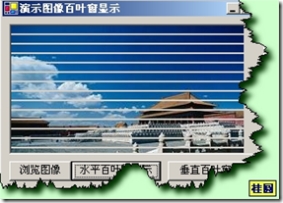














 1026
1026











 被折叠的 条评论
为什么被折叠?
被折叠的 条评论
为什么被折叠?








