使用OpenSSL创建证书。采用的OS为CentOS7.
1. 修改OpenSSL的配置文件
vim /etc/pki/tls/openssl.cnf
[ CA_default ] dir = /etc/pki/CA # Where everything is kept certs = $dir/certs # Where the issued certs are kept crl_dir = $dir/crl # Where the issued crl are kept database = $dir/index.txt # database index file. #unique_subject = no # Set to 'no' to allow creation of # several ctificates with same subject. new_certs_dir = $dir/newcerts # default place for new certs. certificate = $dir/my-ca.crt # The CA certificate serial = $dir/serial # The current serial number crlnumber = $dir/crlnumber # the current crl number # must be commented out to leave a V1 CRL crl = $dir/crl.pem # The current CRL private_key = $dir/private/my-ca.key # The private key RANDFILE = $dir/private/.rand # private random number file x509_extensions = usr_cert # The extentions to add to the cert
2. 准备文件目录
cd /etc/pki/CA rm -rf * cd /etc/pki/tls/misc ./CA -newca
ctrl-c
创建Serial文件
cd /etc/pki/CA
echo 00 > serial
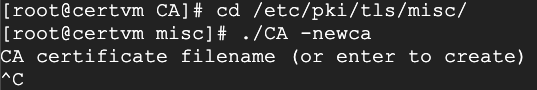
3. 生成根密钥
cd /etc/pki/CA
openssl genrsa -out private/my-ca.key
or
( umask 077; openssl genrsa -out private/cakey.pem )
4. 生成根证书
openssl req -new -x509 -key private/my-ca.key -out my-ca.crt
5. 创建用户证书密钥和证书请求文件
cd /root openssl genrsa -out nginx.key openssl req -new -key nginx.key -out nginx.csr
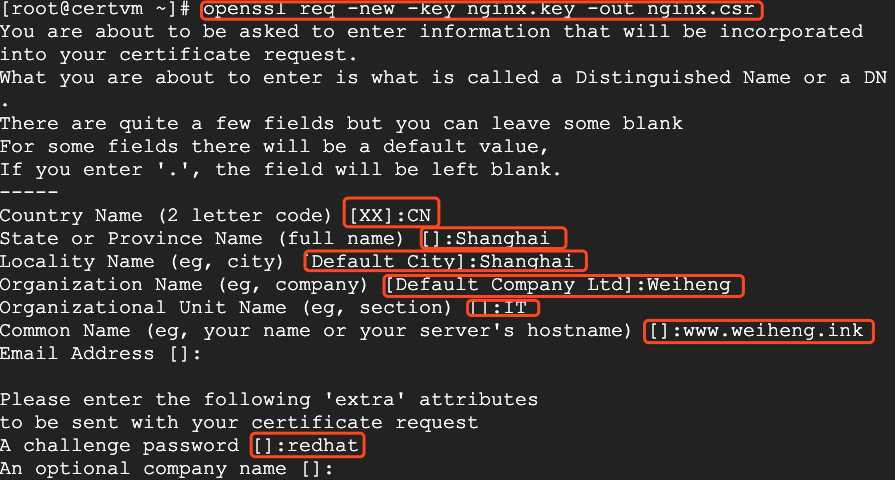
6. 用CA签署证书
openssl ca -in nginx.csr -out nginx.crt
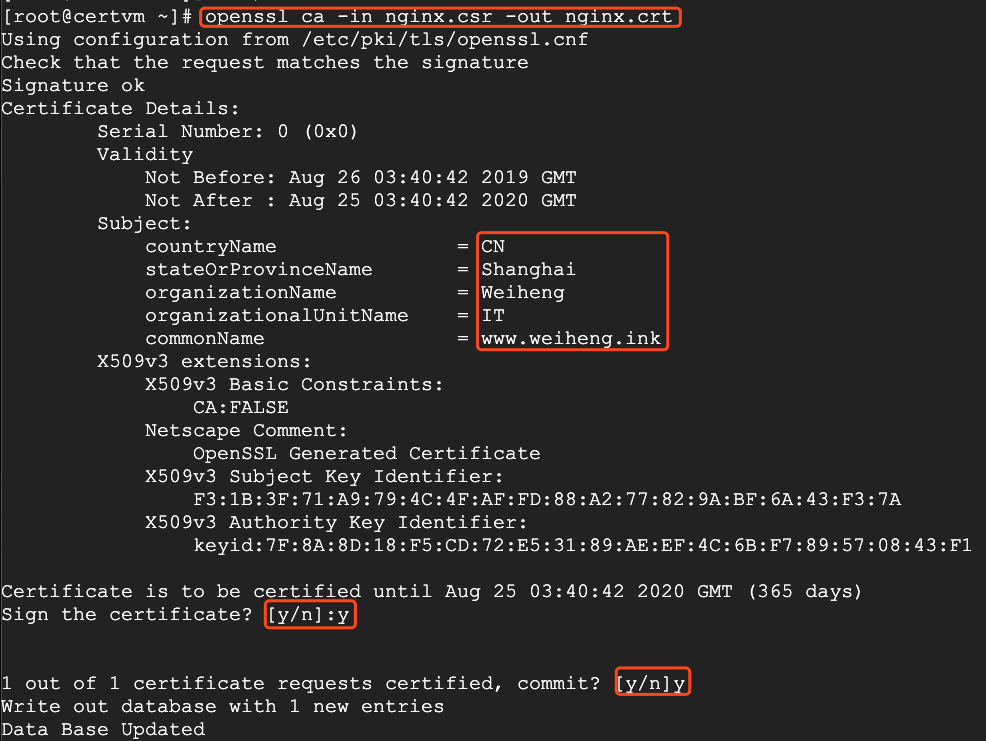
这样,证书就创建成功了。





















 4609
4609











 被折叠的 条评论
为什么被折叠?
被折叠的 条评论
为什么被折叠?








