简单精细(拒绝粗暴)的抠图工具 (在线操作,不用下载,有免费和付费版,免费版足够用 )
除非你是B2C业务需要批量抠图)
先直接上效果图 , 你只需上传图片,抠图过程完全自动完成(软件名称叫background burner,翻译过来就是烧掉你的背景,绝对是一款神奇的工具,居然能识别物体和背景)

以下是官方给出的FAQ,认真读,别偷懒,你自己做网站也需要FAQ,可以学习如何用词
How does the Background Burner automatically remove image backgrounds?
Easy: It's magic! Well... it's computer magic.
Can I clean up my image background after it's been removed?
Yes. Every once in a while, the Burned version may not have a perfect background removal. If that happens, just find the thumbnail that looks the best and click "Touch up." Then use the interactive touch-up tools to perfect your background outline.
Can it remove white backgrounds from images?
Yes, it can. If you have an image with a white background, you can run it through the Burner and save it as a PNG. This will convert the white background into an alpha layer, making the background transparent.
Why is it so important to remove the background from product photos?
If you're selling a product on a marketplace like Amazon.com or Bonanza.com, buyers are more likely to purchase when your product photo has a clean, white background. Case studies show that removing the background using a tool like Background Burner can increase sales conversion by 300%.1 You're welcome!
How can I use it to change the background of my photos?
It's possible to change the background of a photo using image editing software like Gimp or Photoshop, but why make it hard on yourself?
Once you Burn away the background from your image, just click "Replace Background" to upload a new one instantly.
如何操作,直接上图
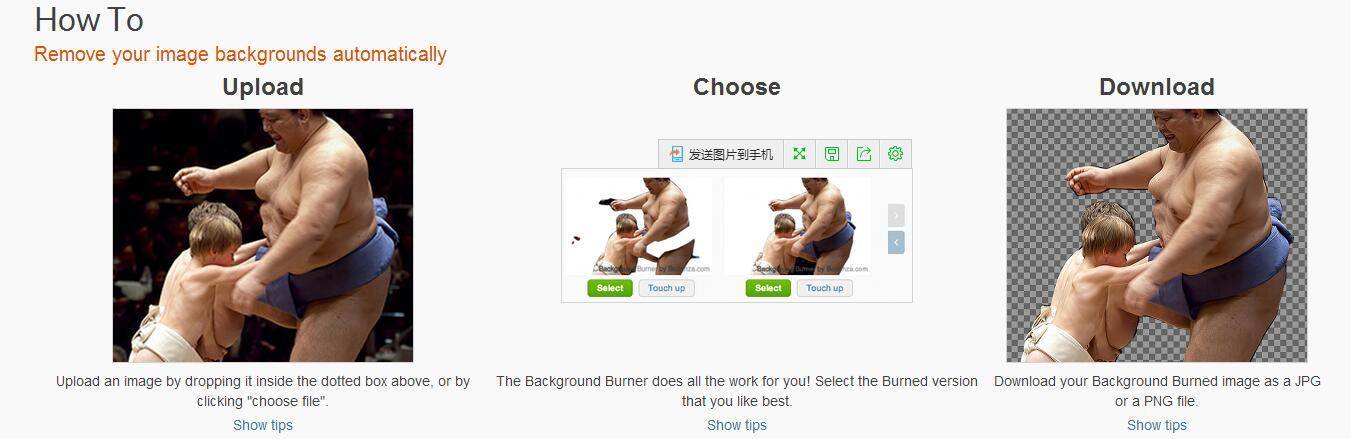
网站分享给大家:https://burner.bonanza.com
如果对你有帮助,麻烦给点个赞,想换一本书,先谢谢了






















 1158
1158











 被折叠的 条评论
为什么被折叠?
被折叠的 条评论
为什么被折叠?








