❄❄❄❄❄❄❄❄【回到目录】❄❄❄❄❄❄❄❄
本次编程作业中,需要完成的代码有如下几部分:
[⋆] warmUpExercise.m - Simple example function in Octave/MATLAB
[⋆] plotData.m - Function to display the dataset
[⋆] computeCost.m - Function to compute the cost of linear regression
[⋆] gradientDescent.m - Function to run gradient descent
[†] computeCostMulti.m - Cost function for multiple variables
[†] gradientDescentMulti.m - Gradient descent for multiple variables
[†] featureNormalize.m - Function to normalize features
[†] normalEqn.m - Function to compute the normal equations
1 warmUpExercise.m --- Octave/MATLAB的简单函数
在文件warmUpExercise.m中,您将看到Octave / MATLAB函数的概要。通过填写以下代码修改它以返回5 x 5单位矩阵:
function A = warmUpExercise()
%WARMUPEXERCISE Example function in octave
% A = WARMUPEXERCISE() is an example function that returns the 5x5 identity matrix
% ============= YOUR CODE HERE ==============
A = eye(5);
% ========================================== end
完成之后,运行ex1.m,就可以看到类似于以下内容的输出:
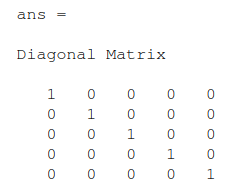
2 plotData.m --- 将数据绘制成图像
绘制图形可以帮助我们可视化数据。对于此数据集,我们可以使用散点图来绘制数据,因为它只有收益和人口两个数据(在现实生活中很多问题都是多维数据表示,并不能绘制成二维图)。
加载数据:
data = load('ex1data1.txt');
X = data(:, 1); y = data(:, 2);
m = length(y); % number of training examples
接下来,该程序调用plotData子函数来绘制数据的散点图。 你的工作是完成plotData.m函数来绘制图像;,修改代码:
function plotData(x, y)
% ====================== YOUR CODE HERE ====================== % Hint: 您可以在绘图中使用'rx'选项,使标记显示为红色十字。 % 此外,您可以使用plot(...,'rx','MarkerSize',10) % 使标记更大 figure; % 打开一个新的数字窗口 plot(x, y, 'rx','MarkerSize', 10); %r代表red; x 代表十字标记 ;10是标记的大小 ylabel('Profit in $10,000s'); %加y轴的标签 xlabel('Population of City in 10,000s'); % ============================================================ end
运行ex1.m之后,你可以看到Figure 1。
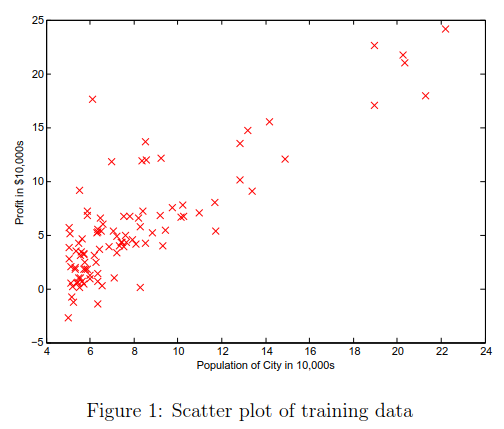
3 computeCost.m --- 计算代价函数
线性回归的目的就是最小化代价函数:

其中假设函数hθ(x)是一个线性模型:hθ(x) = θT x = θ0 + θ1x1。
当您执行梯度下降从而最小化成本函数J(θ)时,通过计算成本cost有助于监视是否收敛。 在本节中,您将实现一个计算J(θ)的函数,以便检查梯度下降实现的收敛性。
function J = computeCost(X, y, theta) %COMPUTECOST Compute cost for linear regression % J = COMPUTECOST(X, y, theta) computes the cost of using theta as the % parameter for linear regression to fit the data points in X and y % Initialize some useful values m = length(y); % number of training examples % You need to return the following variables correctly % ====================== YOUR CODE HERE ====================== % Instructions: Compute the cost of a particular choice of theta % You should set J to the cost. J = (1/(2*m))*sum(((X*theta) - y).^2) % ========================================================================= end
完成该子程序后,ex1.m中将使用零初始化的 θ 运行computeCost,您将该结果:

4 gradientDescent.m --- 运行梯度下降
接下来你的任务是完成gradientDescent.m,从而实现梯度下降。在编程时,请确保你了解要优化的内容和正在更新的内容。 请记住,代价函数J(θ)参数 θ 的函数,而不是X和y。 也就是说,我们通过改变参数θ的值而不是通过改变X或y来最小化J(θ)。验证梯度下降是否正常工作的一种好方法是查看J(θ)的值,并检查它是否随着每一次迭代减小。 如果正确实现了梯度下降和computeCost,则J(θ)的值不应该增加,并且应该在算法结束时收敛到稳定值。
我们通过调整参数 θ 的值从而最小化代价函数 J(θ)。通过batch梯度下降可以达到目的。在梯度下降中,每次迭代都执行下面的这个更新:
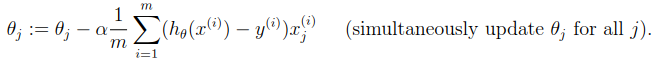
function [theta, J_history] = gradientDescent(X, y, theta, alpha, num_iters)
%GRADIENTDESCENT Performs gradient descent to learn theta
% theta = GRADIENTDESCENT(X, y, theta, alpha, num_iters) updates theta by
% taking num_iters gradient steps with learning rate alpha
% Initialize some useful values
m = length(y); % number of training examples
J_history = zeros(num_iters, 1);
for iter = 1:num_iters
% ====================== YOUR CODE HERE ======================
% Instructions: Perform a single gradient step on the parameter vector
% theta.
%
% Hint: While debugging, it can be useful to print out the values
% of the cost function (computeCost) and gradient here.
%
theta = theta-alpha*(1/m)*X'*(X*theta)-y);
% ============================================================
% Save the cost J in every iteration
J_history(iter) = computeCost(X, y, theta);
end
end
当你完成之后, 完成后,ex1.m将使用最终参数来绘制线性逼近。 结果应如下图所示:
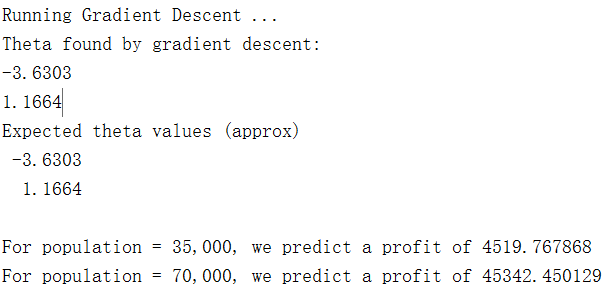
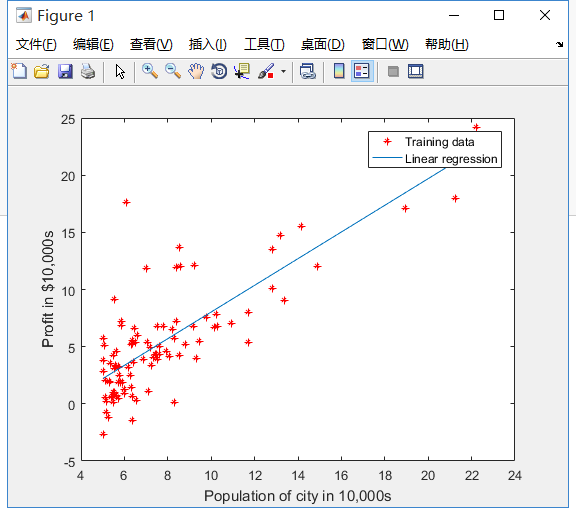
5 featureNormalize.m --- 特征缩放
数据中,房屋大小的数量级约为卧室数量的1000倍。 当特征相差几个数量级时,首先执行特征缩放可以使梯度下降更快地收敛。特征缩放的方式有以下几种:【特征缩放】(4.3节)
你的任务是完成featureNormalize.m
function [X_norm, mu, sigma] = featureNormalize(X) %FEATURENORMALIZE Normalizes the features in X % FEATURENORMALIZE(X) returns a normalized version of X where % the mean value of each feature is 0 and the standard deviation % is 1. This is often a good preprocessing step to do when % working with learning algorithms. % You need to set these values correctly X_norm = X; mu = zeros(1, size(X, 2)); sigma = zeros(1, size(X, 2)); % ====================== YOUR CODE HERE ====================== % Instructions: First, for each feature dimension, compute the mean % of the feature and subtract it from the dataset, % storing the mean value in mu. Next, compute the % standard deviation of each feature and divide % each feature by it's standard deviation, storing % the standard deviation in sigma. % % Note that X is a matrix where each column is a % feature and each row is an example. You need % to perform the normalization separately for % each feature. % % Hint: You might find the 'mean' and 'std' functions useful. % mu = mean(X_norm); sigma = std(X_norm ); X_norm(:,1) = ((X_norm(:,1)-mu(1)))./sigma(1); X_norm(:,2) = ((X_norm(:,2)-mu(2)))./sigma(2); % ============================================================ end
6 computeCostMulti.m --- 计算多变量的代价函数
之前已经完成了单变量线性回归中的计算代价函数和梯度下降,多变量的和单变量基本一致,唯一不同的是数据X矩阵中多了一个特征。
注意:在多变量的情况下,代价函数也可以使用以下的向量化形式编写:(向量化形式会使得计算更加高效)
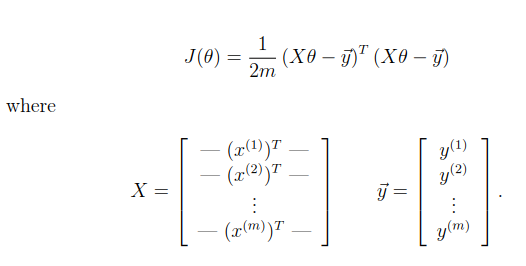
function J = computeCostMulti(X, y, theta) %COMPUTECOSTMULTI Compute cost for linear regression with multiple variables % J = COMPUTECOSTMULTI(X, y, theta) computes the cost of using theta as the % parameter for linear regression to fit the data points in X and y % Initialize some useful values m = length(y); % number of training examples % You need to return the following variables correctly J = 0; % ====================== YOUR CODE HERE ====================== % Instructions: Compute the cost of a particular choice of theta % You should set J to the cost. J = (X*theta-y)'*(X*theta-y); %或者 J = (1/(2*m))*sum(((X*theta) - y).^2); % ========================================================================= end
7 gradientDescentMulti.m --- 多变量的梯度下降
function [theta, J_history] = gradientDescentMulti(X, y, theta, alpha, num_iters)
%GRADIENTDESCENTMULTI Performs gradient descent to learn theta
% theta = GRADIENTDESCENTMULTI(x, y, theta, alpha, num_iters) updates theta by
% taking num_iters gradient steps with learning rate alpha
% Initialize some useful values
m = length(y); % number of training examples
J_history = zeros(num_iters, 1);
for iter = 1:num_iters
% ====================== YOUR CODE HERE ======================
% Instructions: Perform a single gradient step on the parameter vector
% theta.
%
% Hint: While debugging, it can be useful to print out the values
% of the cost function (computeCostMulti) and gradient here.
%
theta = theta - (alpha/m)*(X')*(X*theta - y);
% ============================================================
% Save the cost J in every iteration
J_history(iter) = computeCostMulti(X, y, theta);
end
end
8 normalEqn.m --- 正规方程
区别于迭代的方式,还可以用正规方程来求解:

使用此公式不需要任何特征缩放,可以在一次计算中得到一个精确的解决方案。
function [theta] = normalEqn(X, y) %NORMALEQN Computes the closed-form solution to linear regression % NORMALEQN(X,y) computes the closed-form solution to linear % regression using the normal equations. theta = zeros(size(X, 2), 1); % ====================== YOUR CODE HERE ====================== % Instructions: Complete the code to compute the closed form solution % to linear regression and put the result in theta. % % ---------------------- Sample Solution ---------------------- theta = pinv(X'*X)*(X'*y) % ------------------------------------------------------------- % ============================================================ end
如果这篇文章帮助到了你,或者你有任何问题,欢迎扫码关注微信公众号:一刻AI 在后台留言即可,让我们一起学习一起进步!






















 801
801











 被折叠的 条评论
为什么被折叠?
被折叠的 条评论
为什么被折叠?








