采用httpClient调用天气预报地址获取出现异常
2018-10-04 15:18:25.815 ERROR 10868 --- [nio-8080-exec-5] o.a.c.c.C.[.[.[/].[dispatcherServlet] : Servlet.service() for servlet [dispatcherServlet] in context with path [] threw exception [Request processing failed; nested exception is org.springframework.web.client.HttpServerErrorException: 502 Bad Gateway] with root cause org.springframework.web.client.HttpServerErrorException: 502 Bad Gateway at org.springframework.web.client.DefaultResponseErrorHandler.handleError(DefaultResponseErrorHandler.java:97) ~[spring-web-5.0.9.RELEASE.jar:5.0.9.RELEASE] at org.springframework.web.client.DefaultResponseErrorHandler.handleError(DefaultResponseErrorHandler.java:79) ~[spring-web-5.0.9.RELEASE.jar:5.0.9.RELEASE] at org.springframework.web.client.ResponseErrorHandler.handleError(ResponseErrorHandler.java:63) ~[spring-web-5.0.9.RELEASE.jar:5.0.9.RE
LEASE]
当前异常产生原因是调用服务器地址我写错了导致的异常
错误代码:
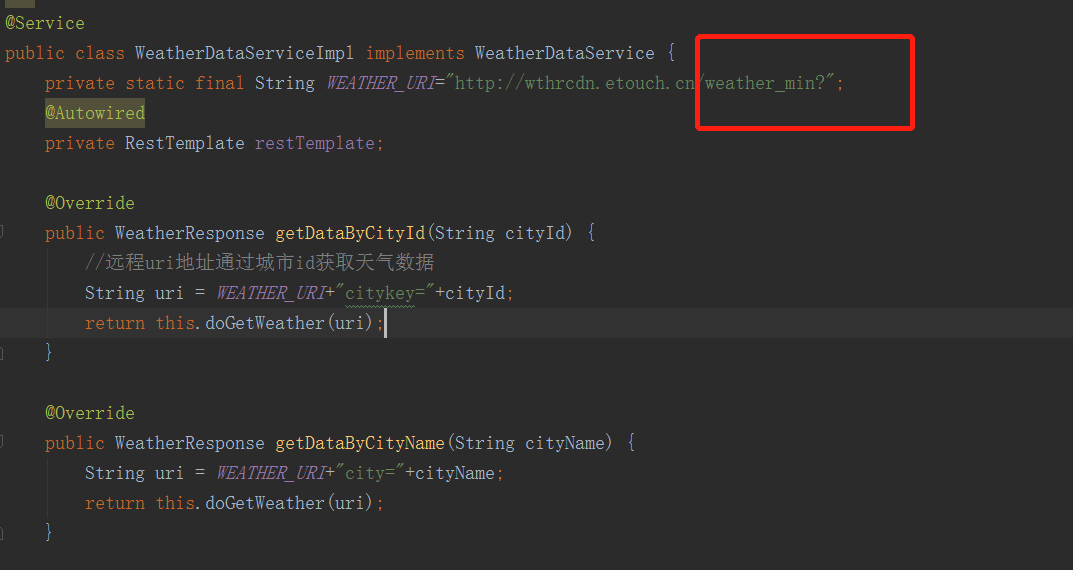
正确的服务地址:
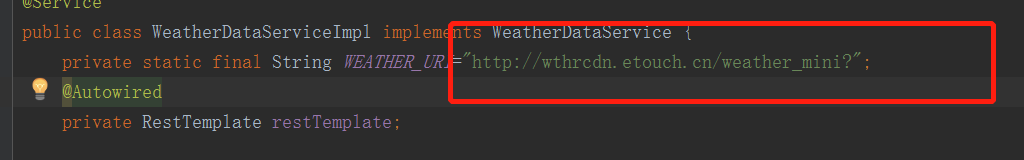
第二个异常json转换异常
正确获取到一个json格式数据后要将当前json字符串转换成指定类型对象
private WeatherResponse doGetWeather(String uri){ //通过spring restTemplate 客户端发送请求获取 String类型响应实体 ResponseEntity<String> respString = restTemplate.getForEntity(uri, String.class); //Springboot内部集成了json操作对象 ObjectMapper objectMapper = new ObjectMapper(); WeatherResponse resp=null; String strBody = null; //通过响应客户端获取状态码判断是否为成功状态码 if(respString.getStatusCodeValue()==200){ //获取响应实体内容实体 strBody = respString.getBody(); } try { //通过json操作对象将string 类型数据转为指定类型对象 resp = objectMapper.readValue(strBody, WeatherResponse.class); } catch (IOException e) { e.printStackTrace(); } return resp; } }
由于weatherResponse实体内定义的属性与json 返回属性不一致
public class WeatherResponse implements Serializable{ private Weather weather; private Integer status; private String desc;
json数据属性: 返回json 数据属性为data 而实体中属性Weather 为weather 应该修改为Weather data

异常信息:这里会清晰的指出属性是哪一个问题
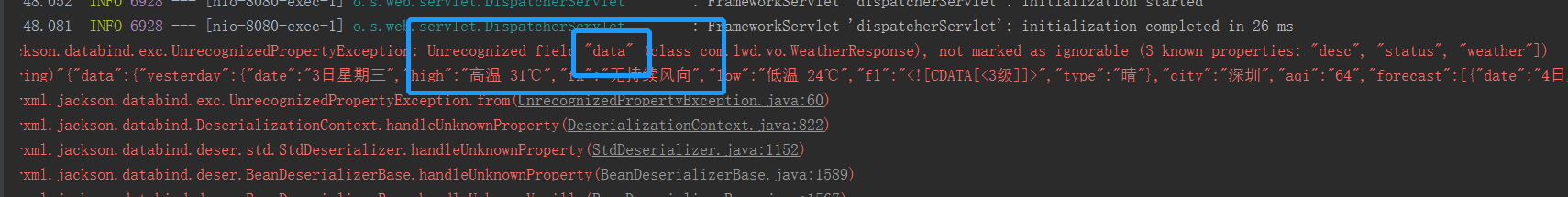
























 被折叠的 条评论
为什么被折叠?
被折叠的 条评论
为什么被折叠?








