Build your own AngularJS
nodejs+npm
build project
- 创建项目目录
$ mkdir myproject
$ cd myproject
- 创建npm配置文件package.json
// 生成默认`package.json`,`npm init`需要手动输入参数
$ npm init -y
package.json :
{
"name": "myproject",
"version": "1.0.0",
"description": "",
"main": "index.js",
"scripts": {
"test": "echo \"Error: no test specified\" && exit 1"
},
"keywords": [],
"author": "",
"license": "ISC"
}
- grunt安装
// --save-dev 会将安装的添加到`package.json`中
$ npm install grunt --save-dev
- 手动创建grunt配置文件gruntfile.js
module.exports = function(grunt) {
grunt.initConfig({
//读取package.json文件
pkg: grunt.file.readJSON('package.json')
});
grunt.loadNpmTasks('');
grunt.registerTask('default', ['']);
};
- 安装grunt插件
$ npm install [name] --save-dev
grunt-contrib-concat:合并文件
grunt-contrib-uglify:压缩文件
grunt-contrib-jshint:语法检查
grunt-contrib-watch:监听文件变化
package.json :
{
"name": "myproject",
"version": "1.0.0",
"description": "",
"main": "index.js",
"scripts": {
"test": "echo \"Error: no test specified\" && exit 1"
},
"keywords": [],
"author": "",
"license": "ISC",
"devDependencies": {
"grunt": "^1.0.3",
"grunt-contrib-concat": "^1.0.1",
"grunt-contrib-jshint": "^2.0.0",
"grunt-contrib-uglify": "^4.0.0",
"grunt-contrib-watch": "^1.1.0"
}
}
- 配置gruntfile.js
gruntfile.js:
module.exports = function(grunt) {
grunt.initConfig({
//读取package.json文件
pkg: grunt.file.readJSON('package.json'),
//concat用来合并js文件
concat: {
},
//uglify用来压缩js文件
uglify: {
},
//jshint用来检查js代码规范
jshint: {
},
//watch用来监听文件,当文件发生变化时会执行tasks中指定的任务
watch: {
}
});
grunt.loadNpmTasks('grunt-contrib-concat');
grunt.loadNpmTasks('grunt-contrib-uglify');
grunt.loadNpmTasks('grunt-contrib-jshint');
grunt.loadNpmTasks('grunt-contrib-watch');
grunt.registerTask('test', ['concat','uglify','jshint','watch']);
};- 安装bower
bower跟npm在某种意义上相似,它是用来管理常用的js库的依赖的,比如jquery、 angularjs、bootstrap等
$ npm install bower -g
- 创建bower配置文件bower.json
$ bower init
bower.json :
{
"name": "myproject",
"description": "",
"main": "",
"license": "MIT",
"homepage": "",
"ignore": [
"**/.*",
"node_modules",
"bower_components",
"test",
"tests"
]
}
- 创建一个
.bowerrc文件
{
// 配置下载目标路径
"directory": "libs"
}
- 安装requirejs、jquery、angularjs、bootstrap
$ bower install [name] --save
bower.json :
{
"name": "myproject",
"description": "",
"main": "",
"license": "MIT",
"homepage": "",
"ignore": [
"**/.*",
"node_modules",
"bower_components",
"test",
"tests"
],
"dependencies": {
"requirejs": "^2.3.6",
"angular": "angularjs#^1.7.5",
"jquery": "^3.3.1",
"bootstrap": "^4.1.3"
}
}
- 创建requirejs配置文件config.js
config.js :
paths中添加我们要申明的模块,shim用来出来没有遵循requirejs规范的js库
requirejs.config({
baseUrl: '/lib/public',
paths: {
app: 'app',
jquery: 'lib/jquery/jquery',
angular: 'lib/angularjs/angular'
},
shim: {
}
});
requirejs(['app'], function(app) {
app.hello();
});
- 添加app模块对应的app.js
app.js :
define([], function() {
return {
hello: function() {
alert("hello, requirejs");
}
}
});
- 添加示例html
index.html :
<html>
<head>
<script src="libs/requirejs/require.js"
data-main="config.js"></script>
</head>
<body>
<div>Hello, world!</div>
</body>
</html>
- 安装
live-server
用于搭建临时的服务,修改文件以后浏览器会自动刷新。
$ npm install -g live-server
- 运行项目
$ live-server
- angularJS demo
angularJS并不是按requirejs的模块方式组织代码的,我们需要在config.js shim配置
shim: {
angular : { exports : 'angular'}
}
- 使用angularJS,修改index.html和app.js
index.html :
<!DOCTYPE html>
<html ng-app="myApp">
<head>
<script src="libs/requirejs/require.js"
data-main="config.js"></script>
</head>
<body ng-controller="myCtrl">
my name:<input type="text" ng-model="name"/>
<div>{{name}}</div>
</body>
</html>
app.js :
//定义名为myApp的模块
define("myApp",["angular"],function(angular){
var myApp = angular.module("myApp",[]);
return myApp;
});
config.js :
requirejs.config({
baseUrl: './',
paths: {
myApp:'app',
jquery: 'libs/jquery/jquery',
angular: 'libs/angular/angular'
},
shim: {
'angular' : { exports : 'angular'}
}
});
require(['myApp'], function(myApp) {
myApp.controller('myCtrl', function ($scope) {
$scope.name = 'chenjy';
});
});
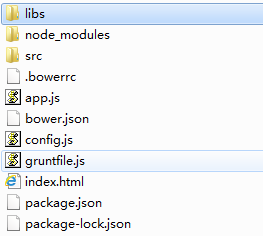
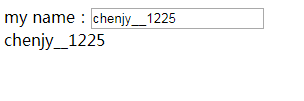





















 487
487











 被折叠的 条评论
为什么被折叠?
被折叠的 条评论
为什么被折叠?








