作者:刘耀 出处:http://www.yaomr.com 欢迎转载
提示:
- 语法基于python3.5版本(会提示2.7版本和3.5版本的区别)
- Python命令行将以>>>开始,比如 >>>print ('Hello World!')
-
window上会使用JetBrains PyCharm 5.0.2专业版
-
Python官网:http://www.python.org/
Python文档下载地址:www.python.org/doc/
一.python简介
Python是一种简单易学,功能强大的编程语言,它有高效率的高层数据结构,简单而有效地实现面向对象编程。Python简洁的语法和对动态输入的支持,再加上解释性语言的本质,使得它在大多数平台上的许多领域都是一个理想的脚本语言,特别适用于快速的应用程序开发。 Python可以应用于众多领域,如:数据分析、组件集成、网络服务、图像处理、数值计算和科学计算等众多领域。
Python 是一个高层次的结合了解释性、编译性、互动性和面向对象的脚本语言。
Python 的设计具有很强的可读性,相比其他语言经常使用英文关键字,其他语言的一些标点符号,它具有比其他语言更有特色语法结构。(引用于菜鸟教程)
二、Python 发展历史
Python 是由 Guido van Rossum 在八十年代末和九十年代初,在荷兰国家数学和计算机科学研究所设计出来的。
Python 本身也是由诸多其他语言发展而来的,这包括 ABC、Modula-3、C、C++、Algol-68、SmallTalk、Unix shell 和其他的脚本语言等等。
像 Perl 语言一样,Python 源代码同样遵循 GPL(GNU General Public License)协议。
现在 Python 是由一个核心开发团队在维护,Guido van Rossum 仍然占据着至关重要的作用,指导其进展。(引用于菜鸟教程)
三、Python 特点
-
1.易于学习:Python有相对较少的关键字,结构简单,和一个明确定义的语法,学习起来更加简单。
-
2.易于阅读:Python代码定义的更清晰。
-
3.易于维护:Python的成功在于它的源代码是相当容易维护的。
-
4.一个广泛的标准库:Python的最大的优势之一是丰富的库,跨平台的,在UNIX,Windows和Macintosh兼容很好。
-
5.互动模式:互动模式的支持,您可以从终端输入执行代码并获得结果的语言,互动的测试和调试代码片断。
-
6.可移植:基于其开放源代码的特性,Python已经被移植(也就是使其工作)到许多平台。
-
7.可扩展:如果你需要一段运行很快的关键代码,或者是想要编写一些不愿开放的算法,你可以使用C或C++完成那部分程序,然后从你的Python程序中调用。
-
8.数据库:Python提供所有主要的商业数据库的接口。
-
9.GUI编程:Python支持GUI可以创建和移植到许多系统调用。
-
10.可嵌入: 你可以将Python嵌入到C/C++程序,让你的程序的用户获得"脚本化"的能力。(引用于菜鸟教程)
四、python版本区别
1.print使用方法
|
1
2
|
2.7
版本
print
"yaoyao"
or
print
(
"yaoyao"
)
3.x
版本
print
(
"yaoyao"
)
|
2.Py3.X源码文件默认使用utf-8编码
3.模块命名修改

4. 语法
五、Python解释器
1.Cpython
Python的官方版本,使用C语言实现,使用最为广泛,CPython实现会将源文件(py文件)转换成字节码文件(pyc文件),然后运行在Python虚拟机上
|
1
|
程序----(c解释器)----(字节码)----(机器码)-----cpu
|
2.Jyhton
Python的Java实现,Jython会将Python代码动态编译成Java字节码,然后在JVM上运行。
|
1
|
程序
-
-
-
-
(java解释器)
-
-
-
-
(字节码)
-
-
-
-
(机器码)
-
-
-
-
-
cpu
|
3.IronPython
Python的C#实现,IronPython将Python代码编译成C#字节码,然后在CLR上运行。(与Jython类似)
|
1
|
程序
-
-
-
-
(c
#解释器)----(字节码)----(机器码)-----cpu
|
4.PyPy(特殊)
Python实现的Python,将Python的字节码字节码再编译成机器码。
|
1
|
程序
-
-
-
-
(c
#解释器)----(字节码)----(机器码)-----cpu
|
-
六.pyc文件
-
执行Python代码时,如果导入了其他的 .py 文件,那么,执行过程中会自动生成一个与其同名的 .pyc 文件,该文件就是Python解释器编译之后产生的字节码。
-
ps:代码经过编译可以产生字节码;字节码通过反编译也可以得到代码。
七.python安装
1.window
(1)进入官网下载安装包:
https://www.python.org/downloads/
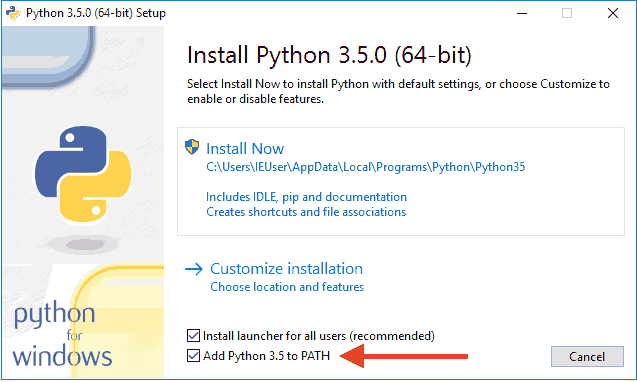

2.linux
注:新版本的Ubuntu和centos7默认为2.7版本
以下为升级到3.4版本
(1)安装3.x包:
|
1
2
3
|
sudo apt
-
get install python3.
4
python3.
4
>>>
|
八. 用户交互
1:linux
(1)输出
|
1
2
3
|
python3.
4
>>>
print
(
'Hello World!'
)
Hello World!
|
print是一个常用函数,其功能就是输出括号中得字符串。(在Python 2.x中,print还可以是一个关键字,可写成print 'Hello World!')
写入以下内容,保存并且退出。
|
1
2
3
4
5
6
7
8
9
|
$vim HelloWorld.py
#!/usr/bin/env python #必须声明是什么解释器来解释此脚本
print
(
'Hello World!'
)
#保存退出
#python HelloWorld.py #运行py
Hello World!
或者给该文件增加可执行权限
chmod a
+
x HelloWorld.py
.
/
HelloWorld.py
Hello World
|
(2)输入
Python提供了一个input(),可以让用户输入字符串,并存放到一个变量里。比如输入用户的名字:
|
1
2
3
4
5
6
7
|
>>> name
=
input
(
'您的名字'
)
您的名字
>>> name
=
input
(
'您的名字'
)
您的名字yaoyao
>>> name
'yaoyao'
>>>
|
九、注释
1.单行注释
注释符#
例:
|
1
|
#代码代码代码被注释
|
2.多行注释
'''
'''
例:
|
1
2
3
4
|
'''第一句
第二句
第三句
'''
|
十、行与缩进
学习Python与其他语言最大的区别就是,Python的代码块不使用大括号({})来控制类,函数以及其他逻辑判断。python最具特色的就是用缩进来写模块。
缩进的空白数量是可变的,但是所有代码块语句必须包含相同的缩进空白数量,这个必须严格执行。如下所示:
|
1
2
3
4
5
6
7
8
9
10
11
12
13
14
15
16
17
18
19
20
21
22
23
24
25
|
if
True
:
print
"True"
else
:
print
"False"
以下代码将会执行错误:
#!/usr/bin/python
# -*- coding: UTF-8 -*-
# 文件名:test.py
if
True
:
print
"Answer"
print
"True"
else
:
print
"Answer"
# 没有严格缩进,在执行时保持
print
"False"
#提示以下错误
$ python test.py
File
"test.py"
, line
5
if
True
:
^
IndentationError: unexpected indent
|
十一、变量与赋值
1.声明变量
|
1
2
3
|
>>> name
=
'yaoyao'
>>> name
'yaoyao'
|
声明一个变量为name 值为:yaoyao
|
1
2
3
4
|
>>> name
=
"yaoyao"
>>> age
=
20
>>>
print
(name,age)
(
'yaoyao'
,
20
)
|
查看变量内存地址
|
1
2
|
>>>
id
(age)
43102336
|
2.变量声明要求
- 变量名只能是 字母、数字或下划线的任意组合
- 变量名的第一个字符不能是数字
|
1
2
3
|
>>>
import
keyword
>>> keyword.kwlist
[
'False'
,
'None'
,
'True'
,
'and'
,
'as'
,
'assert'
,
'break'
,
'class'
,
'continue'
,
'def'
,
'del'
,
'elif'
,
'else'
,
'except'
,
'finally'
,
'for'
,
'from'
,
'global'
,
'if'
,
'import'
,
'in'
,
'is'
,
'lambda'
,
'nonlocal'
,
'not'
,
'or'
,
'pass'
,
'raise'
,
'return'
,
'try'
,
'while'
,
'with'
,
'yield'
]
|
1.数字
int (整数型)
在32位机器上,整数的位数为32位,取值范围为-2**31~2**31-1,即-2147483648~2147483647
在64位系统上,整数的位数为64位,取值范围为-2**63~2**63-1,即-9223372036854775808~9223372036854775807
float (浮点型)
浮点数用来处理实数,即带有小数的数字。类似于C语言中的double类型,占8个字节(64位),其中52位表示底,11位表示指数,剩下 的一位表示符号。
long(长整型)
跟C语言不同,Python的长整数没有指定位宽,即:Python没有限制长整数数值的大小,但实际上由于机器内存有限,我们使用的长整数数值不可能无限大。注意,自从Python2.2起,如果整数发生溢出,Python会自动将整数数据转换为长整数,所以如今在长整数数据后面不加字母L也不会导致严重后果了。
2.布尔值
布尔值和布尔代数的表示完全一致,一个布尔值只有True、False两种值,要么是True,要么是False,在Python中,可以直接用True、False表示布尔值(请注意大小写),也可以通过布尔运算计算出来:
|
1
2
3
4
|
>>>
True
True
>>>
False
False
|
3.字符串 (即不能修改的字符list)
字符串是一个整体。如果你想直接修改字符串的某一部分,是不可能的。但我们能够读出字符串的某一部分。
字符串包含判断操作符:
|
1
2
3
|
例:
in
,
not
in
"He"
in
str
"she"
not
in
str
|
字符串常用功能:
字符串格式化输出
|
1
2
3
4
5
6
7
8
9
10
|
#!/usr/bin/env python
name
=
input
(
"name:"
)
age
=
input
(
"age:"
)
job
=
input
(
"job:"
)
print
(
'''
Infomation of %s
name:%s
age:%s
job:%s
'''
%
(name,name,age,job))
|
十三、列表
Python内置的一种数据类型是列表:list。list是一种有序的集合,可以随时添加和删除其中的元素。
创建列表:
比如列出日本的美女:
|
1
2
3
|
>>> gril
=
[
'cangjingkong'
,
'xiaoze'
,
'tenglan'
,
'sondaofeng'
]
>>> gril
[
'cangjingkong'
,
'xiaoze'
,
'tenglan'
,
'sondaofeng'
]
|
用dir()函数可以查看此列表能使用的方法
|
1
2
|
>>>
dir
(gril)
[
'__add__'
,
'__class__'
,
'__contains__'
,
'__delattr__'
,
'__delitem__'
,
'__dir__'
,
'__doc__'
,
'__eq__'
,
'__format__'
,
'__ge__'
,
'__getattribute__'
,
'__getitem__'
,
'__gt__'
,
'__hash__'
,
'__iadd__'
,
'__imul__'
,
'__init__'
,
'__iter__'
,
'__le__'
,
'__len__'
,
'__lt__'
,
'__mul__'
,
'__ne__'
,
'__new__'
,
'__reduce__'
,
'__reduce_ex__'
,
'__repr__'
,
'__reversed__'
,
'__rmul__'
,
'__setattr__'
,
'__setitem__'
,
'__sizeof__'
,
'__str__'
,
'__subclasshook__'
,
'append'
,
'clear'
,
'copy'
,
'count'
,
'extend'
,
'index'
,
'insert'
,
'pop'
,
'remove'
,
'reverse'
,
'sort'
]
|
基本操作:
用索引来访问list中每一个位置的元素,索引是从0开始的
|
1
2
3
4
5
6
|
>>> gril
=
[
'cangjingkong'
,
'xiaoze'
,
'tenglan'
,
'sondaofeng'
]
>>> gril.index(
'cangjingkong'
)
0
>>> gril.index(
'xiaoze'
)
1
>>>
|
切片
|
1
2
3
4
5
6
7
8
9
10
11
12
13
14
|
>>> gril
=
[
'cangjingkong'
,
'xiaoze'
,
'tenglan'
,
'sondaofeng'
]
# 切割列表并返回新的列表
>>> gril[
1
:
2
]
[
'xiaoze'
]
>>> gril[
0
:
3
]
[
'cangjingkong'
,
'xiaoze'
,
'tenglan'
]
>>> gril[:
3
]
[
'cangjingkong'
,
'xiaoze'
,
'tenglan'
]
>>> gril[:
-
1
]
[
'cangjingkong'
,
'xiaoze'
,
'tenglan'
]
>>> gril[:
1
]
[
'cangjingkong'
]
>>> gril[
-
2
]
'tenglan'
>>>
|
追加
|
1
2
3
|
>>> gril.append(
'zaochuan'
)
>>> gril
[
'cangjingkong'
,
'xiaoze'
,
'tenglan'
,
'sondaofeng'
,
'zaochuan'
]
|
删除
|
1
2
3
|
>>> gril.pop() #返回最后一个元素,并从list中删除
>>> gril
[
'cangjingkong'
,
'xiaoze'
,
'tenglan'
,
'sondaofeng'
]
|
|
1
2
3
|
>>> gril.remove(
'xiaoze'
) #remove删除指定值
>>> gril
[
'cangjingkong'
,
'tenglan'
,
'sondaofeng'
,
'zaochuan'
]
|
|
1
2
3
|
>>> gril.insert(
2
,
'mahuateng'
)
>>> gril
[
'cangjingkong'
,
'tenglan'
,
'mahuateng'
,
'sondaofeng'
,
'zaochuan'
]
|
统计.count
|
1
2
3
|
>>> gril.insert(
2
,
'mahuateng'
)
>>> gril
[
'cangjingkong'
,
'tenglan'
,
'mahuateng'
,
'sondaofeng'
,
'zaochuan'
]
|
反转
|
1
2
3
4
5
|
>>> gril
[
'cangjingkong'
,
'tenglan'
,
'mahuateng'
,
'sondaofeng'
,
'zaochuan'
,
'tenglan'
]
>>> gril.reverse()
>>> gril
[
'tenglan'
,
'zaochuan'
,
'sondaofeng'
,
'mahuateng'
,
'tenglan'
,
'cangjingkong'
]
|
十四、元祖
Python的元组与列表类似,不同之处在于元组的元素不能修改。
元组使用小括号,列表使用方括号。
元组创建很简单,只需要在括号中添加元素,并使用逗号隔开即可。
创建元祖:
|
1
2
3
|
>>> boy=(
'mayun'
,
'aobama'
,
'liyanhong'
,
'mahuateng'
)
>>> boy
(
'mayun'
,
'aobama'
,
'liyanhong'
,
'mahuateng'
)
|
支持的方法:
|
1
2
|
>>> dir(boy)
[
'__add__'
,
'__class__'
,
'__contains__'
,
'__delattr__'
,
'__dir__'
,
'__doc__'
,
'__eq__'
,
'__format__'
,
'__ge__'
,
'__getattribute__'
,
'__getitem__'
,
'__getnewargs__'
,
'__gt__'
,
'__hash__'
,
'__init__'
,
'__iter__'
,
'__le__'
,
'__len__'
,
'__lt__'
,
'__mul__'
,
'__ne__'
,
'__new__'
,
'__reduce__'
,
'__reduce_ex__'
,
'__repr__'
,
'__rmul__'
,
'__setattr__'
,
'__sizeof__'
,
'__str__'
,
'__subclasshook__'
,
'count'
,
'index'
]
|
创建空元组
|
1
2
3
4
|
>>> boy.index(
'mayun'
)
0
>>> boy.index(
'liyanhong'
)
2
|
基本操作:
|
1
2
3
4
|
>>> boy.index(
'mayun'
)
0
>>> boy.index(
'liyanhong'
)
2
|
切片
|
1
2
|
tuple(gril)
list(boy)
|
长度
|
1
2
|
tuple(gril)
list(boy)
|
list 和 tuple 的相互转化
|
1
2
|
tuple(gril)
list(boy)
|
十五、字典
字典是另一种可变容器模型,且可存储任意类型对象,如其他容器模型。
字典由键和对应值成对组成。字典也被称作关联数组或哈希表。
创建字典:
|
1
2
3
|
>>> dict = {
'name'
:
'liuyao'
,
'age'
:
'20'
,
'job'
:
'it'
}
>>> dict
{
'job'
:
'it'
,
'age'
:
'20'
,
'name'
:
'liuyao'
}
|
每个键与值用冒号隔开(:),每对用逗号分割,整体放在花括号中({})。
键必须独一无二,但值则不必。
值可以取任何数据类型,但键必须是不可变的,如字符串,数字或元组。
注:type()可以查看变量类型
十六、运算符
1.算术运算符
以下假设变量a为10,变量b为20:

2.比较运算符
以下假设变量a为10,变量b为20:
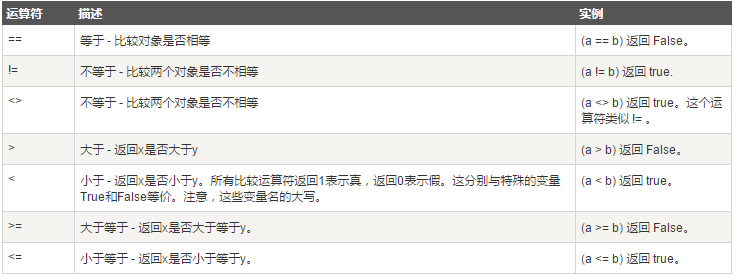
3.赋值运算符
以下假设变量a为10,变量b为20:

4.位运算
按位运算符是把数字看作二进制来进行计算的。Python中的按位运算法则如下:

5.逻辑运算符
Python语言支持逻辑运算符,以下假设变量a为10,变量b为20:
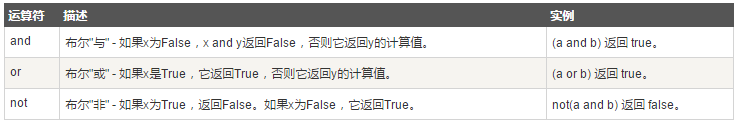
6.成员运算符
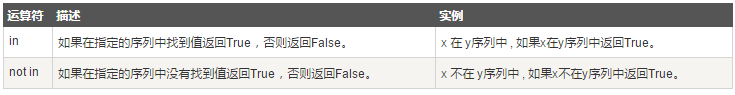
7.身份运算符
身份运算符用于比较两个对象的存储单元
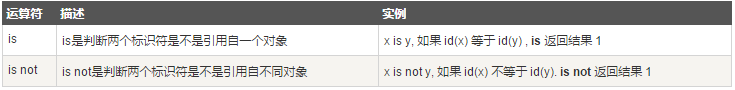
8.运算符优先级

十七、字符编码
ASCII(American Standard Code for Information Interchange,美国标准信息交换代码)是基于拉丁字母的一套电脑编码系统,主要用于显示现代英语和其他西欧语言,其最多只能用 8 位来表示(一个字节),即:2**8 = 256,所以,ASCII码最多只能表示 256 个符号。
Unicode Unicode(统一码、万国码、单一码)是一种在计算机上使用的字符编码。 Unicode 是为了解决传统的字符编码方案的局限而产生的,它为每种语言中的每 个字符设定了统一并且唯一的二进制编码,规定虽有的字符和符号最少由 16 位 来表示(2个字节),即:2 **16 = 65536
UTF-8 utF-8,是对Unicode编码的压缩和优化,他不再使用最少使用2个字节,而是将 所有的字符和符号进行分类:ascii码中的内容用1个字节保存、欧洲的字符用2个 字节保存,东亚的字符用3个字节保存...
十八、判断
|
1
2
3
4
5
|
条件判断
if
...
else
if
<条件判断
1
>:
<执行
1
>
else
:
<执行
4
>
|
例:
|
1
2
3
4
5
6
7
8
9
10
11
12
13
|
if
sex ==
"girl"
:
print(
'正确'
)
else
:
print(
'错误'
)
if
sex ==
"gril"
:
print(
'gril'
)
elif sex ==
"man"
:
print(
'man'
)
elif sex ==
"ren"
:
print(
'ren'
)
else
:
print(
'no'
)
|
十九.循环
1.while
while 判断条件:
执行语句……
|
1
2
3
4
5
6
7
8
9
10
|
LuckyNum =
6
while
True:
InLuckyNum =
int
(input(
'please your lucky number:'
))
if
InLuckyNum == LuckyNum:
print(
'bingo '
)
break
elif InLuckyNum < LuckyNum:
print(
'please input big'
)
else
:
print(
'please input small'
)
|
|
1
2
3
4
5
6
|
#!/usr/bin/python
count =
0
while
(count <
9
):
print (count)
count = count +
1
print
"Good bye!"
|
while 语句时还有另外两个重要的命令 continue,break 来跳过循环,continue 用于跳过该次循环,
break 则是用于退出循环,此外"判断条件"还可以是个常值,表示循环必定成立,具体用法如下:
|
1
2
3
4
5
6
7
8
|
#!/usr/bin/python
# -*- coding: UTF-8 -*-
for
letter
in
'Python'
:
# 第一个实例
print
'当前字母 :'
, letter
fruits
=
[
'banana'
,
'apple'
,
'mango'
]
for
fruit
in
fruits:
# 第二个实例
print
'当前字母 :'
, fruit
print
"Good bye!"
|
无限循环
|
1
2
3
4
5
6
7
8
|
#!/usr/bin/python
# -*- coding: UTF-8 -*-
for
letter
in
'Python'
:
# 第一个实例
print
'当前字母 :'
, letter
fruits
=
[
'banana'
,
'apple'
,
'mango'
]
for
fruit
in
fruits:
# 第二个实例
print
'当前字母 :'
, fruit
print
"Good bye!"
|
2.for循环
|
1
2
3
4
5
6
7
8
|
#!/usr/bin/python
# -*- coding: UTF-
8
-*-
for
letter
in
'Python'
: # 第一个实例
print
'当前字母 :'
, letter
fruits = [
'banana'
,
'apple'
,
'mango'
]
for
fruit
in
fruits: # 第二个实例
print
'当前字母 :'
, fruit
print
"Good bye!"
|
|
1
2
3
4
5
6
7
8
9
10
11
12
|
luckynum =
20
for
i
in
range(
3
):
input_num=
int
(input(
'please your lucky number:'
))
if
input_num == luckynum:
print(
'bingo'
)
break
elif input_num < luckynum:
print(
'please input big'
)
else
:
print(
'plase input small'
)
else
:
print(
'too many retrys'
)
|
二十、文件操作
打开文件:
|
1
|
file = open(
'文件路径'
,
'模式'
)
|
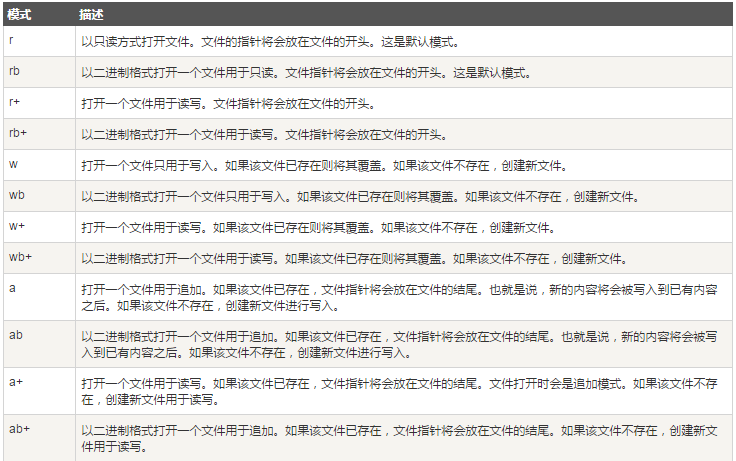





















 3202
3202











 被折叠的 条评论
为什么被折叠?
被折叠的 条评论
为什么被折叠?








