之前在vue页面中引入axios使用,本篇在mainjs中引入,这样就不用单独在每个页面引入
1、mainjs中引入axios,设置基础url
import axios from 'axios' axios.defaults.baseURL = 'https://localhost:8080/' Vue.prototype.axios = axios
2、在vue页面中,注意axios前需要加this.
methods: { login () { let that = this console.log(this.userName) console.log(this.password) this.axios .get('/api/login', { params: { userName: that.userName, password: that.password } }) .then(function (response) { console.log(response) if (response.data.data.result === 'success') { that.$router.push('second') } else { alert(response.data.data.message) } }) .catch(function (error) { console.log(error) }) } }
3、function (response)中必须使用that才能获取到$router对象,有没有办法直接获取到呢,代码如下
methods: { login () { let that = this console.log(this.userName) console.log(this.password) this.axios .get('/api/login', { params: { userName: that.userName, password: that.password } }) .then((response) => { console.log(response) if (response.data.data.result === 'success') { this.$router.push('second') } else { alert(response.data.data.message) } }) .catch(function (error) { console.log(error) }) } }
ES6中的 箭头函数 "=>" 内部的this是词法作用域,由上下文确定(也就是由外层调用者vue来确定)。
4、关于api/login,api login是模拟的一个json数据
4.1在项目根目录下添加data.json,内容如下
{ "loginresult": { "result": "success", "message": "" } }
4.2修改webpack.dev.conf.js文件,添加红色部分代码,关闭服务器重新npm run dev.
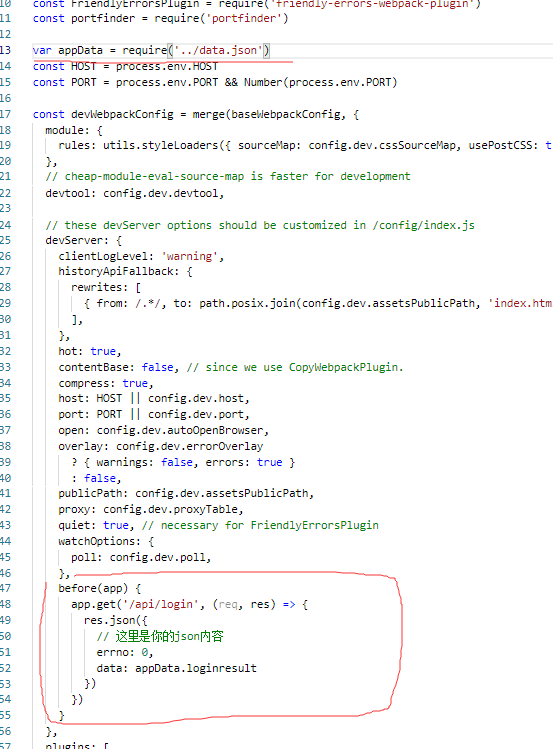
4.3、点击登录按钮就可以工作了。
5、如果传递比较复杂的请求,比如header添加数据,方法如下
this.axios( { method:"post", url:'/api/Login', data:{ username: that.userName, password: that.password }, headers: { 'Content-Type':'application/json;charset=UTF-8' } }) .then((response) => { console.log(response) }) .catch(function (error) { console.log(error) }) }
6、配置跨域的方法
找到config/index.js添加如下代码
proxyTable: { '/api': { target: 'http://xx.xx.xx.xx:8080/', changeOrigin: true, pathRewrite: {'^/api': '' } } }
这样所有访问api接口都会走这个重定向。
7、跨域下接口两次请求处理屏蔽方法
1、可以在后端设置Access-Control-Max-Age 2、或者请求限制只允许Post,Get.





















 340
340











 被折叠的 条评论
为什么被折叠?
被折叠的 条评论
为什么被折叠?








