1、新建一个窗体程序
2、在这个解决方案下,建一个用户控件
3、用户控件下的代码如下所示,因为控件都是字做的所以lable、textbox的名字都不一样
using System;
using System.Collections.Generic;
using System.ComponentModel;
using System.Drawing;
using System.Data;
using System.Text;
using System.Windows.Forms;
using DevExpress.XtraEditors;
namespace DetectionInterval
{
public partial class XtraUserControl1 : DevExpress.XtraEditors.XtraUserControl
{
//private LabelControl la;
public Label laplus1 = new Label();
public Label laplus = new Label();
public XtraUserControl1()
{
InitializeComponent();
Control[] conTestItems = Testitems();
this.Controls.Add(conTestItems[0]);
this.Controls.Add(conTestItems[1]);
this.Controls.Add(conTestItems[2]);
this.Controls.Add(conTestItems[3]);
this.Controls.Add(conTestItems[4]);
this.Controls.Add(conTestItems[5]);
this.Controls.Add(conTestItems[6]);
this.Controls.Add(conTestItems[7]);
this.Controls.Add(conTestItems[8]);
laplus1.Click += new EventHandler(laplus1_Click);
laplus.Click+=new EventHandler(laplus_Click);
}
public void laplus1_Click(object sender, EventArgs e)
{
if (laplus1.Text=="+")
laplus1.Text = " - ";
else if(laplus1.Text==" - ")
laplus1.Text = "+";
}
public void laplus_Click(object sender, EventArgs e)
{
if (laplus.Text == "+")
laplus.Text = "-";
else if (laplus.Text == "-")
laplus.Text = "+";
}
private void buttonEdit1_EditValueChanged(object sender, EventArgs e)
{
}
private Control[] Testitems()
{
//************检测区间********
Label lajiance = new Label();
lajiance.Top = this.Top + 50;
lajiance.Left = this.Left + 10;
lajiance.Width = 60;
lajiance.Text = "检测区间";
//****************************
//************第一个K**********
//Label lak = new Label();
//lak.Top = lajiance.Top;
//lak.Left = lajiance.Left +65;
//lak.Width = 20;
//lak.Text = "k:";
ComboBoxEdit come = new ComboBoxEdit();
come.Top = lajiance.Top-3 ;
come.Left = lajiance.Left + 60;
come.Width = 50;
come.Text = "k";
//****************************
//***********第一个TextBox*****
TextBox text1 = new TextBox();
text1.Top = lajiance.Top - 3;
text1.Left = come.Right + 10;
text1.Width = 60;
//****************************
//*************+***************
laplus = new Label();
laplus.Top = text1.Top;
laplus.Left = text1.Right + 10;
laplus.Width =20;
laplus.Text = "+";
//****************************
//************第二个TextBox****
TextBox text2 = new TextBox();
text2.Top = lajiance.Top - 3;
text2.Left = laplus.Left +18;
text2.Width = 60;
//****************************
//************~k**************
//Label lak2 = new Label();
//lak2.Top = come.Top;
//lak2.Left = text2.Left + 57;
//lak2.Width = 30;
//lak2.Text = "~k:";
ComboBoxEdit come1 = new ComboBoxEdit();
come1.Top = lajiance.Top - 3;
come1.Left = text2.Right + 10;
come1.Width = 50;
come1.Text = "k";
//*****************************
//************第三个TextBox******
TextBox text3 = new TextBox();
text3.Top = lajiance.Top - 3;
text3.Left = come1.Right + 10;
text3.Width = 60;
//****************************
//************第二个+**********
laplus1 = new Label();
laplus1.Top = come.Top;
laplus1.Left = text3.Left + 60;
laplus1.Width = 20;
laplus1.Text = "+";
//*************第四个TextBox****
TextBox text4 = new TextBox();
text4.Top = lajiance.Top - 3;
text4.Left = laplus1.Left + 18;
text4.Width = 60;
//****************************
Control[] testtrackbar = { lajiance, come, text1, laplus, text2, come1, text3, laplus1, text4 };
return testtrackbar;
}
}
}
4、然后重新生成解决方案,在左边的工具栏就会找到自己做的控件
5、把这个控建拖进这个窗体就可以
6、运行截图如下
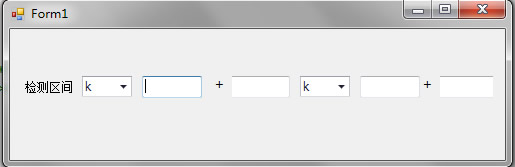
这个下拉框的功能未实现,当鼠标点击“+”时,会变成减号,当点击“-”号时会变成“+”号





















 1451
1451











 被折叠的 条评论
为什么被折叠?
被折叠的 条评论
为什么被折叠?








