今天讲一下美化的最后一篇
其实还有两个函数没讲,分别是标签,和图例,我会另外讲的
那就直接开始讲吧
FrameLabel
GridLines
Plot[
Sin[x], {x, 0, 10},
Axes -> False,
Frame -> {{True, False}, {True, False}},
FrameLabel -> {{y, None}, {x, None}},
RotateLabel -> False
]注意:
(*RotateLabel使得标签不旋转*)
(*FrameLabel的也是{{left,right},{bottom,top}}*)
标签可以有四个位置可以放置
Manipulate[x, {x, 0, 1},
FrameLabel -> {{"left label", "right label"}, {"bottom label","top label"}}]标签也不一定是文字,可以是任意的东西
data = Table[{i + RandomReal[{-3, 3}], i + RandomReal[{-4, 4}]}, {i,
1, 20}];
xlbl = BoxWhiskerChart[
data[[All, 1]],
BarOrigin -> Left,
(*使得横着放*)
Frame -> False,
ImageSize -> 300
];
ListPlot[data, FrameLabel -> {{None, None}, {xlbl, None}},
Axes -> False, Frame -> True]得到下面的图
下面讲一下GridLines
Plot[Sin[x], {x, 0, 4 Pi},
ImageSize -> 500,
GridLines -> {{1, 2, 3}, Automatic}
(*使用None就是不画*)
]得到下面的图形
其中GridLines{{1,2,3},}表示在x=1,2,3的地方画线
系统默认的是网格线先画,有的时候会被隐藏,Method -> {"GridLinesInFront" -> True}可以使用这句话
(*在 某些情况下,网格线可能被隐藏*)
(*这时就要使用 Method\[Rule]{"GridLinesInFront"\[Rule]True}*)
GraphicsRow[{
DensityPlot[Sin[x] + Cos[y], {x, 0, 8}, {y, 0, 8},
GridLines -> Automatic],
DensityPlot[Sin[x] + Cos[y], {x, 0, 8}, {y, 0, 8},
GridLines -> Automatic,
GridLinesStyle -> Directive[Blue, Dashed, Thick],
Method -> {"GridLinesInFront" -> True}]
}, ImageSize -> 700]
得到下面的图
也可以对某一条线进行变化
(*也可以对某一特殊的直线进行变化*)
DensityPlot[
Sin[x] + Cos[y], {x, 0, 8}, {y, 0, 8},
GridLines -> {{2, {4, Directive[Red, Dashed, Thickness[.01]]},
6}, {{2, Red}, 4, 6}},
Method -> {"GridLinesInFront" -> True}
]得到下面的图
看一个线在前面在后面的区别
data = Table[
Sum[Sin[RandomReal[2]*x] + i/4, {10 i}],
{i, 1, 4}, {x, 0, 5, 0.5}
];
GraphicsRow[
ListLinePlot[
data,
PlotStyle ->
Thread[{ColorData[13, "ColorRules"], Thickness[.008]}],
Method -> {"GridLinesInFront" -> #},
GridLines -> Automatic,
GridLinesStyle ->
Directive[AbsoluteThickness[2], Opacity[.8], White],
Background -> Lighter[Gray, .9],
Axes -> None,
Frame -> {{True, False}, {True, False}}] & /@ {True, False},
ImageSize -> 900
]
(*线在前面 线在后面*)
得到下面的图
上面就大概把美化讲了一下
2016/8/16
以上,所有








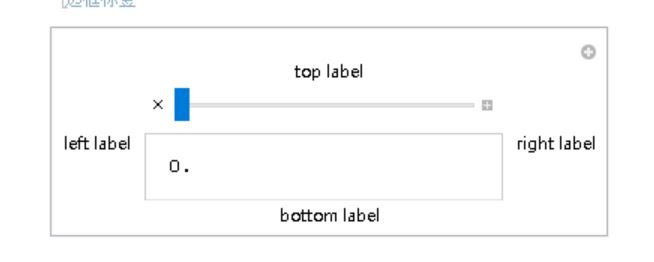
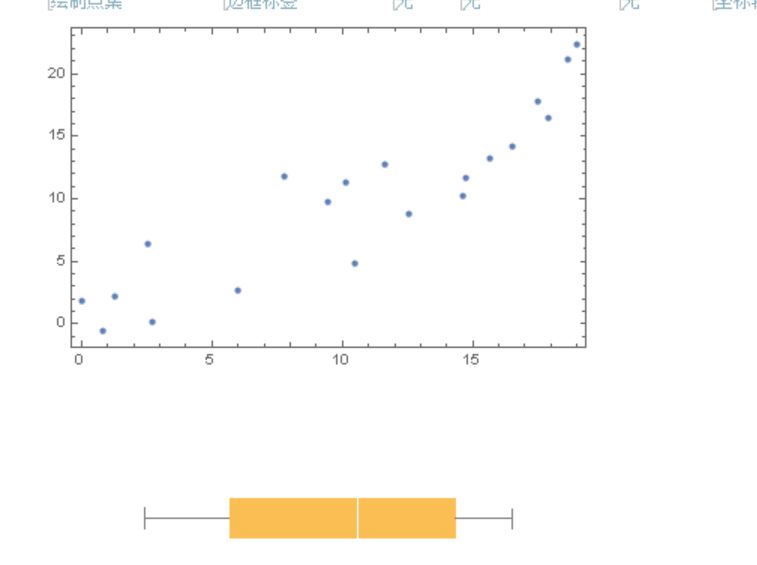
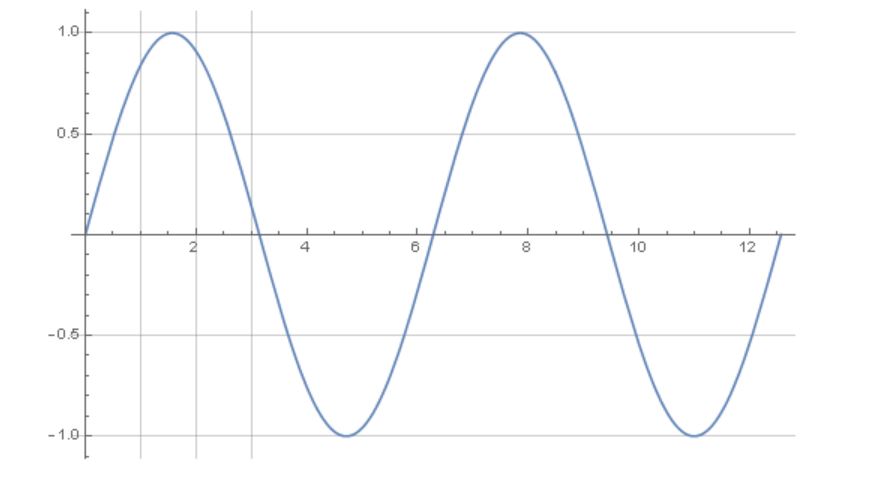
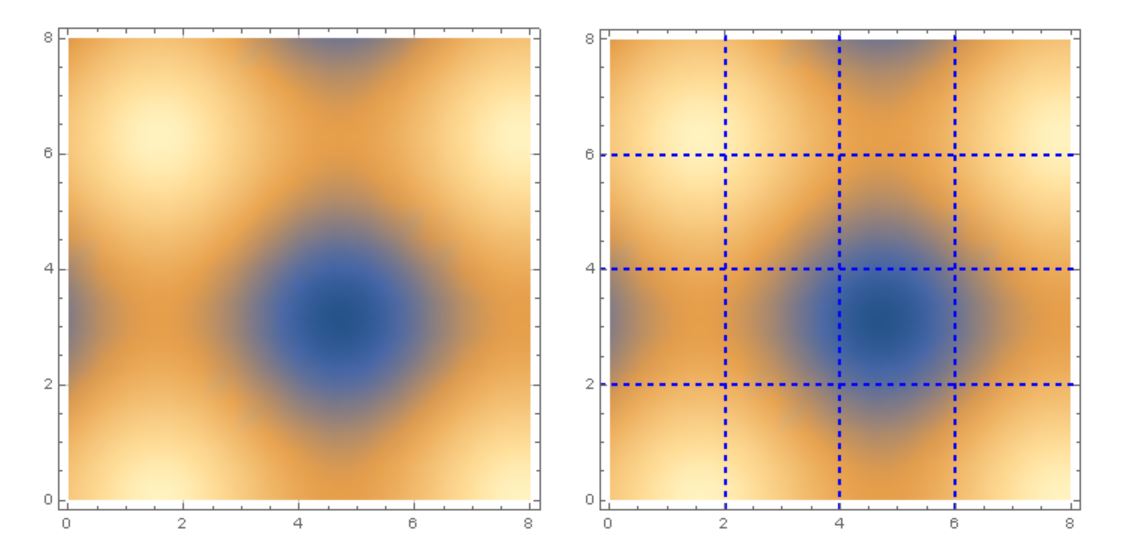
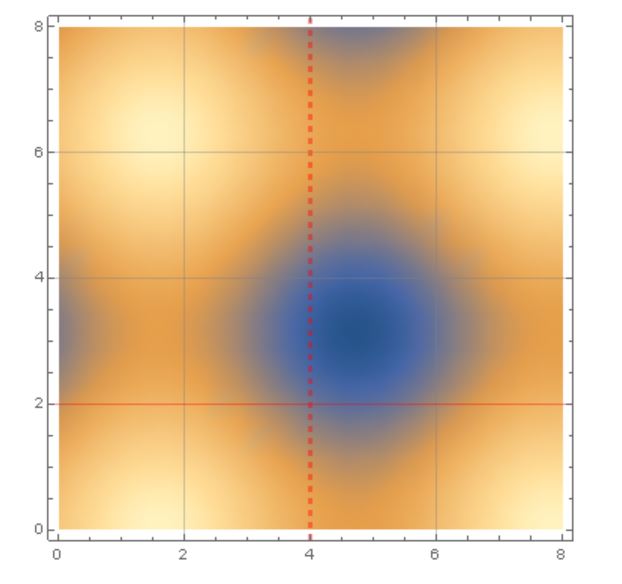
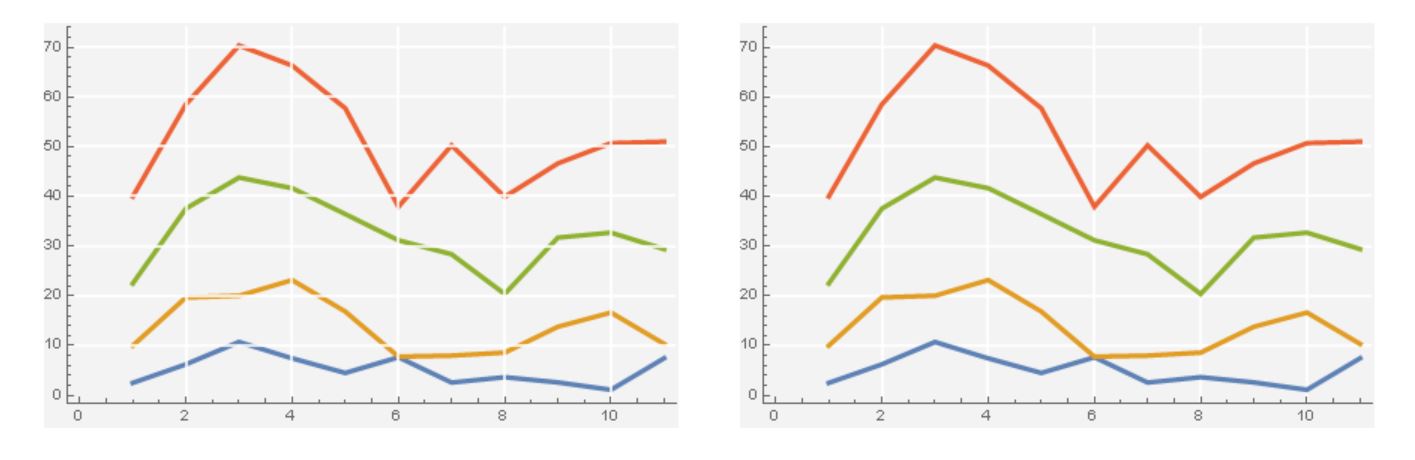














 1828
1828

 被折叠的 条评论
为什么被折叠?
被折叠的 条评论
为什么被折叠?








