Struts2 通过 get/set 自动获取数据
在Action中获取传递的参数,有两种方式:
1.属性驱动:
基本数据类型驱动,在Action中添加基本数据属性,在jsp上使用${name}会调用get方法获取该属性的值,在Action也可以通过set方法获取传递过来的参数。
在需要接收参数的Action类上定义所需要接收的数据,如下
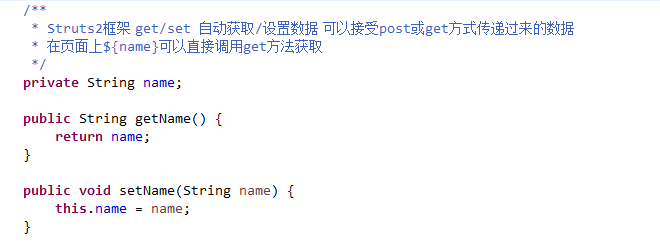
这是jsp页面。
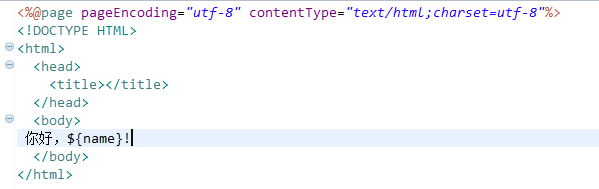
输入地址http://localhost:8888/HeadFirstStruts2Chap02a/hello?name=struts2,效果如下。
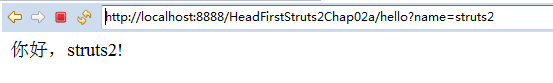
Bean 类型属性驱动,首先添加Bean类User
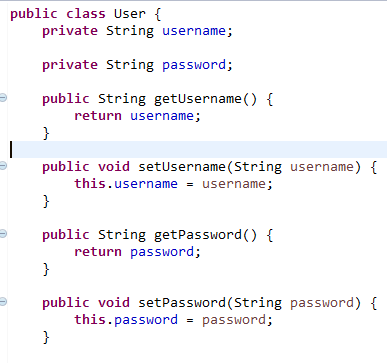
然后在Action中添加Bean属性,在jsp页面上使用${user.username}会调用get方法获取该属性的值,在Action也可以通过set方法获取传递过来的参数。注意这里定义User类的时候需要创建对象
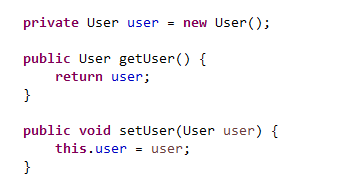
需要在jsp页面修改name="user.username" name="user.password",才能从jsp页面获取数据
<%@page pageEncoding="utf-8" contentType="text/html;charset=utf-8"%> <!DOCTYPE HTML> <html> <head> <title></title> </head> <body> <form action="login" method="post"> 用户名:<input type="text" name="user.username" /> 密码:<input type="text" name="user.password" /> <input type="submit" value="登录" /> </form> </body> </html>
运行成功。
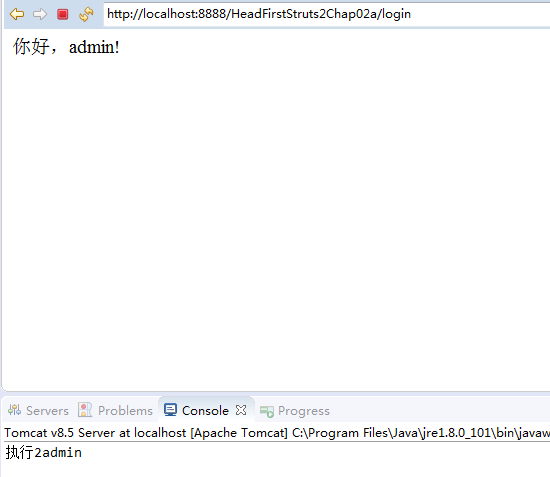
2.模型驱动:Action需要实现ModelDriven接口,该接口接收一个泛型,泛型是所接收的参数类型
package com.mrlv.action; import com.mrlv.pojo.User; import com.mrlv.service.LoginService; import com.opensymphony.xwork2.ActionSupport; import com.opensymphony.xwork2.ModelDriven; /** * 模型 类型属性驱动 * 需要实现ModelDriven接口,该接口接收一个泛型,泛型是所接收的参数类型 * 需要在jsp页面修改name="username" name="password" * @author Administrator * */ public class LoginActionModel extends ActionSupport implements ModelDriven<User>{ /** * */ private static final long serialVersionUID = 1L; private LoginService loginService = new LoginService(); private User user = new User(); @Override public String execute() throws Exception { System.out.println("执行3" + user.getUsername()); if(loginService.login(user)) { return SUCCESS; } else { return ERROR; } } @Override public User getModel() { return user; } }
jsp页面修改name属性。
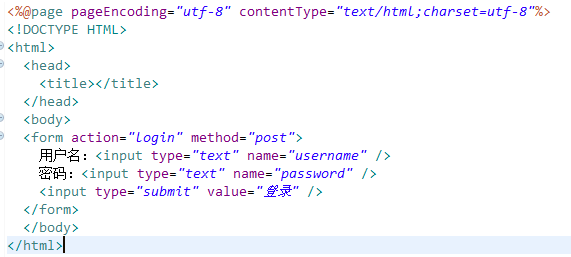
运行效果如下
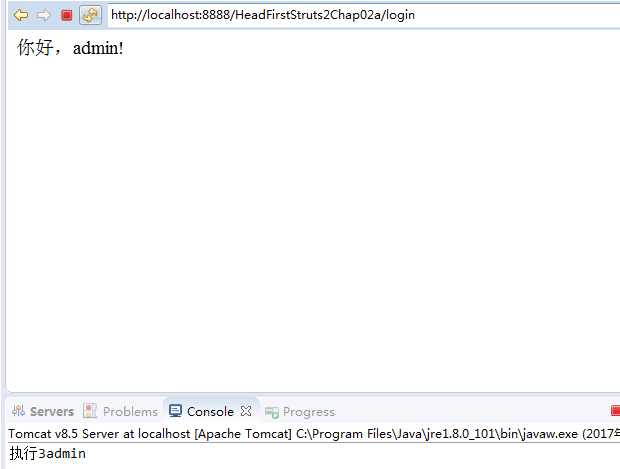
还有处理传入多个值。如果是以下情况
<%@ page language="java" contentType="text/html; charset=UTF-8" pageEncoding="UTF-8"%> <!DOCTYPE html PUBLIC "-//W3C//DTD HTML 4.01 Transitional//EN" "http://www.w3.org/TR/html4/loose.dtd"> <html> <head> <meta http-equiv="Content-Type" content="text/html; charset=UTF-8"> <title>Insert title here</title> </head> <body> <form action="hobby" method="post"> 爱好: <input type="checkbox" name="hobby" value="唱歌"/>唱歌 <input type="checkbox" name="hobby" value="跳舞"/>跳舞 <input type="checkbox" name="hobby" value="睡觉"/>睡觉 <input type="checkbox" name="hobby" value="玩CF"/>玩CF <input type="submit" value="提交"/> </form> </body> </html>
如果想接收所有hobby的参数,Struts2提供了数组来接收
package com.mrlv.action; import com.opensymphony.xwork2.Action; /** * struts2通过拦截器采用数组拦截同名的属性 * @author Administrator * */ public class HobbyAction implements Action{ private String[] hobby; public String[] getHobby() { return hobby; } public void setHobby(String[] hobby) { this.hobby = hobby; } @Override public String execute() throws Exception { System.out.println("执行HobbyAction"); if(hobby!=null){ for(String h:hobby){ System.out.println(h); } } return SUCCESS; }
如果需要用到添加多个Bean的时候,如下
<%@ page language="java" contentType="text/html; charset=UTF-8" pageEncoding="UTF-8"%> <!DOCTYPE html PUBLIC "-//W3C//DTD HTML 4.01 Transitional//EN" "http://www.w3.org/TR/html4/loose.dtd"> <html> <head> <meta http-equiv="Content-Type" content="text/html; charset=UTF-8"> <title>Insert title here</title> </head> <body> <form action="student" method="post"> <table> <tr> <th>姓名</th> <th>性别</th> <th>年龄</th> </tr> <tr> <td><input type="text" name="students[0].name"/></td> <td><input type="text" name="students[0].sex"/></td> <td><input type="text" name="students[0].age"/></td> </tr> <tr> <td><input type="text" name="students[1].name"/></td> <td><input type="text" name="students[1].sex"/></td> <td><input type="text" name="students[1].age"/></td> </tr> <tr> <td colspan="3"> <input type="submit" value="提交"/> </td> </tr> </table> </form> </body> </html>
注意,这里的name命名是要有规范。第一个是[0],第二个是[1].....。
接收的Action通过List数组来接收,如下。
package com.mrlv.action; import java.util.List; import com.mrlv.pojo.Student; import com.opensymphony.xwork2.Action; public class StudentAction implements Action{ private List<Student> students; public List<Student> getStudents() { return students; } public void setStudents(List<Student> students) { this.students = students; } @Override public String execute() throws Exception { System.out.println("执行StudentAction"); for(Student s:students){ System.out.println(s); } return SUCCESS; } }
这里就是Struts2接收多个参数的方法





















 1507
1507











 被折叠的 条评论
为什么被折叠?
被折叠的 条评论
为什么被折叠?








