7.2Choose Security and click on ADD PLUGIN in cors,then don’t input content and click on ADD PLUGIN button directly.
第一步登录:

第二步:
2.3.3Add Service 1.open kong dashboard http://10.160.3.48:7999 2.Click on ADD NEW SERVICE button to add a new service.

3.Set value for the service,then click on SUBMIT SERVICE button. Port: change to your service’s port.

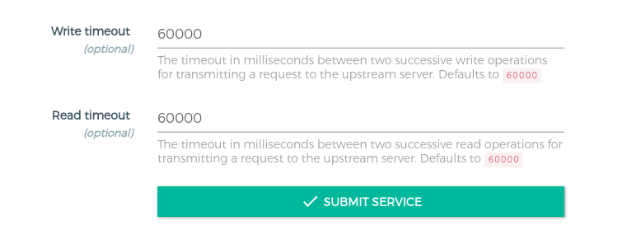
4.Click on serviceName to set route. Such as userService.
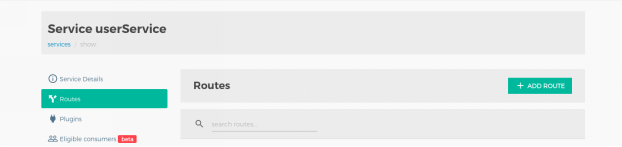
6.Set route info for the service. Path: change the paths value. Method: input a method ,need to click on ENTER key. HEAD,GET,POST,DELETE,PUT,OPTIONS,PATCH
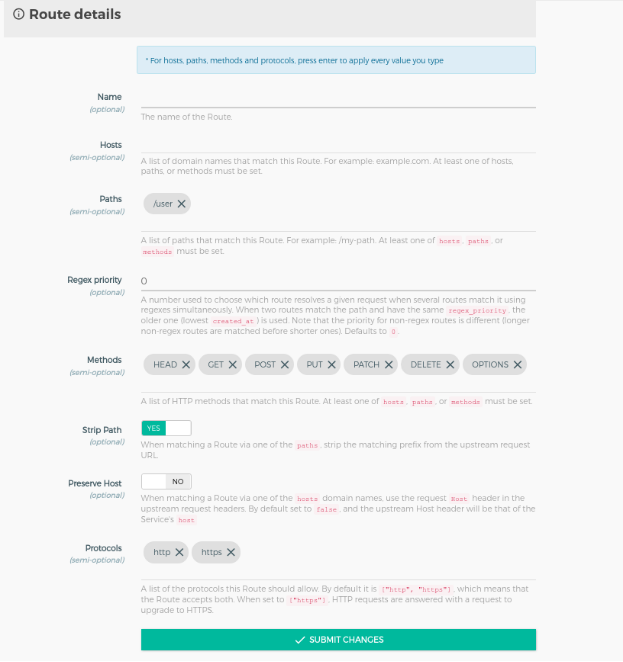
//设置允许跨域
7.Set cors for service which will be called by UI service.such as: user service,role service.
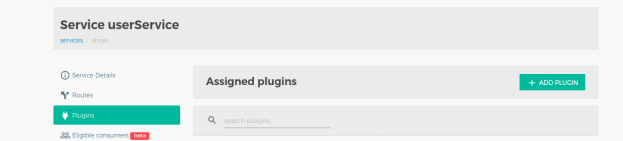
7.1click on ADD PLUGIN
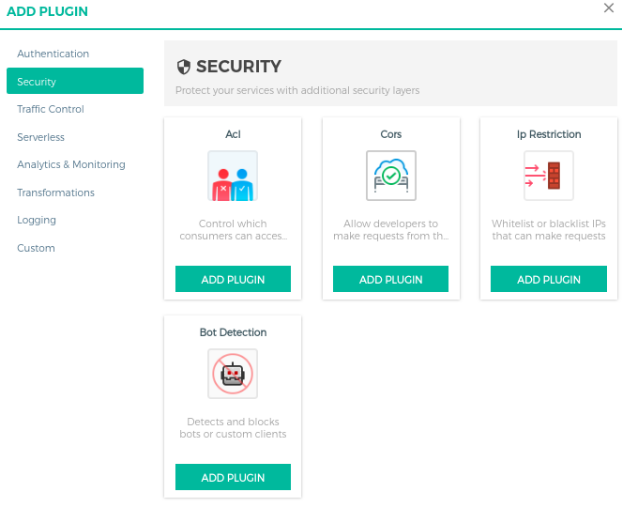
7.2Choose Security and click on ADD PLUGIN in cors,then don’t input content and click on ADD PLUGIN button directly.
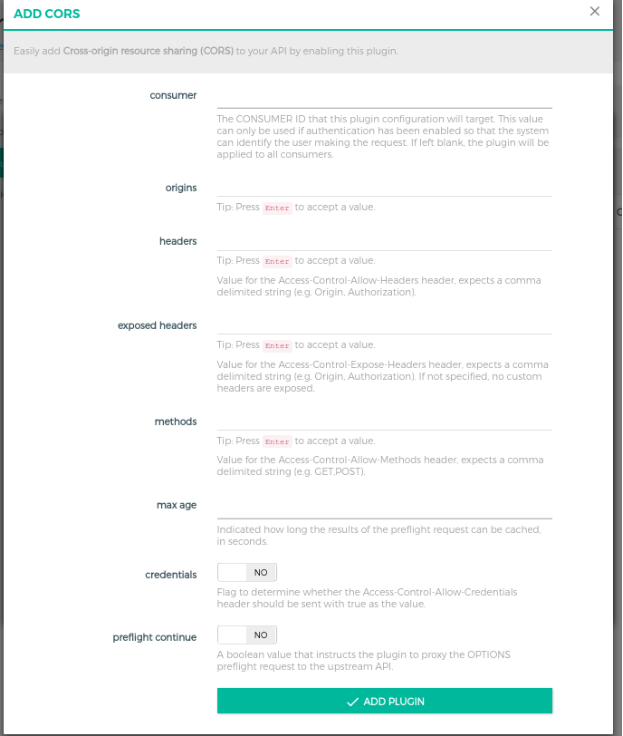




















 941
941











 被折叠的 条评论
为什么被折叠?
被折叠的 条评论
为什么被折叠?








