Cannot load R0 module C:\Program Files\Oracle\VirtualBox/VBoxDDR0.r0: SUPR3LoadModule: supLoadModule returned VERR_LDR_MISMATCH_NATIVE (VERR_LDR_MISMATCH_NATIVE).
Failed to register ourselves as a PCI Bus (VERR_MODULE_NOT_FOUND).Vagrant 1.7.2
virtualbox:4.3.12
通过Oracle VM VirtualBox 下处理“不能为虚拟电脑 XXX 打开一个新任务”的问题的解决方法,尝试给Oracle VM VirtualBox的快捷方式 右键 -> 属性 -> 兼容性
然后: 赋予管理员身份运行,顺便以win8兼容模式运行该程序。
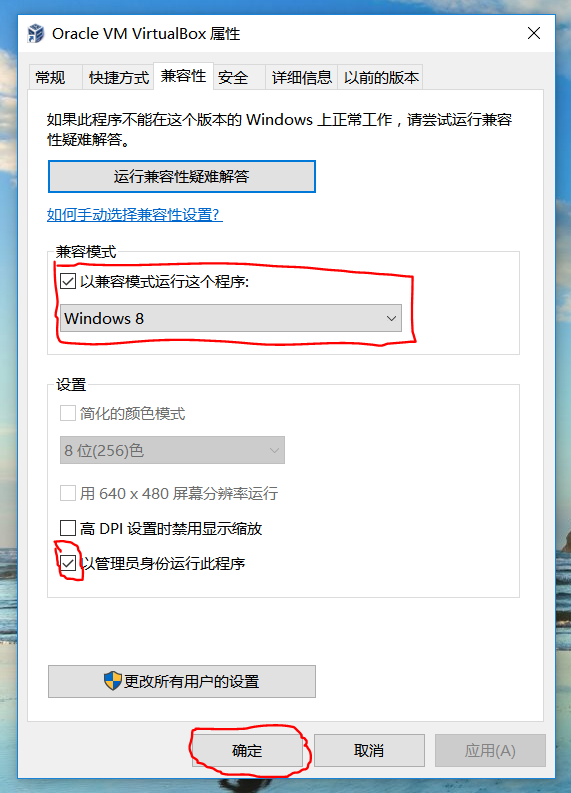
然后再尝试 vagrant up命令之后,虚拟机启动成功。
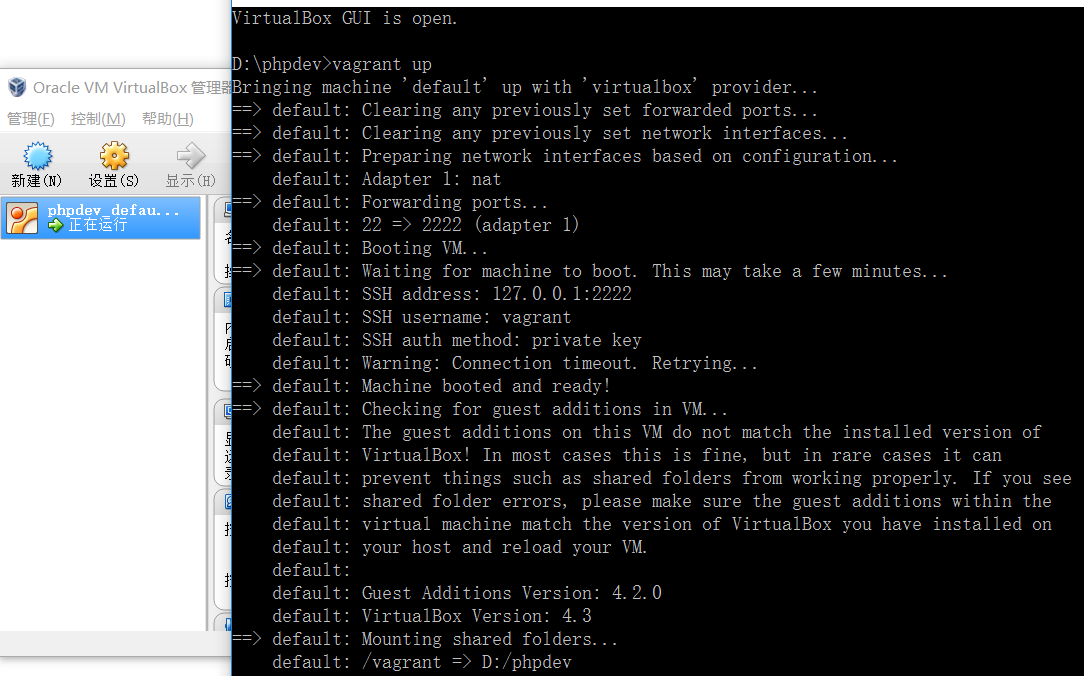
在重启win10之后,重新运行vagrant up之后,会提示
D:\phpdev>vagrant up
Bringing machine 'default' up with 'virtualbox' provider...
==> default: Clearing any previously set forwarded ports...
==> default: Clearing any previously set network interfaces...
==> default: Preparing network interfaces based on configuration...
default: Adapter 1: nat
==> default: Forwarding ports...
default: 22 => 2222 (adapter 1)
==> default: Booting VM...
==> default: Waiting for machine to boot. This may take a few minutes...
The guest machine entered an invalid state while waiting for it
to boot. Valid states are 'starting, running'. The machine is in the
'poweroff' state. Please verify everything is configured
properly and try again.
If the provider you're using has a GUI that comes with it,
it is often helpful to open that and watch the machine, since the
GUI often has more helpful error messages than Vagrant can retrieve.
For example, if you're using VirtualBox, run `vagrant up` while the
VirtualBox GUI is open.的错误信息,启动失败,查看了 virtualbox 快捷键的属性兼容性的设置是上面的设置,就是启动不起来,在Virtualbox中启动虚拟机,会提示之前的Cannot load R0 module一样的错误信息。最后尝试 Virtualbox的快捷键图标 右键,以管理员身份运行,Virtualbox 软体界面打开,然后在尝试运行vagrant up之后,启动成功,SSH 也可以成功进入,执行命令,只是 Virtualbox 中的虚拟机状态不是启动的状态,依然是关闭的状态,有点小奇怪。
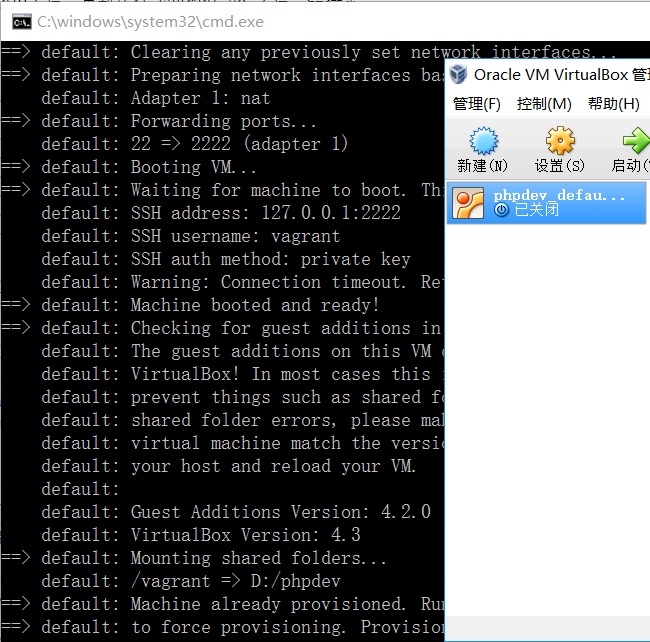





















 9368
9368











 被折叠的 条评论
为什么被折叠?
被折叠的 条评论
为什么被折叠?








