http://www.doczj.com/doc/cba984c783d049649b6658ff.html/learn/application-frameworks/install-and-configure-php-on-iis/install-and-configure-mysql-for-php-applications-on-iis-7-and-above
Install and Configure MySQL for PHP Applications on IIS 7
Introduction
While Microsoft? SQL Server? 2008 is the recommended database to use when hosting PHP applications on an Internet Information Services 7 (IIS 7) and above Web server, you can also use MySQL as the database. Currently, many popular PHP applications use MySQL Server for data storage. Using MySQL requires hosting providers to include MySQL database support with the hosting packages.
MySQL cannot currently be installed with the Microsoft? Web Platform Installer (Web PI). This article provides guidance for installing MySQL manually.
Install MySQL Server on Windows Server 2008 or Windows Server 2008 R2
It is recommended that you install MySQL on a dedicated server rather than installing MySQL on the same server that is running IIS. The separation of database server and Web server makes overall installation more secure and manageable and avoids resource contentions between the database and Web server processes.
1.Download MySQL Community Server.
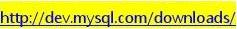
http://www.doczj.com/doc/cba984c783d049649b6658ff.html/downloads/mysql/
a. We recommend downloading Windows? Installer.
2. Start Windows Installer, or extract all the files from the archive, and then start Setup.exe.




















 61
61











 被折叠的 条评论
为什么被折叠?
被折叠的 条评论
为什么被折叠?








