1.case
脚本:
#!/bin/bash
#a test about case
case $1 in
"lenve") echo "input lenve";;
"hello") echo "input hello";;
[a-zA-Z]) echo "It's a letter";;
[0-9]) echo "It's a number";;
esac执行效果:
2.while
脚本(注意=两端不能有空格):
#!/bin/bash
#a test about while
a=1
while [ $a -lt 10 ]
do
echo "hello world!${a}"
a=`expr $a + 1`
done输出:
3.until循环类似于while循环,不同的是until是判断条件为false时才会执行
#!/bin/bash
#a test about until
a=11
until [ $a -lt 10 ]
do
echo "hello world!${a}"
a=`expr $a + 1`
done这是一个无限死循环,输出从hello world11到hello world无穷大。
4.break与continue
continue脚本
#!/bin/bash
#a test about continue
a=1
while [ $a -lt 10 ]
do
if [ $a -eq 5 ]
then
a=`expr $a + 1`
continue
else
echo "hello world!${a}"
fi
a=`expr $a + 1`
done结果:
break脚本:
#!/bin/bash
#a test about break
a=1
while [ $a -lt 10 ]
do
if [ $a -eq 5 ]
then
a=`expr $a + 1`
break
else
echo "hello world!${a}"
fi
a=`expr $a + 1`
done运行结果:
5.shift指令,参数左移,每执行一次,参数序列顺次左移一个位置,$#的位置减1。此指令可用来分别处理每个参数,移出去的参数不可再用。
一个求和的例子:
#!/bin/bash
#a test about shift
if [ $# -le 0 ]
then
echo "there is no parameters"
exit 0
fi
sum=0
while [ $# -gt 0 ]
do
sum=`expr $sum + $1`
shift
done
echo $sum千万注意=两端不能有空格
运行结果:
版权声明:本文为博主原创文章,未经博主允许不得转载。若有错误地方,还望批评指正,不胜感激。









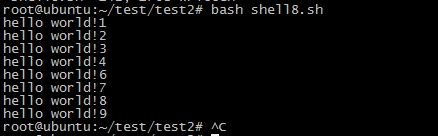
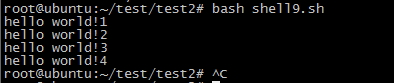
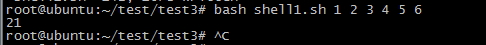














 5473
5473











 被折叠的 条评论
为什么被折叠?
被折叠的 条评论
为什么被折叠?








