在现阶段的通信服务中。各种标准都有,因此会出现无法实现相互连通,而XMPP(Extensible Message and presence Protocol)协议的出现,实现了整个及时通信服务协议的互通。
有了这个协议之后,使用不论什么一个组织或者个人提供的即使通信服务,都可以无障碍的与其它的及时通信服务的用户进行交流。
比如google 公司2005年推出的Google talk就是一款基于XMPP协议的即时通信软件。以下我们就谈论一下怎样简单的使用XMPP的好友加入
1、在XMPPFramework.h中将须要用到的头文件打开
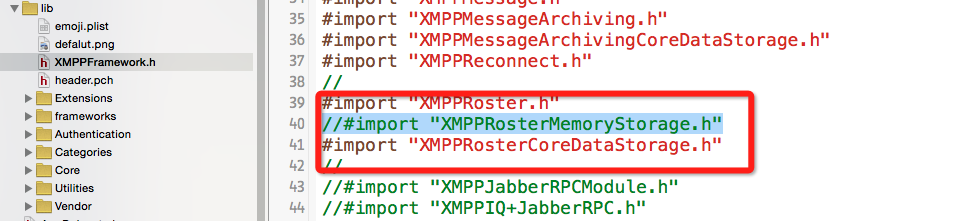
2、在storyboard创建好友列表界面和添加好友界面
创建和添加的时候应该注意两者之间的连线:
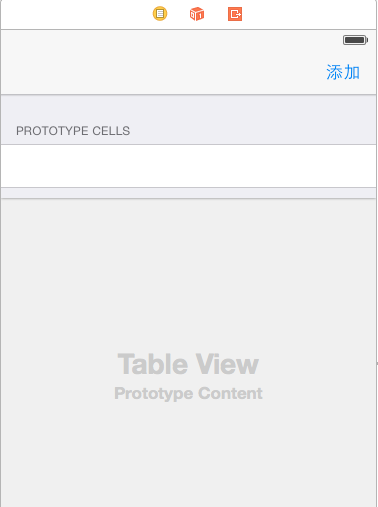
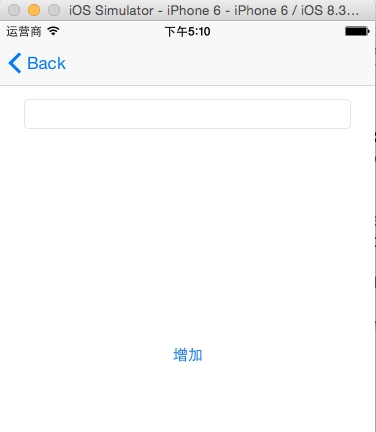
3、定义查询结果存储器而且进行初始化
NSFetchedResultsController * fetch;
AppDelegate * delegate=[UIApplication sharedApplication].delegate;
//获取上下文
NSManagedObjectContext * context=[delegate.rosterStorage mainThreadManagedObjectContext];
//获取请求NSFetchRequest
NSFetchRequest * request=[NSFetchRequest fetchRequestWithEntityName:@"XMPPUserCoreDataStorageObject"];
//添加排序字段
NSSortDescriptor * des=[NSSortDescriptor sortDescriptorWithKey:@"sectionNum" ascending:YES];
[request setSortDescriptors:@[des]];
//对fetch进行初始化
fetch=[[NSFetchedResultsController alloc] initWithFetchRequest:request managedObjectContext:context sectionNameKeyPath:@"sectionNum" cacheName:nil];
//设置代理
[fetch setDelegate:self];
//開始查询
[fetch performFetch:nil];4、创实现tableView的代理方法
#pragma mark - Table view data source
- (NSInteger)numberOfSectionsInTableView:(UITableView *)tableView {
return fetch.sections.count;
}
- (NSInteger)tableView:(UITableView *)tableView numberOfRowsInSection:(NSInteger)section {
id<NSFetchedResultsSectionInfo> sections=fetch.sections[section];
return [sections numberOfObjects] ;
}
- (UITableViewCell *)tableView:(UITableView *)tableView cellForRowAtIndexPath:(NSIndexPath *)indexPath {
UITableViewCell *cell = [tableView dequeueReusableCellWithIdentifier:@"tabble" ];
XMPPUserCoreDataStorageObject * user=[fetch objectAtIndexPath:indexPath];
cell.textLabel.text=user.displayName;
return cell;
}
//返回分组数据信息。依据字段type来控制当前的状态
-(NSString *) tableView:(UITableView *)tableView titleForHeaderInSection:(NSInteger)section{
id<NSFetchedResultsSectionInfo> info= [[fetch sections] objectAtIndex:section];
NSString * type=nil;
if ([info.name isEqualToString:@"0"]) {
type=@"在线";
}else {
type=@"离线";
}
return type;
}5、删除好友
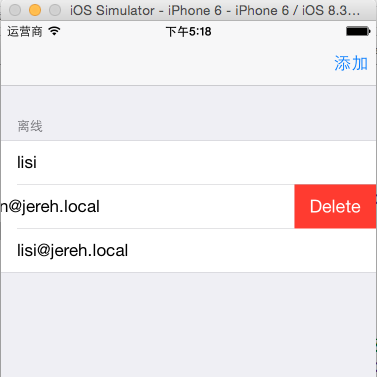
-(BOOL)tableView:(UITableView *)tableView canEditRowAtIndexPath:(NSIndexPath *)indexPath{
return YES;
}
//通过花名冊对象对当前的好友进行删除操作
-(void)tableView:(UITableView *)tableView commitEditingStyle:(UITableViewCellEditingStyle)editingStyle forRowAtIndexPath:(NSIndexPath *)indexPath{
if (editingStyle==UITableViewCellEditingStyleDelete) {
AppDelegate * delegate=[UIApplication sharedApplication] .delegate;
XMPPUserCoreDataStorageObject * user=[fetch objectAtIndexPath:indexPath];
[delegate.roster removeUser:user.jid];
}
}6、添加好友
- (IBAction)add {
//获取好友名称
NSString * name=self.friends.text;
//获取好友名称
AppDelegate * delegate=[UIApplication sharedApplication].delegate;
XMPPJID * jid=[XMPPJID jidWithString:name];
if ([delegate.rosterStorage userExistsWithJID:jid xmppStream:delegate.stream]) {
NSLog(@"好友已经存在了");
}else{
//添加好友
[delegate.roster subscribePresenceToUser:jid];
}
}
想要了解很多其它内容的小伙伴。能够点击查看源代码。亲自执行測试。
疑问咨询或技术交流,请增加官方QQ群: (452379712)
(452379712)
作者:
杰瑞教育
出处: http://blog.csdn.net/jerehedu/
本文版权归烟台杰瑞教育科技有限公司和CSDN共同拥有,欢迎转载,但未经作者允许必须保留此段声明,且在文章页面明显位置给出原文连接,否则保留追究法律责任的权利。
出处: http://blog.csdn.net/jerehedu/
本文版权归烟台杰瑞教育科技有限公司和CSDN共同拥有,欢迎转载,但未经作者允许必须保留此段声明,且在文章页面明显位置给出原文连接,否则保留追究法律责任的权利。




















 1126
1126











 被折叠的 条评论
为什么被折叠?
被折叠的 条评论
为什么被折叠?








