控件的代码如下:
1
 using
System;
using
System;
2 using
System.Collections;
using
System.Collections;
3 using
System.ComponentModel;
using
System.ComponentModel;
4 using
System.Drawing;
using
System.Drawing;
5 using
System.Data;
using
System.Data;
6 using
System.Windows.Forms;
using
System.Windows.Forms;
7 using
WGSys.DataExchange;
using
WGSys.DataExchange;
8 using
WGSys.DataExchange.WGService;
using
WGSys.DataExchange.WGService;
9
10 namespace
WGSys.WGCtrlLib
namespace
WGSys.WGCtrlLib
11

 {
{
12
 /**//// <summary>
/**//// <summary>
13 /// Summary description for CtrlPrint.
/// Summary description for CtrlPrint.
14 /// </summary>
/// </summary>
15 public class CtrlPrint : System.Windows.Forms.UserControl
public class CtrlPrint : System.Windows.Forms.UserControl
16

 {
{
17
 /**//// <summary>
/**//// <summary>
18 /// Required designer variable.
/// Required designer variable.
19 /// </summary>
/// </summary>
20 private System.ComponentModel.Container components = null;
private System.ComponentModel.Container components = null;
21 private System.Windows.Forms.Label label1;
private System.Windows.Forms.Label label1;
22 WGSys.DataExchange.WGProxy svc = new WGSys.DataExchange.WGProxy();
WGSys.DataExchange.WGProxy svc = new WGSys.DataExchange.WGProxy();
23 public CtrlPrint()
public CtrlPrint()
24

 {
{
25 // This call is required by the Windows.Forms Form Designer.
// This call is required by the Windows.Forms Form Designer.
26 InitializeComponent();
InitializeComponent();
27
28 // TODO: Add any initialization after the InitializeComponent call
// TODO: Add any initialization after the InitializeComponent call
29
30 }
}
31 private System.Drawing.Printing.PrintDocument printDoc;
private System.Drawing.Printing.PrintDocument printDoc;
32
 Component Designer generated code#region Component Designer generated code
Component Designer generated code#region Component Designer generated code
33
 /**//// <summary>
/**//// <summary>
34 /// Required method for Designer support - do not modify
/// Required method for Designer support - do not modify
35 /// the contents of this method with the code editor.
/// the contents of this method with the code editor.
36 /// </summary>
/// </summary>
37 private void InitializeComponent()
private void InitializeComponent()
38

 {
{
39 this.label1 = new System.Windows.Forms.Label();
this.label1 = new System.Windows.Forms.Label();
40 this.SuspendLayout();
this.SuspendLayout();
41 //
//
42 // label1
// label1
43 //
//
44 this.label1.Font = new System.Drawing.Font("Verdana", 26.25F, System.Drawing.FontStyle.Regular, System.Drawing.GraphicsUnit.Point, ((System.Byte)(0)));
this.label1.Font = new System.Drawing.Font("Verdana", 26.25F, System.Drawing.FontStyle.Regular, System.Drawing.GraphicsUnit.Point, ((System.Byte)(0)));
45 this.label1.ForeColor = System.Drawing.Color.White;
this.label1.ForeColor = System.Drawing.Color.White;
46 this.label1.Location = new System.Drawing.Point(0, 0);
this.label1.Location = new System.Drawing.Point(0, 0);
47 this.label1.Name = "label1";
this.label1.Name = "label1";
48 this.label1.Size = new System.Drawing.Size(80, 50);
this.label1.Size = new System.Drawing.Size(80, 50);
49 this.label1.TabIndex = 0;
this.label1.TabIndex = 0;
50 this.label1.Text = "OK";
this.label1.Text = "OK";
51 this.label1.TextAlign = System.Drawing.ContentAlignment.MiddleCenter;
this.label1.TextAlign = System.Drawing.ContentAlignment.MiddleCenter;
52 //
//
53 // CtrlPrint
// CtrlPrint
54 //
//
55 this.BackColor = System.Drawing.Color.Brown;
this.BackColor = System.Drawing.Color.Brown;
56 this.Controls.Add(this.label1);
this.Controls.Add(this.label1);
57 this.Name = "CtrlPrint";
this.Name = "CtrlPrint";
58 this.Size = new System.Drawing.Size(80, 50);
this.Size = new System.Drawing.Size(80, 50);
59 this.ResumeLayout(false);
this.ResumeLayout(false);
60
61 }
}
62 #endregion
#endregion
63
64
 变量销毁#region 变量销毁
变量销毁#region 变量销毁
65
 /**//// <summary>
/**//// <summary>
66 /// Clean up any resources being used.
/// Clean up any resources being used.
67 /// </summary>
/// </summary>
68 protected override void Dispose( bool disposing )
protected override void Dispose( bool disposing )
69

 {
{
70 if( disposing )
if( disposing )
71

 {
{
72 if(components != null)
if(components != null)
73

 {
{
74 components.Dispose();
components.Dispose();
75 }
}
76 }
}
77 base.Dispose( disposing );
base.Dispose( disposing );
78 }
}
79 #endregion
#endregion
80
81
 判断是否安装打印机#region 判断是否安装打印机
判断是否安装打印机#region 判断是否安装打印机
82 public void HavePaperType(string PrintPaperName)
public void HavePaperType(string PrintPaperName)
83

 {
{
84 printDoc = new System.Drawing.Printing.PrintDocument();
printDoc = new System.Drawing.Printing.PrintDocument();
85 if(!NonePrinterOrPaper(PrintPaperName))
if(!NonePrinterOrPaper(PrintPaperName))
86

 {
{
87 MessageBox.Show("此计算机安装了打印机,并且包含相应纸张!");
MessageBox.Show("此计算机安装了打印机,并且包含相应纸张!");
88 }
}
89 }
}
90 private bool NonePrinterOrPaper(string PrintPaperName)
private bool NonePrinterOrPaper(string PrintPaperName)
91

 {
{
92 try
try
93

 {
{
94 if(System.Drawing.Printing.PrinterSettings.InstalledPrinters.Count<=0)
if(System.Drawing.Printing.PrinterSettings.InstalledPrinters.Count<=0)
95

 {
{
96 MessageBox.Show("您的机器没有安装打印机,不能打印!请先添加打印机!","无法打印",MessageBoxButtons.OK,MessageBoxIcon.Error);
MessageBox.Show("您的机器没有安装打印机,不能打印!请先添加打印机!","无法打印",MessageBoxButtons.OK,MessageBoxIcon.Error);
97 return true;
return true;
98 }
}
99 else
else
100

 {
{
101 bool hasPaperType=false;
bool hasPaperType=false;
102 foreach(System.Drawing.Printing.PaperSize ps in printDoc.PrinterSettings.PaperSizes)
foreach(System.Drawing.Printing.PaperSize ps in printDoc.PrinterSettings.PaperSizes)
103

 {
{
104 if(ps.PaperName==PrintPaperName)
if(ps.PaperName==PrintPaperName)
105

 {
{
106 printDoc.PrinterSettings.DefaultPageSettings.PaperSize=ps;
printDoc.PrinterSettings.DefaultPageSettings.PaperSize=ps;
107 printDoc.DefaultPageSettings.PaperSize=ps;
printDoc.DefaultPageSettings.PaperSize=ps;
108 printDoc.DefaultPageSettings.Margins.Bottom=0;
printDoc.DefaultPageSettings.Margins.Bottom=0;
109 hasPaperType=true;
hasPaperType=true;
110 break;
break;
111 }
}
112 }
}
113 if(!hasPaperType)
if(!hasPaperType)
114

 {
{
115 if(MessageBox.Show(@"未能找到相应的纸张 """+PrintPaperName+@""",这可能导致打印的格式不正确,您确定要打印么?","您确定要打印么?",MessageBoxButtons.YesNo,MessageBoxIcon.Question)==DialogResult.Yes)
if(MessageBox.Show(@"未能找到相应的纸张 """+PrintPaperName+@""",这可能导致打印的格式不正确,您确定要打印么?","您确定要打印么?",MessageBoxButtons.YesNo,MessageBoxIcon.Question)==DialogResult.Yes)
116

 {
{
117 return false;
return false;
118 }
}
119 else
else
120

 {
{
121 return true;
return true;
122 }
}
123 }
}
124 return false;
return false;
125 }
}
126 }
}
127 catch(Exception exp)
catch(Exception exp)
128

 {
{
129 if(MessageBox.Show("您本地的安全级别设置的太高,这可能导致打印的格式不正确,您确定要打印么?\n详细信息请参考:"+exp.Message,"您确定要打印么?",MessageBoxButtons.YesNo,MessageBoxIcon.Question)==DialogResult.Yes)
if(MessageBox.Show("您本地的安全级别设置的太高,这可能导致打印的格式不正确,您确定要打印么?\n详细信息请参考:"+exp.Message,"您确定要打印么?",MessageBoxButtons.YesNo,MessageBoxIcon.Question)==DialogResult.Yes)
130

 {
{
131 return false;
return false;
132 }
}
133 else
else
134

 {
{
135 return true;
return true;
136 }
}
137 }
}
138 }
}
139 #endregion
#endregion
140
141
142
 测试控件#region 测试控件
测试控件#region 测试控件
143 public void ShowHelp()
public void ShowHelp()
144

 {
{
145 string strMessage="";
string strMessage="";
146 strMessage+="-----------------------------------------------------\n";
strMessage+="-----------------------------------------------------\n";
147 strMessage+="WebService地址:"+svc.Url.ToString()+"\n";
strMessage+="WebService地址:"+svc.Url.ToString()+"\n";
148 strMessage+="版本:"+this.ProductVersion+"\n";
strMessage+="版本:"+this.ProductVersion+"\n";
149 strMessage+="-----------------------------------------------------\n";
strMessage+="-----------------------------------------------------\n";
150 MessageBox.Show(strMessage,"打印控件状态",MessageBoxButtons.OK,MessageBoxIcon.Information);
MessageBox.Show(strMessage,"打印控件状态",MessageBoxButtons.OK,MessageBoxIcon.Information);
151 }
}
152 #endregion
#endregion
153 }
}
154 }
}
页面引用的代码如下
 using
System;
using
System;2
 using
System.Collections;
using
System.Collections;3
 using
System.ComponentModel;
using
System.ComponentModel;4
 using
System.Drawing;
using
System.Drawing;5
 using
System.Data;
using
System.Data;6
 using
System.Windows.Forms;
using
System.Windows.Forms;7
 using
WGSys.DataExchange;
using
WGSys.DataExchange;8
 using
WGSys.DataExchange.WGService;
using
WGSys.DataExchange.WGService;9

10
 namespace
WGSys.WGCtrlLib
namespace
WGSys.WGCtrlLib11


 {
{12

 /**//// <summary>
/**//// <summary>13
 /// Summary description for CtrlPrint.
/// Summary description for CtrlPrint.14
 /// </summary>
/// </summary>15
 public class CtrlPrint : System.Windows.Forms.UserControl
public class CtrlPrint : System.Windows.Forms.UserControl16


 {
{17

 /**//// <summary>
/**//// <summary> 18
 /// Required designer variable.
/// Required designer variable.19
 /// </summary>
/// </summary>20
 private System.ComponentModel.Container components = null;
private System.ComponentModel.Container components = null;21
 private System.Windows.Forms.Label label1;
private System.Windows.Forms.Label label1;22
 WGSys.DataExchange.WGProxy svc = new WGSys.DataExchange.WGProxy();
WGSys.DataExchange.WGProxy svc = new WGSys.DataExchange.WGProxy();23
 public CtrlPrint()
public CtrlPrint()24


 {
{25
 // This call is required by the Windows.Forms Form Designer.
// This call is required by the Windows.Forms Form Designer.26
 InitializeComponent();
InitializeComponent();27

28
 // TODO: Add any initialization after the InitializeComponent call
// TODO: Add any initialization after the InitializeComponent call29

30
 }
}31
 private System.Drawing.Printing.PrintDocument printDoc;
private System.Drawing.Printing.PrintDocument printDoc;32

 Component Designer generated code#region Component Designer generated code
Component Designer generated code#region Component Designer generated code33

 /**//// <summary>
/**//// <summary> 34
 /// Required method for Designer support - do not modify
/// Required method for Designer support - do not modify 35
 /// the contents of this method with the code editor.
/// the contents of this method with the code editor.36
 /// </summary>
/// </summary>37
 private void InitializeComponent()
private void InitializeComponent()38


 {
{39
 this.label1 = new System.Windows.Forms.Label();
this.label1 = new System.Windows.Forms.Label();40
 this.SuspendLayout();
this.SuspendLayout();41
 //
// 42
 // label1
// label143
 //
// 44
 this.label1.Font = new System.Drawing.Font("Verdana", 26.25F, System.Drawing.FontStyle.Regular, System.Drawing.GraphicsUnit.Point, ((System.Byte)(0)));
this.label1.Font = new System.Drawing.Font("Verdana", 26.25F, System.Drawing.FontStyle.Regular, System.Drawing.GraphicsUnit.Point, ((System.Byte)(0)));45
 this.label1.ForeColor = System.Drawing.Color.White;
this.label1.ForeColor = System.Drawing.Color.White;46
 this.label1.Location = new System.Drawing.Point(0, 0);
this.label1.Location = new System.Drawing.Point(0, 0);47
 this.label1.Name = "label1";
this.label1.Name = "label1";48
 this.label1.Size = new System.Drawing.Size(80, 50);
this.label1.Size = new System.Drawing.Size(80, 50);49
 this.label1.TabIndex = 0;
this.label1.TabIndex = 0;50
 this.label1.Text = "OK";
this.label1.Text = "OK";51
 this.label1.TextAlign = System.Drawing.ContentAlignment.MiddleCenter;
this.label1.TextAlign = System.Drawing.ContentAlignment.MiddleCenter;52
 //
// 53
 // CtrlPrint
// CtrlPrint54
 //
// 55
 this.BackColor = System.Drawing.Color.Brown;
this.BackColor = System.Drawing.Color.Brown;56
 this.Controls.Add(this.label1);
this.Controls.Add(this.label1);57
 this.Name = "CtrlPrint";
this.Name = "CtrlPrint";58
 this.Size = new System.Drawing.Size(80, 50);
this.Size = new System.Drawing.Size(80, 50);59
 this.ResumeLayout(false);
this.ResumeLayout(false);60

61
 }
}62
 #endregion
#endregion63

64

 变量销毁#region 变量销毁
变量销毁#region 变量销毁65

 /**//// <summary>
/**//// <summary> 66
 /// Clean up any resources being used.
/// Clean up any resources being used.67
 /// </summary>
/// </summary>68
 protected override void Dispose( bool disposing )
protected override void Dispose( bool disposing )69


 {
{70
 if( disposing )
if( disposing )71


 {
{72
 if(components != null)
if(components != null)73


 {
{74
 components.Dispose();
components.Dispose();75
 }
}76
 }
}77
 base.Dispose( disposing );
base.Dispose( disposing );78
 }
}79
 #endregion
#endregion80

81

 判断是否安装打印机#region 判断是否安装打印机
判断是否安装打印机#region 判断是否安装打印机82
 public void HavePaperType(string PrintPaperName)
public void HavePaperType(string PrintPaperName)83


 {
{84
 printDoc = new System.Drawing.Printing.PrintDocument();
printDoc = new System.Drawing.Printing.PrintDocument();85
 if(!NonePrinterOrPaper(PrintPaperName))
if(!NonePrinterOrPaper(PrintPaperName))86


 {
{87
 MessageBox.Show("此计算机安装了打印机,并且包含相应纸张!");
MessageBox.Show("此计算机安装了打印机,并且包含相应纸张!");88
 }
}89
 }
}90
 private bool NonePrinterOrPaper(string PrintPaperName)
private bool NonePrinterOrPaper(string PrintPaperName)91


 {
{92
 try
try93


 {
{94
 if(System.Drawing.Printing.PrinterSettings.InstalledPrinters.Count<=0)
if(System.Drawing.Printing.PrinterSettings.InstalledPrinters.Count<=0)95


 {
{96
 MessageBox.Show("您的机器没有安装打印机,不能打印!请先添加打印机!","无法打印",MessageBoxButtons.OK,MessageBoxIcon.Error);
MessageBox.Show("您的机器没有安装打印机,不能打印!请先添加打印机!","无法打印",MessageBoxButtons.OK,MessageBoxIcon.Error);97
 return true;
return true;98
 }
}99
 else
else100


 {
{101
 bool hasPaperType=false;
bool hasPaperType=false;102
 foreach(System.Drawing.Printing.PaperSize ps in printDoc.PrinterSettings.PaperSizes)
foreach(System.Drawing.Printing.PaperSize ps in printDoc.PrinterSettings.PaperSizes)103


 {
{104
 if(ps.PaperName==PrintPaperName)
if(ps.PaperName==PrintPaperName)105


 {
{106
 printDoc.PrinterSettings.DefaultPageSettings.PaperSize=ps;
printDoc.PrinterSettings.DefaultPageSettings.PaperSize=ps;107
 printDoc.DefaultPageSettings.PaperSize=ps;
printDoc.DefaultPageSettings.PaperSize=ps;108
 printDoc.DefaultPageSettings.Margins.Bottom=0;
printDoc.DefaultPageSettings.Margins.Bottom=0;109
 hasPaperType=true;
hasPaperType=true;110
 break;
break;111
 }
}112
 }
}113
 if(!hasPaperType)
if(!hasPaperType)114


 {
{115
 if(MessageBox.Show(@"未能找到相应的纸张 """+PrintPaperName+@""",这可能导致打印的格式不正确,您确定要打印么?","您确定要打印么?",MessageBoxButtons.YesNo,MessageBoxIcon.Question)==DialogResult.Yes)
if(MessageBox.Show(@"未能找到相应的纸张 """+PrintPaperName+@""",这可能导致打印的格式不正确,您确定要打印么?","您确定要打印么?",MessageBoxButtons.YesNo,MessageBoxIcon.Question)==DialogResult.Yes)116


 {
{117
 return false;
return false;118
 }
}119
 else
else120


 {
{121
 return true;
return true;122
 }
}123
 }
}124
 return false;
return false;125
 }
}126
 }
}127
 catch(Exception exp)
catch(Exception exp)128


 {
{129
 if(MessageBox.Show("您本地的安全级别设置的太高,这可能导致打印的格式不正确,您确定要打印么?\n详细信息请参考:"+exp.Message,"您确定要打印么?",MessageBoxButtons.YesNo,MessageBoxIcon.Question)==DialogResult.Yes)
if(MessageBox.Show("您本地的安全级别设置的太高,这可能导致打印的格式不正确,您确定要打印么?\n详细信息请参考:"+exp.Message,"您确定要打印么?",MessageBoxButtons.YesNo,MessageBoxIcon.Question)==DialogResult.Yes)130


 {
{131
 return false;
return false;132
 }
}133
 else
else134


 {
{135
 return true;
return true;136
 }
}137
 }
}138
 }
}139
 #endregion
#endregion140

141

142

 测试控件#region 测试控件
测试控件#region 测试控件143
 public void ShowHelp()
public void ShowHelp()144


 {
{145
 string strMessage="";
string strMessage="";146
 strMessage+="-----------------------------------------------------\n";
strMessage+="-----------------------------------------------------\n";147
 strMessage+="WebService地址:"+svc.Url.ToString()+"\n";
strMessage+="WebService地址:"+svc.Url.ToString()+"\n";148
 strMessage+="版本:"+this.ProductVersion+"\n";
strMessage+="版本:"+this.ProductVersion+"\n";149
 strMessage+="-----------------------------------------------------\n";
strMessage+="-----------------------------------------------------\n";150
 MessageBox.Show(strMessage,"打印控件状态",MessageBoxButtons.OK,MessageBoxIcon.Information);
MessageBox.Show(strMessage,"打印控件状态",MessageBoxButtons.OK,MessageBoxIcon.Information);151
 }
}152
 #endregion
#endregion153
 }
}154
 }
}
1
 <
OBJECT
id
="CtrlPrint"
style
="WIDTH: 80px; HEIGHT: 50px"
height
="32"
width
="32"
<
OBJECT
id
="CtrlPrint"
style
="WIDTH: 80px; HEIGHT: 50px"
height
="32"
width
="32"
2 classid
="http:../WGCtrlLib.dll#WGSys.WGCtrlLib.CtrlPrint"
VIEWASTEXT
>
classid
="http:../WGCtrlLib.dll#WGSys.WGCtrlLib.CtrlPrint"
VIEWASTEXT
>
3 </
OBJECT
>
</
OBJECT
>
4 <
INPUT
class
="NormalButton"
style
="WIDTH: 80px; HEIGHT: 24px"
onclick
="test1();"
type
="button"
value
="测试1"
>
<
INPUT
class
="NormalButton"
style
="WIDTH: 80px; HEIGHT: 24px"
onclick
="test1();"
type
="button"
value
="测试1"
>
5 <
INPUT
class
="NormalButton"
style
="WIDTH: 80px; HEIGHT: 24px"
onclick
="test2();"
type
="button"
value
="测试2"
>
<
INPUT
class
="NormalButton"
style
="WIDTH: 80px; HEIGHT: 24px"
onclick
="test2();"
type
="button"
value
="测试2"
>
6 <
INPUT
class
="NormalButton"
style
="WIDTH: 80px; HEIGHT: 24px"
onclick
="test3();"
type
="button"
value
="测试3"
>
<
INPUT
class
="NormalButton"
style
="WIDTH: 80px; HEIGHT: 24px"
onclick
="test3();"
type
="button"
value
="测试3"
>
7
 <
SCRIPT
language
="javascript"
>
<
SCRIPT
language
="javascript"
>

8 function test1()
function test1()
9

 {
{
10 try
try
11

 {
{
12 alert(document.all["CtrlPrint"]);
alert(document.all["CtrlPrint"]);
13 }
}
14 catch(e)
catch(e)
15

 {
{
16 alert(e.message);
alert(e.message);
17 }
}
18 }
}
19 function test2()
function test2()
20

 {
{
21 if(document.all["CtrlPrint"]=="WGSys.WGCtrlLib.CtrlPrint")
if(document.all["CtrlPrint"]=="WGSys.WGCtrlLib.CtrlPrint")
22

 {
{
23 try
try
24

 {
{
25 document.all["CtrlPrint"].ShowHelp();
document.all["CtrlPrint"].ShowHelp();
26 }
}
27 catch(e)
catch(e)
28

 {
{
29 alert(e.message);
alert(e.message);
30 }
}
31 }
}
32 else
else
33

 {
{
34 alert("打印控件未能正确加载!");
alert("打印控件未能正确加载!");
35 }
}
36 }
}
37 function test3()
function test3()
38

 {
{
39 if(document.all["CtrlPrint"]=="WGSys.WGCtrlLib.CtrlPrint")
if(document.all["CtrlPrint"]=="WGSys.WGCtrlLib.CtrlPrint")
40

 {
{
41 try
try
42

 {
{
43 document.all["CtrlPrint"].HavePaperType("A4");
document.all["CtrlPrint"].HavePaperType("A4");
44 }
}
45 catch(e)
catch(e)
46

 {
{
47 alert(e.message);
alert(e.message);
48 }
}
49 }
}
50 else
else
51

 {
{
52 alert("打印控件未能正确加载!");
alert("打印控件未能正确加载!");
53 }
}
54 }
}
55 </
SCRIPT
>
</
SCRIPT
>
 <
OBJECT
id
="CtrlPrint"
style
="WIDTH: 80px; HEIGHT: 50px"
height
="32"
width
="32"
<
OBJECT
id
="CtrlPrint"
style
="WIDTH: 80px; HEIGHT: 50px"
height
="32"
width
="32"
2
 classid
="http:../WGCtrlLib.dll#WGSys.WGCtrlLib.CtrlPrint"
VIEWASTEXT
>
classid
="http:../WGCtrlLib.dll#WGSys.WGCtrlLib.CtrlPrint"
VIEWASTEXT
>
3
 </
OBJECT
>
</
OBJECT
>
4
 <
INPUT
class
="NormalButton"
style
="WIDTH: 80px; HEIGHT: 24px"
onclick
="test1();"
type
="button"
value
="测试1"
>
<
INPUT
class
="NormalButton"
style
="WIDTH: 80px; HEIGHT: 24px"
onclick
="test1();"
type
="button"
value
="测试1"
>
5
 <
INPUT
class
="NormalButton"
style
="WIDTH: 80px; HEIGHT: 24px"
onclick
="test2();"
type
="button"
value
="测试2"
>
<
INPUT
class
="NormalButton"
style
="WIDTH: 80px; HEIGHT: 24px"
onclick
="test2();"
type
="button"
value
="测试2"
>
6
 <
INPUT
class
="NormalButton"
style
="WIDTH: 80px; HEIGHT: 24px"
onclick
="test3();"
type
="button"
value
="测试3"
>
<
INPUT
class
="NormalButton"
style
="WIDTH: 80px; HEIGHT: 24px"
onclick
="test3();"
type
="button"
value
="测试3"
>
7

 <
SCRIPT
language
="javascript"
>
<
SCRIPT
language
="javascript"
>

8
 function test1()
function test1()9


 {
{10
 try
try11


 {
{12
 alert(document.all["CtrlPrint"]);
alert(document.all["CtrlPrint"]);13
 }
}14
 catch(e)
catch(e)15


 {
{16
 alert(e.message);
alert(e.message);17
 }
}18
 }
}19
 function test2()
function test2()20


 {
{21
 if(document.all["CtrlPrint"]=="WGSys.WGCtrlLib.CtrlPrint")
if(document.all["CtrlPrint"]=="WGSys.WGCtrlLib.CtrlPrint")22


 {
{23
 try
try24


 {
{25
 document.all["CtrlPrint"].ShowHelp();
document.all["CtrlPrint"].ShowHelp();26
 }
}27
 catch(e)
catch(e)28


 {
{29
 alert(e.message);
alert(e.message);30
 }
}31
 }
}32
 else
else33


 {
{34
 alert("打印控件未能正确加载!");
alert("打印控件未能正确加载!");35
 }
}36
 }
}37
 function test3()
function test3()38


 {
{39
 if(document.all["CtrlPrint"]=="WGSys.WGCtrlLib.CtrlPrint")
if(document.all["CtrlPrint"]=="WGSys.WGCtrlLib.CtrlPrint")40


 {
{41
 try
try42


 {
{43
 document.all["CtrlPrint"].HavePaperType("A4");
document.all["CtrlPrint"].HavePaperType("A4");44
 }
}45
 catch(e)
catch(e)46


 {
{47
 alert(e.message);
alert(e.message);48
 }
}49
 }
}50
 else
else51


 {
{52
 alert("打印控件未能正确加载!");
alert("打印控件未能正确加载!");53
 }
}54
 }
}55
 </
SCRIPT
>
</
SCRIPT
>
这个程序正常情况下应该显示如图,点击“测试1”按钮后,弹出"WGSys.WGCtrlLib.CtrlPrint"

错误1控件不能正确加载,控件状态如下图,访问控件的时候脚本错误“拒绝访问”
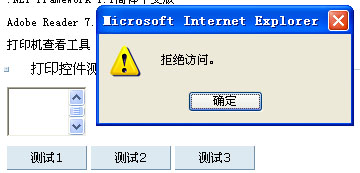
这种情况往往是因为页面引用控件的位置不正确,比如本来应该是classid="http:../WGCtrlLib.dll#WGSys.WGCtrlLib.CtrlPrint"
却写成了classid="http:../WGCtrlLib2.dll#WGSys.WGCtrlLib.CtrlPrint",还有一种情况是Bin目录下边的Dll是不能直接引用的,所以这个控件不要放在bin下面,我是放在网站根目录下面的。
错误2控件加载,但是不能判断出具体类型,控件状态如下图

在脚本中测试 alert(document.all["CtrlPrint"]);的时候提示[object],说明页面已经判断出来这个控件了,但是不知道具体类型
产生这个错误的原因可能是classid里边的名称控件不正确,比如写成了classid="http:../WGCtrlLib.dll#WGSys.WGCtrlLib.CtrlPrint2"还有一种情况比较奇怪,如果你用了客户机器里边不存在的字体,控件也是这种状态,比如我控件上显示OK的字体用"Arial Black",如果客户机器上没有这个字体,控件同样是这种状态,不能正常加载。估计是MS的Bug...
错误3 控件在页面上彻底的不显示,连空白的地方都没有留
原因是你用.Net 1.1写的控件,客户机器上装的是.Net 2.0 估计还是MS的Bug,应该向下兼容才对啊。
错误4 无法验证发行者。您确定要运行此软件吗?

目前为止,只有一台机器每次加载控件的时候都提示这个错误。点击运行按钮后控件工作正常,但是很烦。
本来以为是Internet选项 -> 安全 -> 安全设置 里边的“运行未用Authenticode签名的组件”的设置问题,但是选择“启用”后仍然不起作用。并且选择“提示”后提示的窗口跟这个窗口是不同的。
提示的窗口应该如下

这个问题还没有解决,谁有办法请指教。 错误5 控件可能加载正常,运行某些方法的时候控件抛出“请求****类型的权限已失败”的异常?

这个可以到 管理工具->Microsoft .NET Framework 1.1 向导->调整.NET安全性 里边调节相应区域的安全级别




















 616
616











 被折叠的 条评论
为什么被折叠?
被折叠的 条评论
为什么被折叠?








