配置sharepoint 拓扑架构,将两台服务器一起来爬网。
配置如下:
$hostA = Get-SPEnterpriseSearchServiceInstance -Identity "SP-Search-01"
$hostB = Get-SPEnterpriseSearchServiceInstance -Identity "SP-Search-02"
Start-SPEnterpriseSearchServiceInstance -Identity $hostA
Start-SPEnterpriseSearchServiceInstance -Identity $hostB
Get-SPEnterpriseSearchServiceInstance -Identity $hostA
Get-SPEnterpriseSearchServiceInstance -Identity $hostB
$ssa = Get-SPEnterpriseSearchServiceApplication
$active = Get-SPEnterpriseSearchTopology -Active -SearchApplication $ssa
$active
$ssa = Get-SPEnterpriseSearchServiceApplication
$active = Get-SPEnterpriseSearchTopology -SearchApplication $ssa -Active
Get-SPEnterpriseSearchComponent -SearchTopology $active
$ssa = Get-SPEnterpriseSearchServiceApplication
$active = Get-SPEnterpriseSearchTopology -SearchApplication $ssa -Active
$clone = New-SPEnterpriseSearchTopology -SearchApplication $ssa -Clone -SearchTopology $active
$ssa = Get-SPEnterpriseSearchServiceApplication
$newTopology = New-SPEnterpriseSearchTopology -SearchApplication $ssa
New-SPEnterpriseSearchAdminComponent -SearchTopology $newTopology -SearchServiceInstance $hostA
New-SPEnterpriseSearchCrawlComponent -SearchTopology $newTopology -SearchServiceInstance $hostA
New-SPEnterpriseSearchContentProcessingComponent -SearchTopology $newTopology -SearchServiceInstance $hostA
New-SPEnterpriseSearchAnalyticsProcessingComponent -SearchTopology $newTopology -SearchServiceInstance $hostA
New-SPEnterpriseSearchQueryProcessingComponent -SearchTopology $newTopology -SearchServiceInstance $hostA
New-SPEnterpriseSearchIndexComponent -SearchTopology $newTopology -SearchServiceInstance $hostA -IndexPartition 0
New-SPEnterpriseSearchAdminComponent -SearchTopology $newTopology -SearchServiceInstance $hostB
New-SPEnterpriseSearchCrawlComponent -SearchTopology $newTopology -SearchServiceInstance $hostB
New-SPEnterpriseSearchContentProcessingComponent -SearchTopology $newTopology -SearchServiceInstance $hostB
New-SPEnterpriseSearchAnalyticsProcessingComponent -SearchTopology $newTopology -SearchServiceInstance $hostB
New-SPEnterpriseSearchQueryProcessingComponent -SearchTopology $newTopology -SearchServiceInstance $hostB
New-SPEnterpriseSearchIndexComponent -SearchTopology $newTopology -SearchServiceInstance $hostB -IndexPartition 1
Set-SPEnterpriseSearchTopology -Identity $newTopology
这样能用两台服务器一起去爬网,且爬网的数据是自动分配的,当数据量非常大的时候,分段爬网很有必要。

但配置完后报错了,经查询,解决方案如下:
Restart Timer service on WFE.
Disabled Loopbackcheck. [1 question is disable loopbackcheck is recommended way]
Now search is working.
SharePoint FoxHole
DisableLoopbackCheck. Lets do it the right way
In the screenshot above under HKEY_LM\system\CCS\Services\Lanmanserver\param we will create a dword DisableStrictNameChecking. Add a value of 1 to this new entry,
Exit Registry and reboot your box
Reopen Registry and nav to HKEY_LM\System\CCS\Control\LSA\MSV1.0 and create the following key as shown below
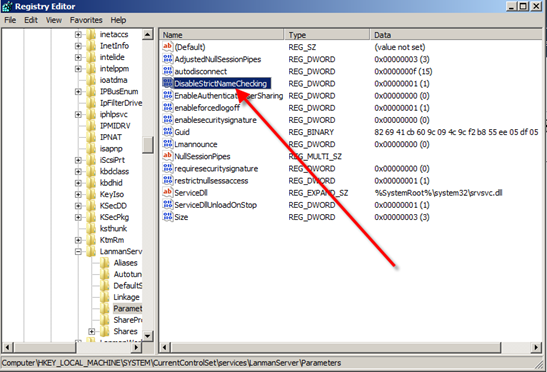
Once there simply open this Multi-String Value and enter the sites you want included… ie your SharePoint sites J
No need for URLs here.. simply type in (for this example) connect.contoso.com on a separate line your next site and on and on down the line.
The beauty of this method is that once you add this key you wont have to reboot your box after adding these entries.
So hope this post along with Spences stops the silly questions and even more so… wrong answers folks are following
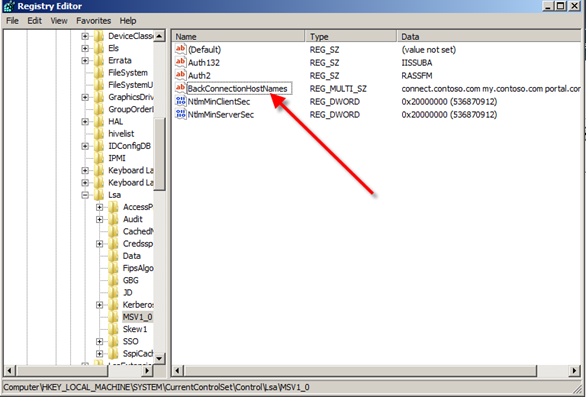




















 118
118











 被折叠的 条评论
为什么被折叠?
被折叠的 条评论
为什么被折叠?








