如何使用wpa_supplicant从命令行配置Linux无线
如何使用wpa_supplicant从命令行配置Linux无线
wpa_supplicant is used to connect wireless networks. wpa_supplicant.conf file is used to store related configuration file about the wireless network. Also wireless security policy is configured with this file.
wpa_supplicant用于连接无线网络。 wpa_supplicant.conf文件用于存储有关无线网络的相关配置文件。 此文件还配置了无线安全策略。
安装wpa_supplicant软件包 (Install wpa_supplicant Package)
In most of cases the wpa_supplicant package is installed by default but we can use following commands in order to install this package.
在大多数情况下,默认情况下会安装wpa_supplicant软件包,但我们可以使用以下命令来安装此软件包。
$ sudo yum install wpa_supplicant
$ sudo apt install wpa_supplicant
帮助wpa_supplicant (Help wpa_supplicant)
More detailed help information can be show with -h option like below.
可以使用-h选项显示更详细的帮助信息,如下所示。
$ wpa_supplicant -h
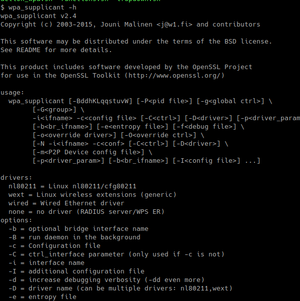
Help wpa_supplicant
帮助wpa_supplicant
指定接口和配置文件 (Specify Interface and Configuration File)
The most basic and used way to run wpa_supplicant is providing the interface name and the configuration file. We can use -i to specify interface and -c for configuration file like below.
运行wpa_supplicant最基本,最常用的方法是提供接口名称和配置文件。 我们可以使用-i来指定接口,使用-c来配置文件,如下所示。
$ wpa_supplicant -i wlan0 -c /etc/wpa_supplicant/wpa_supplicant.conf
在后台运行守护程序 (Run Daemon In Background)
The deafult behaivour of wpa_supplicant is running on foregound which will take terminal busy. This will also create the stability problems where closing terminal will kill network connection too. We can use -B option for background connection.
wpa_supplicant的默认行为正在前途运行,这将使终端繁忙。 这还将产生稳定性问题,其中关闭的终端也将终止网络连接。 我们可以使用-B选项进行后台连接。
$ wpa_supplicant -B -i wlan0 -c /etc/wpa_supplicant/wpa_supplicant.conf
无线配置样本 (Sample Wireless Configuration)
Here is a sample configuration which has SSID name poftut and key management is specified as WPA_PSK .
这是一个具有SSID名称poftut的示例配置,并且密钥管理指定为WPA_PSK 。
network={
ssid="poftut"
scan_ssid=1
key_mgmt=WPA-PSK
psk="very se+ret passphrase"
}
LEARN MORE How To Get Mac Address In Windows?
了解更多如何在Windows中获取Mac地址?
翻译自: https://www.poftut.com/how-to-configure-linux-wireless-from-command-line-with-wpa_supplicant/
如何使用wpa_supplicant从命令行配置Linux无线相关教程
base64编码和解码_什么是Base64,以及如何编码和解码文本?
base64编码和解码_什么是Base64,以及如何编码和解码文本? base64编码和解码 Base64 is an encoding and decoding algorithm. We need the encoding of some data in order to prevent storing and transmission problems. For example, If we try to transf
如何使用Apt Autoremove清理未使用的软件包?
如何使用Apt Autoremove清理未使用的软件包? Linux distributions uses package managers in order to install new software. apt is one of the most popular package management tool. Over time installed packages will be hold in the operating system
使用choco安装pyenv-win
使用choco安装pyenv-win 1.choco install pyenv-win 2.应用程序执行别名”禁用内置的Python启动器,并禁用Python的“ App Installer”别名 3.关闭并重新打开您的终端应用程序并运行 pyenv --version 4.主目录执行 pyenv rehash 5.执行 pyenv
使用Mybatis-plus,查询表中某个字段的值,返回List集合
使用Mybatis-plus,查询表中某个字段的值,返回List集合 使用Mybatis-plus,查询表中某个字段的值,返回List集合 背景 查看mybatis官网[地址](https://mybatis.plus/guide/crud-interface.html#update-3) 组合拳 废话不多说,上代码 谢谢大家。 背景 在项目过
mint debian_如何在Linux,Ubuntu,Debian,Mint,Fedora上安装L
mint debian_如何在Linux,Ubuntu,Debian,Mint,Fedora上安装LAMP Stack? mint debian LAMP stack is a popular term in the IT world. It is used to express multiple application packages to server PHP applications. Here is the formula Linux+Apac
如何在Linux上安装OpenJDK Java编程框架?
如何在Linux上安装OpenJDK Java编程框架? Java is popular programming language for different platforms and project. Java is actually a programming language standard. Sun provides Java programming language tools under the name of Java Runtime
MyEclipse使用MyBatis Generator 工具逆向生成映射文件
MyEclipse使用MyBatis Generator 工具逆向生成映射文件 为什么80%的码农都做不了架构师? 下载mybatis generator插件 将features、plugins拷贝到myeclipse10下的dropins文件夹中,如下图所示,重启myeclipse。 以下以MySQL为例逆向生成映射文件,其中数据库
如何在Linux,Ubuntu,Debian,Mint,Kali,Fedora,CentOS,RHE
如何在Linux,Ubuntu,Debian,Mint,Kali,Fedora,CentOS,RHEL中安装和使用ClamAV防病毒软件... Linux distributions like Ubuntu, Debian, Mint, Kali, Fedora, CentOs, RHEL are considered as virus free and advertised by open source advocates. Thi





















 1万+
1万+











 被折叠的 条评论
为什么被折叠?
被折叠的 条评论
为什么被折叠?








