Resource:
Data Modeling Resource Center: http://infogoal.com/dmc/dmcdmd.htm
Data Warehousing Tutorial: http://www.infogoal.com/datawarehousing/
What is Data Modeling?
Data modeling is the process of creating and extending data models which are visual representations of data and its organization. The ERD Diagram(Entity Relationship Diagram) is the most popular type of data model. Data models exist at multiple levels including:
- The Conceptual Data Model describes data from a high level. It defines the problem rather than the solution from
- the business point of view. It includes entities and their relationships. Typically the conceptual data model is
- developed first.
- The Logical Data Model describes a logical solution to a data project. It provides more details than the conceptual data model and is nearly ready for the creation of a database. These details include attributes, the individual
- pieces of information that will be included. Typically the logical data model is developed second.
- The Physical Data Model describes the implementation of data in a physical database. It is the blueprint for the
- database. Typically the physical data model is developed third.
================================================================================
Data Modeling Basics
from http://www.infogoal.com/datawarehousing/data_modeling_basics.htm
Data models whether used for data warehousing or other purposes tend to be designed using commonly understood symbols and terminologies. This section will provide you with that grounding.
There are three levels of data modeling:
- Conceptual Data Model - a high level model that describes a problem.
- Logical Data Model - a detailed data model that describes a solution using business terms.
- Physical Data Model - a detailed data model that defines database objects. This model is needed to implement the models in a database and produce a working solution.
An entity is an object of interest to the enterprise. An entity can be a: person, organization, place, thing, activity, event, abstraction or idea.
Entities are represented as rectangles in the data model:
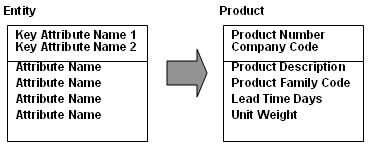
An attribute is a characteristic of an entity. It may contain data values, for example:
-
order number
-
account balance amount
-
marital status code
-
item description
-
skill level code
A relationship is an association between entities. Relationships are expressed as verbs or verb phrases. Data modeling focuses on binary relationships. for example:
customer places order
region contains district
employee has developed skill
sales representative is responsible for territory
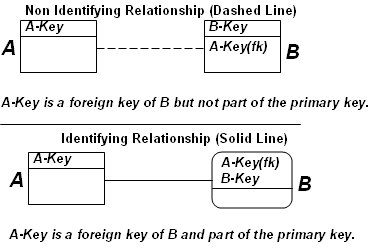
===============================================================================
How to read a data model
from http://www.stevehoberman.com/readadatamodel.htm
Cardinality represents the symbols on both ends of a relationship that define the number of instances of each entity that can participate in the relationship. It is through cardinality that the data rules are captured and enforced. Without cardinality, the most we can say about a relationship is that two entities are connected in some way through a rule. For example, person and company have some kind of relationship, but we don’t know much more than this.
The domain of values to choose from to represent cardinality on a relationship is limited to three values: zero, one, or many. Many (some people read it as more) means any number greater than one. We can’t specify an exact number (other than through documentation), as in “A car has four tires.” We can only say, “A car has many tires.”
Each side of a relationship can have a combination of zero, one, or many. Through the specification of one or many, the structural portion of the cardinality represents the quantity of each entity instance in the relationship. The RI portion of the cardinality focuses on ensuring valid values through the specification of zero or one.
Each of the cardinality symbols are illustrated through the following example of product and order line. A product is something that an organization sells in the hope of making a profit. An order line exists for each product on a particular order. For example, an order for five widgets and two doodads would mean two order lines in one order, with each order line tying back to a particular product. Formalizing the rules between product and order line, we have
Each product can appear on one or many order lines.
Each order line must contain one and only one product.
Fig. 5.1 captures these business rules.
Fig. 5.1 Product and order line, take 1

You need to know only three symbols to read any relationship. The small vertical line means “one.” The circle means “zero.” The triangle with a line through the middle means “many.” Some people call the “many” symbol a crow’s foot. The label (“Appear on”) on the line in this example helps in reading the relationship and understanding the rule that the relationship represents.
Every relationship has a parent and child. The parent entity appears on the “one” side of the relationship, and the child appears on the “many” side of the relationship. When you read a relationship, it is a good practice to start on the “one” side, because the entity there is typically the more independent of the two entities and sometimes provides a context for the child entity. Starting with the parent also adds consistency when interpreting the rules.
We use the word each in reading each relationship, starting with the parent side.
The relationship in fig. 5.1 is therefore read as follows:
Each product can appear on zero, one, or many order lines.
Each order line must belong to one and only one product.
This relationship most closely matches the original business rule that we talked about several paragraphs earlier. Let’s change the cardinality slightly between these two entities and read the resulting business rules.
Fig. 5.2 Product and order line, take 2

Fig. 5.2 is interpreted as follows:
Each product can appear on one or many order lines.
Each order line can belong to zero or one product.
Fig. 5.3 Product and order line, take 3

Fig. 5.3 is interpreted as follows:
Each product can appear on zero or one order line.
Each order line can belong to one and only one product.
Fig. 5.4 Product and order line, take 4

Fig. 5.4 is interpreted as follows:
Each product can appear on one or many order lines.
Each order line can belong to one or many products.
================================================================================
Data Modeling for Data Warehouse
A data model is a graphical view of data created for analysis and design purposes. Data modeling includes designing data warehouse databases in detail, it follows principles and patterns established in Architecture for Data Warehousing and Business Intelligence.
If you need to understand this subject from the beginning check the article, Data Modeling Basics to learn key terms and concepts.
Data warehouse modeling includes:
- Top Down / Requirements Driven Approach
- Fact Tables and Dimension Tables
- Multidimensional Model/Star Schema
- Support Roll Up, Drill Down, and Pivot Analysis
- Time Phased / Temporal Data
- Operational Logical and Physical Data Models
- Normalization and Denormalization
- Model Granularity : Level of Detail
Areas that require specialized patterns are:
Data Mart / Frontroom - uses dimension modeling - the ROLAP star schema or the MOLAP cube
Data warehouse / Backroom - uses normalized ERD
- Staging / Landing Area - looks like source system
Data Modeling Tools
Data modeling involves visualizing data through use of graphical tools, so you will want to obtain a data modeling software package or use graphical capabilities in existing software. See the Data Management Center Data Modeling Directory for a list of data modeling tools and other resources.
We have used open source software to develop examples for this article so that readers will able to learn on their own without licensing fees. Data models have been developed using DBDesigner4 from FabForce.Net. The target database is MySQL from Sun Software.
Data Modeling for Business Intelligence
It is best to organize data to best meet the needs of its users. Business intelligence commonly performs analytic operations on data such as:
- Query by multiple criteria
- "Slice and dice"
- Drill Down
- Roll Up
The "Dimensional Data Model" otherwise known as the "Star Schema" was developed by Ralph Kimball in the 1980s to support these business needs. This approach has stood the test of time and is the recommended way to organize data for business query and analysis.
The two major table types of the Star Schema are the Fact and the Dimension. The Fact contains quantitative measurements while the Dimension contains classification information. Each Fact is surrounded by the Dimensions that provide context to it, given the appearance of a star.
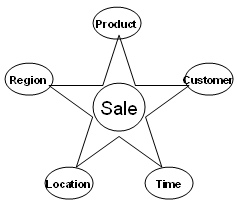
The Order Fact with dimensions is a classic example. In this case the Order Fact measurers order quantity and currency amount. Dimensions of Calendar Date, Product, Customer, Geo Location and Sales Organization put the Order Fact into context.
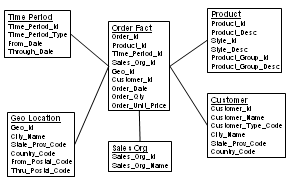
This star schema supports looking orders like a cube, enabling slicing and dicing by customer, time and product.
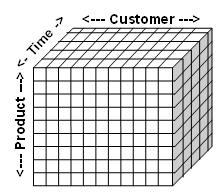
Surrogate Keys Improve Data Mart Efficiency and Performance
Surrogate keys, typical stored as integers, improve efficiency and increase performance. Joins between facts and dimensions are faster with integers. Indexes on integers are compact and provide rapid access.
Facts - the Data Mart Measuring Stick
Facts contain quantitative measurements. They focus on the answering the questions: how much and how many.
The grain is a determinant of the level of detail of the data mart fact. A fact can be fine grained and represent a single event or transaction or it can be course grained and aggregate measurements over a period of time.
Dimensions Put Data Mart Facts in Context
Dimensions enable business intelligence users to analyze data using simple queries. They focus on questions of: who, when, where and what. Typical dimensions include:
- Time period / calendar
- Product
- Customer
- Household
- Market Segment
- Geographic Area
The primary key of a dimension should a surrogate key and is typically an integer. This primary key is then related to facts to put the facts into context. Much of the data in a dimension is descriptive and stored character format. It often contains both code and expanded values such as territory_code and territory_name to simplify and speed up query.
Time Dimensions are an important part of almost every dimensional model. We recommend that you establish Time Dimension tables rather hard coded date logic.
Use the finest grain - probably daily and account for days, weeks, quarters, seasons, holidays, etc.
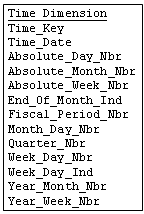
Avoid Data Mart Snowflakes
Dimensions are directly related to facts to enable simple and rapid query. The snowflake is an extension to a dimension intended to reduce storage and duplication. It has the undesirable side effect of complicating and slowing queries.
Bridge Tables Implement Data Mart Hierarchies
The bridge table supports a many to many relationship between facts and dimensions. For example, a bridge table could show the percentage commission split between multiple sales reps (dimension) and a sale (fact).
Data Modeling Slowly Changing Dimensions
At times, dimension data must change and that must be handled in the data mart. Ralph Kimball has identified the following slowly changing dimension (SCD) types that are widely recognized in data mart design:
(1) SCD Type 1 ---- Data is overwritten and prior data is not retained.
(2) SCD Type 2 ---- A new row with the changed data.
(3) SCD Type 3 ---- Update attributes with in the dimension row. For example, we could maintain both current customer status code and prior customer status code.
=================================================================================





















 2万+
2万+











 被折叠的 条评论
为什么被折叠?
被折叠的 条评论
为什么被折叠?








