1.在MinGW官网下载MinGW Installer
2.在安装界面勾选所需的组件,在右侧界面标记,在菜单栏Installation中选择Apply Change,等待安装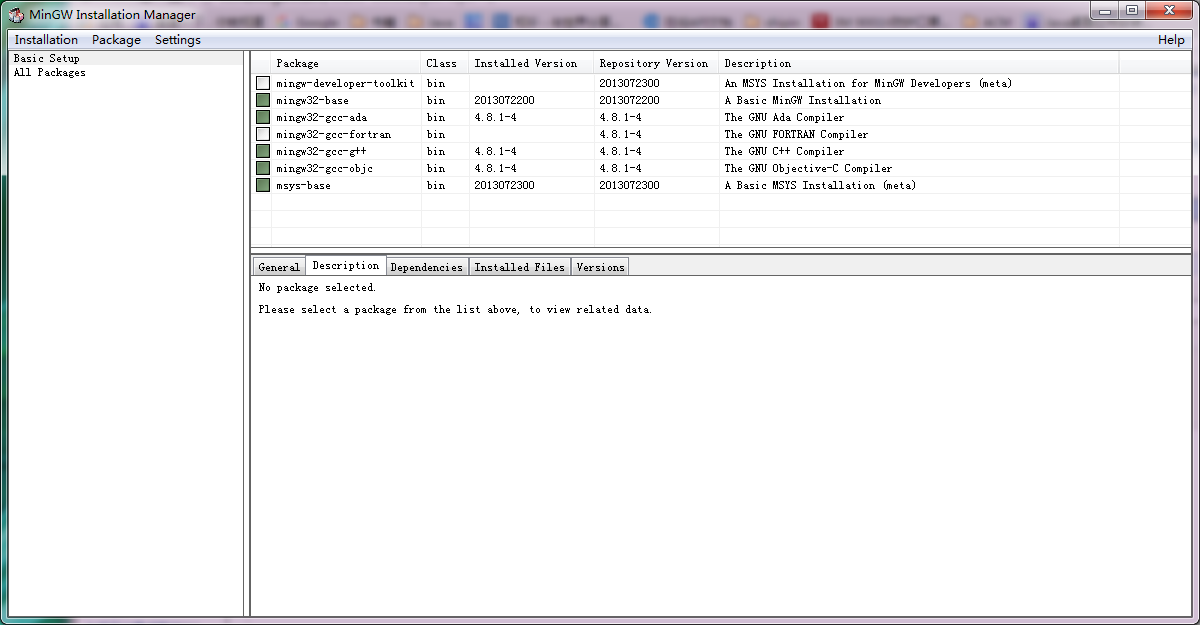
3.环境配置:在环境变量Path中,将MinGw的bin目录路径添加到Path中。
4.检验
1) 在C盘下新建一个helloworld.c文件,源代码如下:
#include <stdio.h>
main() {
printf ("Hello World!\n");
return 0;
}
main() {
printf ("Hello World!\n");
return 0;
}
2)编译。
C:\>gcc -o helloworld.exe helloworld.c
3)运行。
C:\>helloworld.exe
Hello World!This is my first c program!
1) 在C盘下新建一个helloworld.cpp文件,源代码如下:
#include <iostream>
main() {
std::cout << "Hello world!This is my first c++ program!" << std::endl;
return 0;
}
main() {
std::cout << "Hello world!This is my first c++ program!" << std::endl;
return 0;
}
2)编译。
C:\>g++ -o helloworld.exe helloworld.cpp
3)运行。
C:\>helloworld.exe
Hello world!This is my first c++ program!




















 3025
3025











 被折叠的 条评论
为什么被折叠?
被折叠的 条评论
为什么被折叠?








