'Starting Tomcat v8.0 Server at localhost' has encountered a problem.
“在启动Tomcat的本地主机服务器V8.0”遇到了问题。
Problem Occurred
发生问题

详细信息
Port 8080 required by Tomcat v8.0 Server at localhost is already in use. The server may already be running in another process, or a system process may be using the port. To start this server you will need to stop the other process or change the port number(s).
在本地主机被Tomcat8.0服务器所需的端口8080已在使用。服务器可能已经在另一个进程中运行,或一系统过程可使用的端口。要启动该服务器,您将需要停止其他进程或更改端口号码。
cmd
netstat -ano
Microsoft Windows [版本 10.0.10240] (c) 2015 Microsoft Corporation. All rights reserved. C:\Windows\system32>netstat -ano
活动连接
协议 本地地址 外部地址 状态 PID
……
TCP 0.0.0.0:8080 0.0.0.0:0 LISTENING 4208
……
tasklist|findstr "4208"
Microsoft Windows [版本 10.0.10240] (c) 2015 Microsoft Corporation. All rights reserved. C:\Windows\system32>tasklist|findstr "4208" ApplicationWebServer.exe 4208 Services 0 10,392 K C:\Windows\system32>
任务管理器
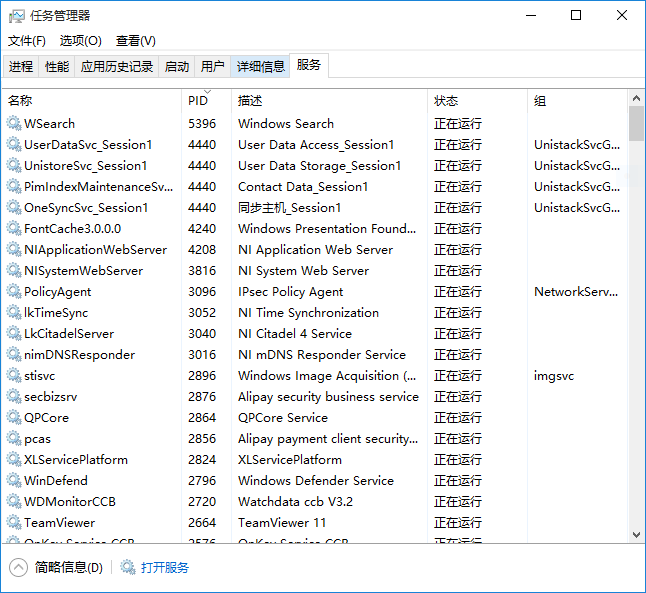
详细信息
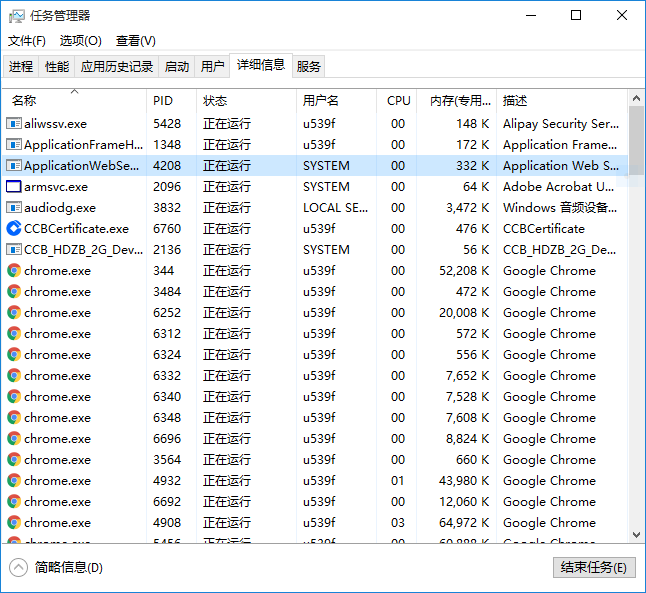
NI Application Web Server 的属性(本地计算机)

禁用 停止

启动 Tomcat 8.0

cmd
Microsoft Windows [版本 10.0.10240] (c) 2015 Microsoft Corporation. All rights reserved. C:\Users\u539f>start http://localhost:8080/ C:\Users\u539f>
浏览器

关闭 Apache Tomcat 8.0 服务
打开 eclipse Java EE

Ctrl+Alt+R

问题已解决





















 3271
3271











 被折叠的 条评论
为什么被折叠?
被折叠的 条评论
为什么被折叠?








