Hashtable本身并没有排序功能,相对来说,它的主要优点在于快速查找。
但有的时候我们也需要对Hashtable里面的元素进行排序,这就需要变通的方法来实现。
大家都知道:ArrayList它有一个Sort()方法,可以将里面的元素进行排序,试想如果将Hashtable里面的元素导入到ArrayList里面,然后再进行排序,这倒是一个不错的想法,现在我们加以实现:
 using
System;
using
System;
 using
System.Collections;
using
System.Collections;

 namespace
PublicBill.HashtableSort
namespace
PublicBill.HashtableSort


 {
{
 public class HashtableSort
public class HashtableSort


 {
{
 public static void Main()
public static void Main()


 {
{
 string myString = "1,AAA;2,BBB;3,CCC";
string myString = "1,AAA;2,BBB;3,CCC";
 string[] myStringArray = myString.Split(';');
string[] myStringArray = myString.Split(';');
 string[] mySubStringArray;
string[] mySubStringArray;
 Hashtable ht = new Hashtable();
Hashtable ht = new Hashtable();
 foreach(string str in myStringArray)
foreach(string str in myStringArray)


 {
{
 mySubStringArray = str.Split(',');
mySubStringArray = str.Split(',');
 ht.Add(mySubStringArray[0], mySubStringArray[1]);
ht.Add(mySubStringArray[0], mySubStringArray[1]);
 }
}

 Console.WriteLine("Hashtable before sort.");
Console.WriteLine("Hashtable before sort.");
 foreach(DictionaryEntry de in ht)
foreach(DictionaryEntry de in ht)


 {
{
 Console.WriteLine("{0}: {1}", de.Key, de.Value);
Console.WriteLine("{0}: {1}", de.Key, de.Value);
 }
}

 ArrayList al = new ArrayList(ht.Keys);
ArrayList al = new ArrayList(ht.Keys);
 al.Sort();
al.Sort();
 Console.WriteLine();
Console.WriteLine();

 Console.WriteLine("Hashtable after sort.");
Console.WriteLine("Hashtable after sort.");
 foreach(string key in al)
foreach(string key in al)


 {
{
 Console.WriteLine("{0}: {1}", key, ht[key]);
Console.WriteLine("{0}: {1}", key, ht[key]);
 }
}
 }
}
 }
}
 }
}
程序运行结果见图一:
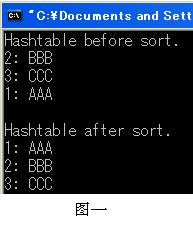
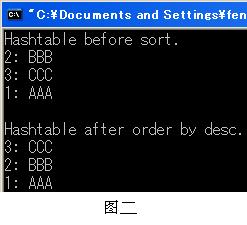
排序完成了,但是像图二那样,要实现反向排序(倒序)该如何操作?
好像ArrayList里面也就仅仅提供了一个Sort()方法,没有提供给我们直接倒序的方法,
废话少说,见如下代码:
 using
System;
using
System;
 using
System.Collections;
using
System.Collections;

 namespace
PublicBill.HashtableSort
namespace
PublicBill.HashtableSort


 {
{
 public class HashtableSort
public class HashtableSort


 {
{
 public static void Main()
public static void Main()


 {
{
 string myString = "1,AAA;2,BBB;3,CCC";
string myString = "1,AAA;2,BBB;3,CCC";
 string[] myStringArray = myString.Split(';');
string[] myStringArray = myString.Split(';');
 string[] mySubStringArray;
string[] mySubStringArray;
 Hashtable ht = new Hashtable();
Hashtable ht = new Hashtable();
 foreach(string str in myStringArray)
foreach(string str in myStringArray)


 {
{
 mySubStringArray = str.Split(',');
mySubStringArray = str.Split(',');
 ht.Add(mySubStringArray[0], mySubStringArray[1]);
ht.Add(mySubStringArray[0], mySubStringArray[1]);
 }
}

 Console.WriteLine("Hashtable before sort.");
Console.WriteLine("Hashtable before sort.");
 foreach(DictionaryEntry de in ht)
foreach(DictionaryEntry de in ht)


 {
{
 Console.WriteLine("{0}: {1}", de.Key, de.Value);
Console.WriteLine("{0}: {1}", de.Key, de.Value);
 }
}

 ArrayList al = new ArrayList(ht);
ArrayList al = new ArrayList(ht);
 CustomComparer comparer = new CustomComparer();
CustomComparer comparer = new CustomComparer();
 al.Sort(comparer);
al.Sort(comparer);

 Console.WriteLine(); //Print a empty line.
Console.WriteLine(); //Print a empty line.

 Console.WriteLine("Hashtable after order by desc.");
Console.WriteLine("Hashtable after order by desc.");
 foreach(DictionaryEntry de in al)
foreach(DictionaryEntry de in al)


 {
{
 Console.WriteLine("{0}: {1}", de.Key, de.Value);
Console.WriteLine("{0}: {1}", de.Key, de.Value);
 }
}

 }
}

 }
}


 public class CustomComparer : IComparer
public class CustomComparer : IComparer


 {
{
 public int Compare(object x, object y)
public int Compare(object x, object y)


 {
{
 int r = 0;
int r = 0;

 if (x is DictionaryEntry && y is DictionaryEntry)
if (x is DictionaryEntry && y is DictionaryEntry)


 {
{
 DictionaryEntry a = (DictionaryEntry)x;
DictionaryEntry a = (DictionaryEntry)x;
 DictionaryEntry b = (DictionaryEntry)y;
DictionaryEntry b = (DictionaryEntry)y;

 if (a.Key is IComparable)
if (a.Key is IComparable)


 {
{
 //If you want sort asc,only need remove "-".
//If you want sort asc,only need remove "-".
 r = -((IComparable)a.Key).CompareTo(b.Key);
r = -((IComparable)a.Key).CompareTo(b.Key);
 }
}
 }
}

 return r;
return r;
 }
}
 }
}
 }
}
程序运行结果见图二。
但有的时候我们也需要对Hashtable里面的元素进行排序,这就需要变通的方法来实现。
大家都知道:ArrayList它有一个Sort()方法,可以将里面的元素进行排序,试想如果将Hashtable里面的元素导入到ArrayList里面,然后再进行排序,这倒是一个不错的想法,现在我们加以实现:
程序运行结果见图一:
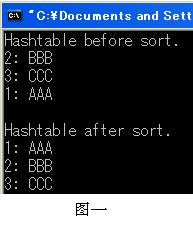
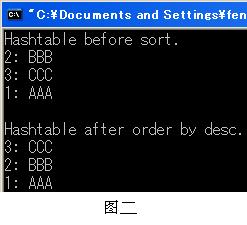
排序完成了,但是像图二那样,要实现反向排序(倒序)该如何操作?
好像ArrayList里面也就仅仅提供了一个Sort()方法,没有提供给我们直接倒序的方法,
废话少说,见如下代码:
程序运行结果见图二。
| 说 明: 如果你想实现升序,只需要把 r = -((IComparable)a.Key).CompareTo(b.Key); 前面的负号去掉, 改为: r = ((IComparable)a.Key).CompareTo(b.Key); (注:以上代码得到了 破宝 的指导) |





















 134
134











 被折叠的 条评论
为什么被折叠?
被折叠的 条评论
为什么被折叠?








