1.获取两个文本域的输入并求和,然后显示在第三个文本域中。
程序如下:
1 package WindowBuilder; 2 import java.awt.*; 3 import java.awt.event.*; 4 import javax.swing.*; 5 import javax.swing.border.EmptyBorder; 6 7 public class MyJFrame extends JFrame 8 { 9 private JPanel contentPane; 10 private final JTextPane textPane_1 = new JTextPane(); 11 public static void main(String[] args) 12 { 13 try 14 { 15 MyJFrame frame = new MyJFrame(); 16 frame.setVisible(true); 17 } 18 catch (Exception e) 19 { 20 e.printStackTrace(); 21 } 22 23 } 24 public MyJFrame() { 25 setDefaultCloseOperation(JFrame.EXIT_ON_CLOSE); 26 setBounds(100, 100, 450, 300); 27 contentPane = new JPanel(); 28 contentPane.setBackground(Color.LIGHT_GRAY); 29 contentPane.setBorder(BorderFactory.createEmptyBorder());//窗口设置为无边框 30 setContentPane(contentPane); //把contentPane对象设置成为MyFrame的内容面板 31 contentPane.setLayout(null); 32 33 JButton btnNewButton = new JButton("\u786E\u5B9A"); 34 btnNewButton.setFont(new Font("楷体", Font.PLAIN, 12)); 35 btnNewButton.setBackground(Color.RED); 36 btnNewButton.addActionListener(new ActionListener() 37 { 38 public void actionPerformed(ActionEvent e) 39 { 40 System.exit(EXIT_ON_CLOSE); 41 } 42 }); 43 btnNewButton.setBounds(343, 234, 89, 24); 44 contentPane.add(btnNewButton); 45 btnNewButton.setVerticalAlignment(SwingConstants.BOTTOM);//垂直窗口底端 46 47 JButton btnNewButton_1 = new JButton("\u53D6\u6D88"); 48 btnNewButton_1.setFont(new Font("楷体", Font.PLAIN, 12)); 49 btnNewButton_1.setBackground(Color.CYAN); 50 btnNewButton_1.setBounds(8, 233, 89, 24); 51 contentPane.add(btnNewButton_1); 52 53 JLabel label = new JLabel("\u6587\u672C\u57DF1\uFF1A"); 54 label.setFont(new Font("楷体", Font.PLAIN, 12)); 55 label.setBounds(14, 51, 58, 15); 56 contentPane.add(label); 57 58 JTextArea textArea = new JTextArea(); 59 textArea.setLineWrap(true); 60 textArea.setWrapStyleWord(true); 61 textArea.setBounds(72, 47, 110, 80); 62 contentPane.add(textArea); 63 64 JLabel label_1 = new JLabel("\u6587\u672C\u57DF2\uFF1A"); 65 label_1.setFont(new Font("楷体", Font.PLAIN, 12)); 66 label_1.setBounds(207, 51, 58, 15); 67 contentPane.add(label_1); 68 69 JLabel label_2 = new JLabel("\u6587\u672C\u57DF3\uFF1A"); 70 label_2.setFont(new Font("楷体", Font.PLAIN, 12)); 71 label_2.setBounds(109, 170, 58, 15); 72 contentPane.add(label_2); 73 74 JTextArea textArea_2 = new JTextArea(); 75 textArea_2.setLineWrap(true);//设置自动换行 76 textArea_2.setBounds(265, 49, 110, 80); 77 contentPane.add(textArea_2); 78 79 JPanel panel = new JPanel(); 80 panel.setBounds(162, 156, 158, 80); 81 contentPane.add(panel); 82 panel.setLayout(null); 83 84 JScrollPane scrollPane = new JScrollPane(ScrollPaneConstants.VERTICAL_SCROLLBAR_AS_NEEDED,ScrollPaneConstants.HORIZONTAL_SCROLLBAR_AS_NEEDED);//滑动条设置为需要时出现 85 scrollPane.setBounds(0, 0, 158, 80); 86 panel.add(scrollPane); 87 88 JTextArea textArea_1 = new JTextArea(0,0); 89 textArea_1.setEditable(false); 90 textArea_1.setWrapStyleWord(true); 91 scrollPane.setViewportView(textArea_1); //scrollPane显示可滚动的子元素 92 93 JButton btnSum = new JButton("Sum"); 94 btnSum.addActionListener(new ActionListener() { 95 public void actionPerformed(ActionEvent e) 96 { 97 textArea_1.setEditable(true); 98 String s=textArea.getText()+textArea_2.getText(); 99 textArea_1.setText(s); 100 textArea.setText(""); 101 textArea_2.setText(""); 102 textArea_1.setEditable(false); 103 btnSum.setEnabled(false); 104 } 105 }); 106 btnSum.setBounds(335, 156, 97, 23); 107 contentPane.add(btnSum); 108 } 109 }
运行结果如下:
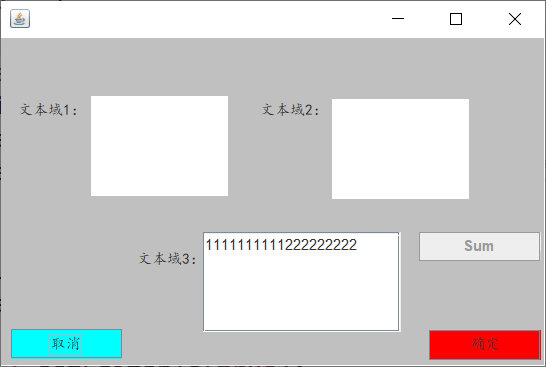
注意:将组件加入到JscrollPane面板中,不是使用add方法,而是使用setViewportView方法使子元素可见。setWrapStyleword方法如果为true,则可以使文本域自动换行时避免出现断词。
2.编写一个用户登录程序
程序如下:
1 package WindowBuilder; 2 import java.awt.*; 3 import java.awt.event.*; 4 import javax.swing.*; 5 import javax.swing.text.JTextComponent; 6 class MyDialog extends JDialog 7 { 8 public JLabel label = new JLabel(""); 9 public MyDialog(UserLoginApp frame) 10 { 11 super(frame,"结果"); 12 setDefaultCloseOperation(JDialog.DISPOSE_ON_CLOSE); 13 setBounds(400, 400, 450, 300); 14 getContentPane().setLayout(null); 15 { 16 JPanel panel = new JPanel(); 17 panel.setBounds(0, 0, 436, 209); 18 getContentPane().add(panel); 19 panel.setLayout(null); 20 { 21 22 label.setHorizontalAlignment(SwingConstants.CENTER); 23 label.setBounds(0, 0, 436, 209); 24 panel.add(label); 25 } 26 } 27 { 28 JButton button = new JButton("\u786E\u5B9A"); 29 button.setForeground(Color.RED); 30 button.setFont(new Font("楷体", Font.PLAIN, 12)); 31 button.setBounds(163, 219, 110, 34); 32 button.setVisible(true); 33 button.addActionListener 34 ( 35 new ActionListener() 36 { 37 38 public void actionPerformed(ActionEvent e) 39 { 40 if(label.getText().equals("用户名错误或密码错误!")) 41 { 42 frame.getTextField().setText(""); 43 frame.getPasswordField().setText(""); 44 } 45 MyDialog.this.dispose(); 46 47 48 } 49 } 50 ); 51 getContentPane().add(button); 52 } 53 54 } 55 } 56 public class UserLoginApp extends JFrame 57 { 58 59 private JPanel contentPane; 60 private JTextField textField; 61 private JPasswordField passwordField; 62 63 public JTextField getTextField() { 64 return textField; 65 } 66 public void setTextField(JTextField textField) 67 { 68 this.textField = textField; 69 } 70 public JPasswordField getPasswordField() 71 { 72 return passwordField; 73 } 74 public void setPasswordField(JPasswordField passwordField) 75 { 76 this.passwordField = passwordField; 77 } 78 public static void main(String[] args) 79 { 80 81 try 82 { 83 UserLoginApp frame = new UserLoginApp(); 84 frame.setVisible(true); 85 } 86 catch (Exception e) 87 { 88 e.printStackTrace(); 89 } 90 91 } 92 public UserLoginApp() 93 { 94 setDefaultCloseOperation(JFrame.EXIT_ON_CLOSE);//退出应用程序默认窗口关闭 95 setBounds(100, 100, 450, 300); 96 contentPane = new JPanel(); 97 setContentPane(contentPane); 98 contentPane.setLayout(null); 99 100 101 JPanel panel_1 = new JPanel(); 102 panel_1.setBounds(0, 0, 436, 200); 103 contentPane.add(panel_1); 104 panel_1.setLayout(new GridLayout(3, 2, 0, 0)); 105 106 JLabel label = new JLabel("\u7528\u6237\u7C7B\u578B"); 107 label.setHorizontalAlignment(SwingConstants.CENTER);//标签文字水平居中 108 panel_1.add(label); 109 110 JComboBox<String> comboBox = new JComboBox<String>(); 111 comboBox.setModel(new DefaultComboBoxModel(new String[] {"\u5B66\u751F\u7528\u6237", "\u6559\u5E08\u7528\u6237"})); 112 panel_1.add(comboBox); 113 114 JLabel label_1 = new JLabel("\u7528\u6237\u540D:"); 115 label_1.setHorizontalAlignment(SwingConstants.CENTER); 116 panel_1.add(label_1); 117 118 textField = new JTextField(); 119 panel_1.add(textField); 120 textField.setColumns(10); 121 122 JLabel label_2 = new JLabel("\u5BC6\u7801\uFF1A"); 123 label_2.setHorizontalAlignment(SwingConstants.CENTER); 124 panel_1.add(label_2); 125 126 passwordField = new JPasswordField(); 127 passwordField.setEchoChar('*'); 128 panel_1.add(passwordField); 129 130 JPanel panel = new JPanel(); 131 panel.setBounds(0, 199, 436, 64); 132 contentPane.add(panel); 133 panel.setLayout(new GridLayout(1, 3, 5, 5)); 134 135 JButton button = new JButton("\u786E\u5B9A"); 136 button.addActionListener(new ActionListener() 137 { 138 139 public void actionPerformed(ActionEvent e) 140 { 141 String S; 142 if(textField.getText().equals("")) 143 { 144 S="用户名不可为空!"; 145 146 } 147 else if(passwordField.getText().equals("")) 148 { 149 S="密码不可为空!"; 150 } 151 else if(((String) comboBox.getSelectedItem()).equals("学生用户")) 152 { 153 if(textField.getText().equals("S")&&passwordField.getText().equals("S")) 154 { 155 S="学生用户登录成功!"; 156 } 157 else 158 { 159 S="用户名错误或密码错误!"; 160 } 161 } 162 else 163 { 164 if(textField.getText().equals("T")&&passwordField.getText().equals("T")) 165 { 166 S="教师用户登录成功!"; 167 } 168 else 169 { 170 S="用户名错误或密码错误!"; 171 } 172 173 } 174 MyDialog aw=new MyDialog(UserLoginApp.this); 175 aw.setVisible(true); 176 aw.label.setText(S); 177 } 178 179 } 180 ); 181 panel.add(button); 182 183 JButton button_1 = new JButton("\u53D6\u6D88"); 184 button_1.addActionListener(new ActionListener() 185 { 186 public void actionPerformed(ActionEvent e) 187 { 188 textField.setText(""); 189 passwordField.setText(""); 190 } 191 }); 192 panel.add(button_1); 193 194 JButton button_2 = new JButton("\u9000\u51FA"); 195 button_2.addActionListener(new ActionListener() 196 { 197 public void actionPerformed(ActionEvent e) 198 { 199 System.exit(0); 200 } 201 } 202 ); 203 panel.add(button_2); 204 } 205 }
运行结果如下:
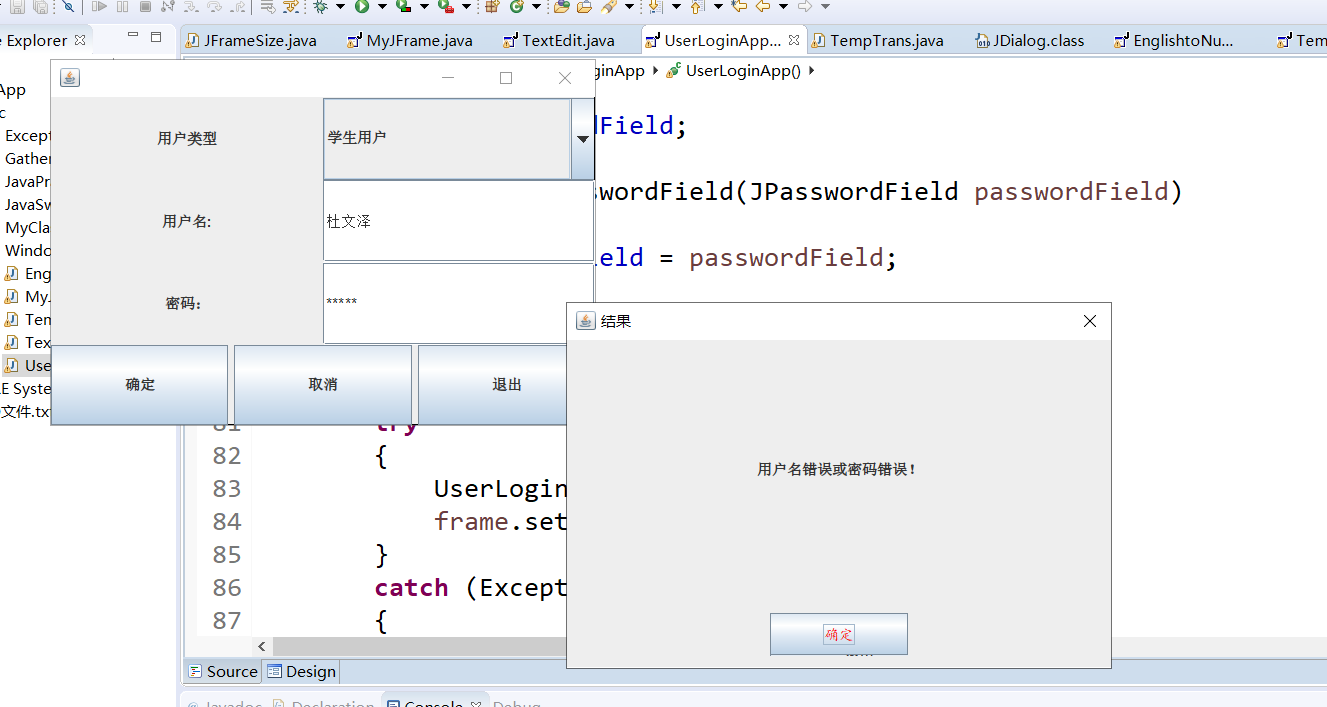
注意:在子窗口中的窗口关闭方式好像不能使用EXIT_ON_CLOSE;
3.编写一个将华氏温度转化为摄氏温度的图形界面程序
程序如下:
1 package WindowBuilder; 2 import java.awt.*; 3 import java.awt.event.*; 4 import javax.swing.*; 5 import javax.swing.border.EmptyBorder; 6 import java.text.*; 7 public class TempTrans extends JFrame { 8 9 private JPanel contentPane; 10 private JTextField textField; 11 private JTextField textField_1; 12 public static void main(String[] args) 13 { 14 15 try 16 { 17 TempTrans frame = new TempTrans(); 18 frame.setVisible(true); 19 } 20 catch (Exception e) 21 { 22 23 e.printStackTrace(); 24 } 25 26 } 27 public TempTrans() 28 { 29 setDefaultCloseOperation(JFrame.EXIT_ON_CLOSE); 30 setBounds(100, 100, 500, 100); 31 contentPane = new JPanel(); 32 contentPane.setBorder(new EmptyBorder(5, 5, 5, 5)); 33 setContentPane(contentPane); 34 contentPane.setLayout(null); 35 36 JLabel label = new JLabel("\u534E\u6C0F\u6E29\u5EA6\uFF1A"); 37 label.setFont(new Font("楷体", Font.PLAIN, 12)); 38 label.setHorizontalAlignment(SwingConstants.RIGHT); 39 label.setBounds(35, 26, 66, 15); 40 contentPane.add(label); 41 42 textField = new JTextField(); 43 textField.setBounds(104, 22, 66, 21); 44 contentPane.add(textField); 45 textField.setColumns(10); 46 47 JLabel label_1 = new JLabel("\u6444\u6C0F\u6E29\u5EA6\uFF1A"); 48 label_1.setFont(new Font("楷体", Font.PLAIN, 12)); 49 label_1.setHorizontalAlignment(SwingConstants.RIGHT); 50 label_1.setBounds(198, 26, 68, 15); 51 contentPane.add(label_1); 52 53 textField_1 = new JTextField(); 54 textField_1.setBounds(269, 23, 66, 21); 55 contentPane.add(textField_1); 56 textField_1.setColumns(10); 57 58 JButton button = new JButton("\u8F6C\u6362"); 59 button.addActionListener(new ActionListener() { 60 public void actionPerformed(ActionEvent e) 61 { 62 int x=Integer.parseInt(textField.getText()); 63 System.out.println(x); 64 double y=5.0/9*x-32; 65 System.out.println(y); 66 DecimalFormat df=new DecimalFormat("###.##"); 67 String s=df.format(y); 68 textField_1.setText(s); 69 } 70 }); 71 button.setBounds(371, 24, 97, 23); 72 contentPane.add(button); 73 } 74 }
运行结果如下:
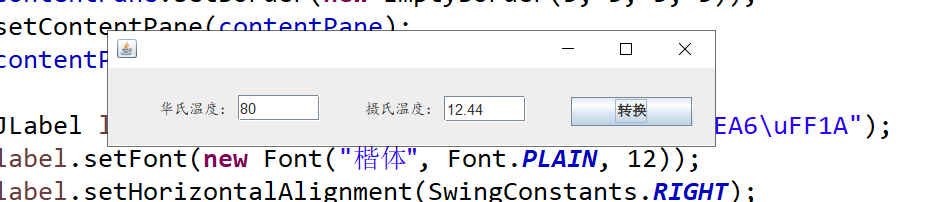
总结:
在完成这些程序的过程中,想实现通过按钮将窗口关闭,查找了窗口事件的有关资料,发现可以通过适配器类不必实现接口中的所有方法。但是后面发现按钮不可以添加窗口事件,通过查找资料,可以通过以下三种方式可以解决:
1. System.exit(0); 2. setVisible(false); 3.dispose();
但是自己好像并不能完全理解。还有窗口的四种关闭模式到底有什么区别,每次运行结果感觉都一样,书上那解释也没看懂。希望知道的同学能解答一下





















 1689
1689











 被折叠的 条评论
为什么被折叠?
被折叠的 条评论
为什么被折叠?








