最近有一个项目中,因为数据库查询导出的问题,要频繁用到选择日期时间时间的工具,而WPF自带的控件中只有Datepicker这个控件,不足以满足功能,鉴于WPF强大的自定义控件Usercontrol的功能,我自己就简单制作了一个日期时间控件---DateTimePicker。------姜彦 20170804
先给展示一下这个控件的简单情况:
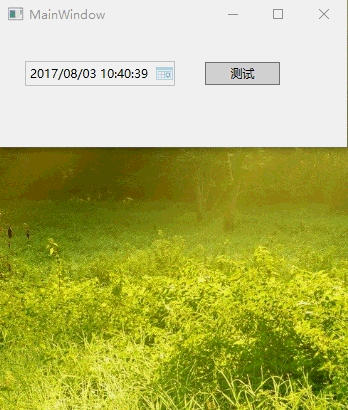
思路是利用WPF自带的Calendar 做日历,然后自己再制作一个时间选择的控件,最后是把两者做到一个控件上,形成一个最终控件DateTimePicker,可是实现直接调用,或者以后再项目中直接添加,或者通过调用dll的方式使用。
控件的工程文件如下:
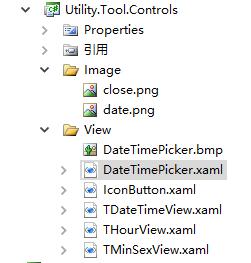
为了方便以后调用,我创建的是一个 WPF用户控件库,这个类型的类库,可以添加Usercontrol控件,并能最后编译生成dll。
一、控件的制作
1.DateTimePicker
是控件的最终显示的窗体设计跟属性设计的文件
DateTimePicker.xaml文件
View 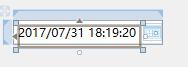


1 <UserControl x:Class="Utility.Tool.Controls.View.DateTimePicker" 2 xmlns="http://schemas.microsoft.com/winfx/2006/xaml/presentation" 3 xmlns:x="http://schemas.microsoft.com/winfx/2006/xaml" 4 xmlns:mc="http://schemas.openxmlformats.org/markup-compatibility/2006" 5 xmlns:d="http://schemas.microsoft.com/expression/blend/2008" 6 mc:Ignorable="d" 7 d:DesignHeight="25" 8 d:DesignWidth="150" 9 xmlns:my="clr-namespace:Utility.Tool.Controls.View" 10 Loaded="UserControl_Loaded" 11 MaxWidth="150" 12 MaxHeight="25" 13 14 > 15 16 <Grid Height="25" Width="150"> 17 18 <Border BorderBrush="Silver" 19 BorderThickness="1" HorizontalAlignment="Left" 20 Margin="0,0,0,0" 21 Name="border1" 22 Width="150" 23 Height="25" 24 VerticalAlignment="Top" 25 26 > 27 28 <my:IconButton 29 x:Name="iconButton1" 30 Height="18" 31 Width="19" 32 HorizontalAlignment="Right" 33 Icon="/Utility.Tool.Controls;component/Image/date.png" 34 Click="iconButton1_Click" 35 36 /> 37 38 </Border> 39 40 <TextBlock 41 Height="23" 42 HorizontalAlignment="Left" 43 Margin="5,5,0,0" 44 Name="textBlock1" 45 VerticalAlignment="Top" 46 Text="2017/07/31 18:19:20" 47 Width="123" 48 49 /> 50 51 <Grid x:Name="girdChioce" 52 Background="Transparent" 53 VerticalAlignment="Top" 54 Margin="0,258,0,40"> 55 <Popup x:Name="popChioce" 56 PopupAnimation="Fade" 57 PlacementTarget="{Binding ElementName=girdChioce}" 58 Placement="Top" 59 AllowsTransparency="True" 60 StaysOpen="False" 61 IsOpen="False"> 62 </Popup> 63 </Grid> 64 65 </Grid> 66 </UserControl>


1 using System; 2 using System.Collections.Generic; 3 using System.Linq; 4 using System.Text; 5 using System.Windows; 6 using System.Windows.Controls; 7 using System.Windows.Data; 8 using System.Windows.Documents; 9 using System.Windows.Input; 10 using System.Windows.Media; 11 using System.Windows.Media.Imaging; 12 using System.Windows.Navigation; 13 using System.Windows.Shapes; 14 using System.Drawing; 15 16 namespace Utility.Tool.Controls.View 17 { 18 19 [ToolboxBitmap(typeof(DateTimePicker), "DateTimePicker.bmp")] 20 /// <summary> 21 /// DateTimePicker.xaml 的交互逻辑 22 /// </summary> 23 public partial class DateTimePicker : UserControl 24 { 25 public DateTimePicker() 26 { 27 InitializeComponent(); 28 } 29 30 /// <summary> 31 /// 构造函数 32 /// </summary> 33 /// <param name="txt"></param> 34 public DateTimePicker(string txt) 35 : this() 36 { 37 // this.textBox1.Text = txt; 38 39 } 40 41 #region 事件 42 43 /// <summary> 44 /// 日历图标点击事件 45 /// </summary> 46 /// <param name="sender"></param> 47 /// <param name="e"></param> 48 private void iconButton1_Click(object sender, RoutedEventArgs e) 49 { 50 if (popChioce.IsOpen == true) 51 { 52 popChioce.IsOpen = false; 53 } 54 55 TDateTimeView dtView = new TDateTimeView(textBlock1.Text);// TDateTimeView 构造函数传入日期时间 56 dtView.DateTimeOK += (dateTimeStr) => //TDateTimeView 日期时间确定事件 57 { 58 59 textBlock1.Text = dateTimeStr; 60 DateTime = Convert.ToDateTime(dateTimeStr); 61 popChioce.IsOpen = false;//TDateTimeView 所在pop 关闭 62 63 }; 64 65 popChioce.Child = dtView; 66 popChioce.IsOpen = true; 67 } 68 69 /// <summary> 70 /// DateTimePicker 窗体登录事件 71 /// </summary> 72 /// <param name="sender"></param> 73 /// <param name="e"></param> 74 private void UserControl_Loaded(object sender, RoutedEventArgs e) 75 { 76 DateTime dt = DateTime.Now; 77 textBlock1.Text = dt.ToString("yyyy/MM/dd HH:mm:ss");//"yyyyMMddHHmmss" 78 DateTime = dt; 79 // DateTime = Convert.ToDateTime(textBlock1.Text); 80 } 81 82 #endregion 83 84 #region 属性 85 86 /// <summary> 87 /// 日期时间 88 /// </summary> 89 public DateTime DateTime { get; set; } 90 91 #endregion 92 } 93 }
2.IconButton
是控件中使用到的一个类button的按钮,可以自定义图片的按钮
View 


1 <UserControl x:Class="Utility.Tool.Controls.View.IconButton" 2 xmlns="http://schemas.microsoft.com/winfx/2006/xaml/presentation" 3 xmlns:x="http://schemas.microsoft.com/winfx/2006/xaml" 4 xmlns:mc="http://schemas.openxmlformats.org/markup-compatibility/2006" 5 xmlns:d="http://schemas.microsoft.com/expression/blend/2008" 6 mc:Ignorable="d" 7 d:DesignHeight="32" 8 d:DesignWidth="32" 9 10 > 11 <UserControl.Resources> 12 <Style x:Key="ButtonEmptyStyle" TargetType="{x:Type Button}"> 13 <Setter Property="HorizontalContentAlignment" Value="Left"/> 14 <Setter Property="HorizontalAlignment" Value="Stretch"/> 15 <Setter Property="Template"> 16 <Setter.Value> 17 <ControlTemplate TargetType="{x:Type Button}"> 18 <Border x:Name="ButtonBorder" 19 CornerRadius="3" 20 BorderThickness="1" 21 SnapsToDevicePixels="True" 22 BorderBrush="Transparent" 23 Background="{TemplateBinding Background}" 24 Margin="0"> 25 <Grid> 26 <ContentPresenter/> 27 </Grid> 28 </Border> 29 <ControlTemplate.Triggers> 30 <Trigger Property="IsPressed" Value="true"> 31 <Setter TargetName="ButtonBorder" 32 Property="Opacity" 33 Value="0.5"> 34 </Setter> 35 </Trigger> 36 </ControlTemplate.Triggers> 37 </ControlTemplate> 38 </Setter.Value> 39 </Setter> 40 </Style> 41 </UserControl.Resources> 42 43 <Button x:Name="button" 44 Background="Transparent" 45 Style="{StaticResource ButtonEmptyStyle}" 46 Padding="0" 47 Focusable="False" 48 FocusVisualStyle="{x:Null}"> 49 <!--ContextMenu="{StaticResource EmerWorkContextMenu}"--> 50 <Grid> 51 <Image x:Name="icon"/> 52 </Grid> 53 </Button> 54 </UserControl>


1 using System; 2 using System.Collections.Generic; 3 using System.Linq; 4 using System.Text; 5 using System.Windows; 6 using System.Windows.Controls; 7 using System.Windows.Data; 8 using System.Windows.Documents; 9 using System.Windows.Input; 10 using System.Windows.Media; 11 using System.Windows.Media.Imaging; 12 using System.Windows.Navigation; 13 using System.Windows.Shapes; 14 15 namespace Utility.Tool.Controls.View 16 { 17 18 [System.ComponentModel.DesignTimeVisible(false)]//在工具箱中 隐藏该窗体 20170804 姜彦 19 public partial class IconButton : UserControl 20 { 21 public IconButton() 22 { 23 InitializeComponent(); 24 25 this.button.Click += delegate 26 { 27 RoutedEventArgs newEvent = new RoutedEventArgs(IconButton.ClickEvent, this); 28 this.RaiseEvent(newEvent); 29 }; 30 } 31 32 #region 图标 33 public static readonly DependencyProperty IconProperty = 34 DependencyProperty.Register("Icon", 35 typeof(string), 36 typeof(IconButton), 37 new PropertyMetadata(string.Empty, OnIconChanged)); 38 public string Icon 39 { 40 set { SetValue(IconProperty, value); } 41 get { return (string)GetValue(IconProperty); } 42 } 43 private static void OnIconChanged(DependencyObject obj, DependencyPropertyChangedEventArgs args) 44 { 45 IconButton btn = obj as IconButton; 46 if (btn == null) 47 { 48 return; 49 } 50 btn.icon.Source = new BitmapImage(new Uri((string)args.NewValue, UriKind.Relative)); 51 } 52 #endregion 53 54 #region 命令 55 56 public static readonly DependencyProperty CommandProperty = 57 DependencyProperty.Register("Command", 58 typeof(ICommand), 59 typeof(IconButton), 60 new PropertyMetadata(null, OnSelectCommandChanged)); 61 public ICommand Command 62 { 63 set { SetValue(CommandProperty, value); } 64 get { return (ICommand)GetValue(CommandProperty); } 65 } 66 private








 最低0.47元/天 解锁文章
最低0.47元/天 解锁文章















 1万+
1万+











 被折叠的 条评论
为什么被折叠?
被折叠的 条评论
为什么被折叠?








