linux执行shell脚本的四种方式
发布时间:2020-04-11 10:54:55
来源:亿速云
阅读:145
作者:小新
这篇文章主要为大家详细介绍了linux执行shell脚本的四种方式,文中示例代码介绍的非常详细,具有一定的参考价值,感兴趣的小伙伴们可以参考一下。
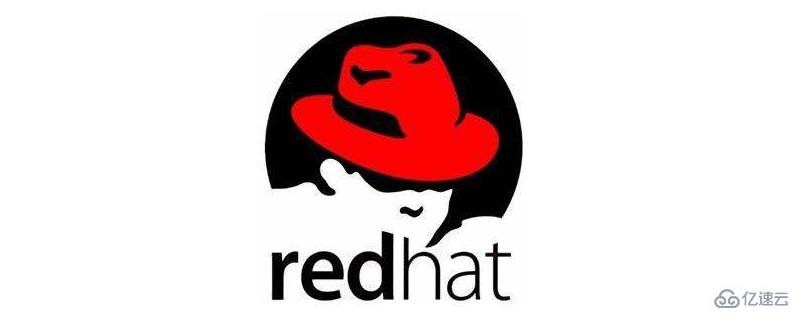
Linux中shell脚本的执行通常有4种方式,分别为工作目录执行,绝对路径执行,sh执行,shell环境执行。
首先,看下我们的脚本内容[tan@tan scripts]$ ll
total 4
-rw-rw-r--. 1 tan tan 68 May 8 23:18 test.sh
[tan@tan scripts]$ cat test.sh
#!/usr/bin/bash
/usr/bin/python <
print "Hello Shell"
EOF
1、工作目录执行
工作目录执行,指的是执行脚本时,先进入到脚本所在的目录(此时,称为工作目录),然后使用 ./脚本方式执行[tan@tan scripts]$ ./test.sh
-bash: ./test.sh: Permission denied
[tan@tan scripts]$ chmod 764 test.sh
[tan@tan scripts]$ ./test.sh
Hello Shell
报了权限错误,这里需要赋权,使用chmod 764 test.sh 赋权后就可以正常执行了。
2、绝对路径执行
绝对路径中执行,指的是直接从根目录/到脚本目录的绝对路径[tan@tan scripts]$ pwd
/home/tan/scripts
[tan@tan scripts]$ `pwd`/test.sh
Hello Shell
[tan@tan scripts]$ /home/tan/scripts/test.sh
Hello Shell
3、sh执行
sh执行,指的是用脚本对应的sh或bash来接着脚本执行[tan@tan scripts]$ sh test.sh
Hello Shell
[tan@tan scripts]$ bash test.sh
Hello Shell
4、shell环境执行
shell环境执行,指的是在当前的shell环境中执行,可以使用 . 接脚本 或 source 接脚本[tan@tan scripts]$ . test.sh
Hello Shell
[tan@tan scripts]$ source test.sh
Hello Shell
以上就是linux执行shell脚本的四种方式的详细内容了,看完之后是否有所收获呢?如果想了解更多相关内容,欢迎来亿速云行业资讯!





















 460
460











 被折叠的 条评论
为什么被折叠?
被折叠的 条评论
为什么被折叠?








