1.sqoop2-shell 进入 shell
2.show connector 显示支持的连接方式

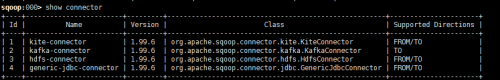

3.show link -all 查看已有连接的信息
ink with id 1 and name .168.1.188-1464317401319 (Enabled: true, Created by Administrator at 5/27/16 10:50 AM, Updated by Administrator at 5/27/16 10:50 AM)
Using Connector generic-jdbc-connector with id 4
Link configuration
JDBC Driver Class: com.mysql.jdbc.Driver
JDBC Connection String: ****************************************
Username:
Password:
JDBC Connection Properties:
4. create link -c 4 表示创建基于con








 最低0.47元/天 解锁文章
最低0.47元/天 解锁文章















 253
253











 被折叠的 条评论
为什么被折叠?
被折叠的 条评论
为什么被折叠?








