windows7、windows10、windows server2012等的操作基本相同,都要修改注册表.
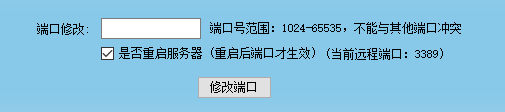
事实上不用重启系统也可以生效
<1>按”win+r”快捷键,在对话框中输入services.msc
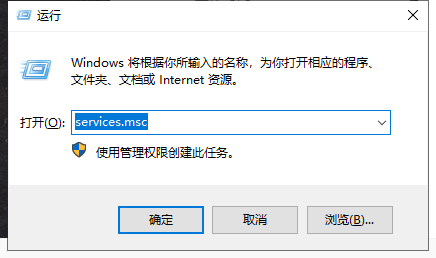
<2>查找Remote Desktop Services和Remote Desktop Configuration,点击重新启动。
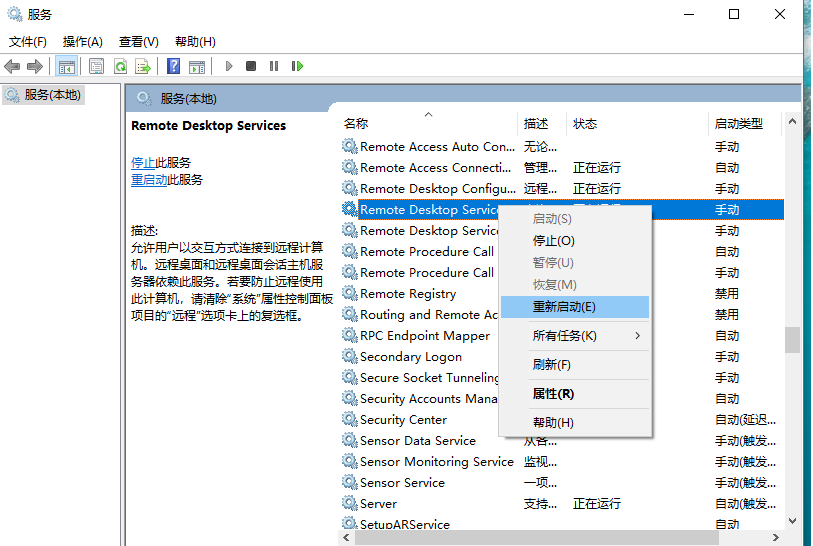 ps: 别忘了把防火墙规格加入新增端口
ps: 别忘了把防火墙规格加入新增端口
ps:有人问怎么改端口
转载。。。
@echo off
color 0a
title 修改Windows 2003/2008/win10远程桌面服务端口号
echo *******************************************************************
echo **************************************
echo *****************
echo *****
echo 正在修改端口为 12345,请稍候
reg add "HKLM\SYSTEM\CurrentControlSet\Control\Terminal Server\Wds\rdpwd\Tds\tcp" /v PortNumber /t reg_dword /d 12345/f
reg add "HKLM\SYSTEM\CurrentControlSet\Control\Terminal Server\WinStations\RDP-Tcp" /v PortNumber /t reg_dword /d 12345/f
netsh firewall set opmode mode = enable
netsh firewall set portopening all 80 web enable
netsh firewall set portopening all 3389 remote-pre enable
netsh firewall set portopening all 12345remote enable
reg add "HKLM\SYSTEM\CurrentControlSet\Control\Terminal Server" /v fDenyTSConnections /t reg_dword /d 1 /f
reg add "HKLM\SYSTEM\CurrentControlSet\Control\Terminal Server" /v fDenyTSConnections /t reg_dword /d 0 /f
echo 正在自动重新启动电脑以便端口生效!
shutdown -r -t 1
pause
exit





















 850
850











 被折叠的 条评论
为什么被折叠?
被折叠的 条评论
为什么被折叠?








