I've just updated to the newest version of Android Studio, and started a fresh, empty project. After finishing the wizard, I opened the main Activity.java file, and there was a message that said:
Gradle project sync failed. Basic functionality will not work properly
I found that I should try the button Sync Project with Gradle Files. This produces another error:
Failed to refresh Gradle project. Could not find any version that matches com.android.support:appcompat-v7:+
Please install the Android Support Repository from the Android SDK Manager
I tried to open the Android SDK manager and got another error:
Please specify Android SDK
So I went into my Project Structure, which has two sections, 'app' and 'Android SDK'. Android SDK points correctly to the Android SDK directory, and app is blank.

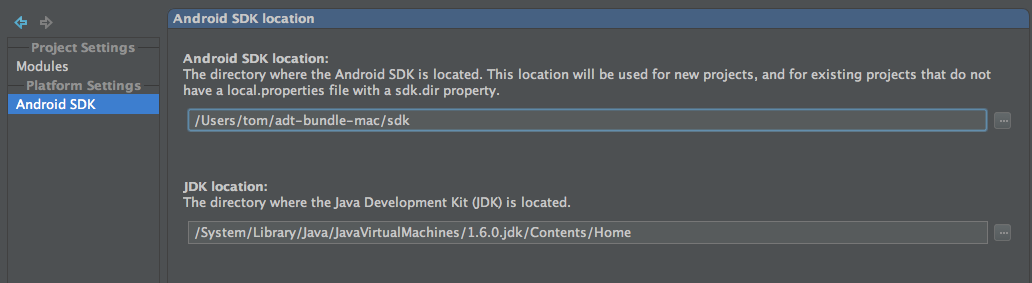
What should I do?
I tried downloading the latest SDK bundle and pointing to that in the Project Structure instead, but that hasn't fixed the problem.




















 5266
5266











 被折叠的 条评论
为什么被折叠?
被折叠的 条评论
为什么被折叠?








