一个jsp+AJAX评论系统第1/2页
更新时间:2007年05月19日 00:00:00 作者:
这是一个简单的评论系统,使用了JDOM(这边使用Jdom-b9),实例使用JSP作为视图,结合使用AJAX(用到prototype-1.4),Servlet和JavaBean作为后台处理,使用xml文件存储数据。
1.应用目录结构如下:
data
|--comment.xml
js
|--prototype.js
|--ufo.js(UTF-8格式)
css
|--ufo.css
images
|--loading.gif
ufo.jsp(UTF-8格式)
WEB-INF
|-lib
|-jdom.jar
|-classes
...
|-web.xml
/*********************************************
*Author:Java619
*Time:2007-02-14
**********************************************/
2.后台JavaBean CommentBean.java
/** *//**
*
外星人是否存在评论系统
* @author ceun
* 联系作者:
* ceun
* @version 1.0 2007-01-30 实现基本功能
* CommentBean.java
* Created on Jan 30, 2007 9:39:19 AM
*/
package com.ceun.bean;
import java.io.FileWriter;
import java.io.IOException;
import java.text.SimpleDateFormat;
import java.util.ArrayList;
import java.util.Date;
import java.util.List;
import java.util.Random;
import org.jdom.CDATA;
import org.jdom.Document;
import org.jdom.Element;
import org.jdom.JDOMException;
import org.jdom.Text;
import org.jdom.input.SAXBuilder;
import org.jdom.output.XMLOutputter;
/** *//**
*
封装对XML的操作
* @author ceun
* 联系作者:
* ceun
* @version 1.0 2007-01-30 实现基本功能
*/
public class CommentBean ...{
private String filepath;
private SAXBuilder builder = null;
private Document doc = null;
public CommentBean() ...{
}
/** *//**
* 初始化XML文件路径,加载文件
* */
public CommentBean(String path) ...{
this.filepath = path;
builder = new SAXBuilder();
try ...{
doc = builder.build(filepath);
} catch (JDOMException e) ...{
System.out.print("找不到指定的XML文件");
e.printStackTrace();
} catch (IOException e) ...{
System.out.print("找不到指定的文件");
e.printStackTrace();
}
}
/** *//**
* 添加评论
* @param nikename 评论者昵称
* @param comment 评论内容
* @param attitude 评论者的结论(yes-存在,no-不存在)
* */
public String addComment(String nikename, String comment, String attitude) ...{
Element root = doc.getRootElement();
Element el = new Element("comment");
Random rand = new Random();
int id = rand.nextInt(10000);
el.setAttribute("id", "comment_" + id);
el.setAttribute("attitude", attitude);
Element name = new Element("nikename");
CDATA cname = new CDATA(nikename);
name.addContent(cname);
Element data = new Element("data");
CDATA ctext = new CDATA(comment);
data.addContent(ctext);
SimpleDateFormat format = new SimpleDateFormat("yyyy-MM-dd HH:mm:ss");
Date date = new Date();
Text tdate = new Text(format.format(date));
Element pubdate = new Element("pubdate");
pubdate.addContent(tdate);
el.addContent(name);
el.addContent(data);
el.addContent(pubdate);
root.addContent(el);
XMLOutputter outputter = new XMLOutputter(" ", true, "GB2312");
// 清除comment元素间的空格
outputter.setTrimAllWhite(true);
try ...{
outputter.output(doc, new FileWriter(filepath));
} catch (IOException e) ...{
System.out.println("指定路径有错");
e.printStackTrace();
}
return tdate.getText();
}
/** *//**
* 删除指定ID的评论
* @param commentId 评论ID
* @return 返回操作结果字符串(成功或失败)
* */
public String removeComment(String commentId) ...{
Element root = doc.getRootElement();
List comments = root.getChildren();
int size = comments.size();
Element dist = null;
for (int i = 0; i
Element comment = (Element) comments.get(i);
String id = comment.getAttributeValue("id");
if (id.equals(commentId)) ...{
dist = comment;
break;
}
}
if (dist != null) ...{
root.removeContent(dist);
XMLOutputter outputter = new XMLOutputter(" ", true, "GB2312");
// 清除comment元素间的空格
outputter.setTrimAllWhite(true);
try ...{
outputter.output(doc, new FileWriter(filepath));
} catch (IOException e) ...{
System.out.println("重写文件有出错");
e.printStackTrace();
}
return "成功删除指定元素!";
} else
return "指定元素不存在!";
}
/** *//**
* 批量删除评论
* @param commentIdArgs 评论ID数组
* @return 返回操作结果字符串(成功或失败)
* */
public String removeComments(String[] commentIdArgs) ...{
Element root = doc.getRootElement();
List comments = root.getChildren();
int size = comments.size();
int len = commentIdArgs.length;
List dist = new ArrayList();
outer:for (int i = 0; i
Element comment = (Element) comments.get(i);
String id = comment.getAttributeValue("id");
for (int j = 0; j
if (id.equals(commentIdArgs[j])) ...{
dist.add(comment);
continue outer;
}
}
int dist_size=dist.size();
if (dist_size != 0) ...{
for (int i = 0; i
root.removeContent(dist.get(i));
XMLOutputter outputter = new XMLOutputter(" ", true, "GB2312");
// 清除comment元素间的空格
outputter.setTrimAllWhite(true);
try ...{
outputter.output(doc, new FileWriter(filepath));
} catch (IOException e) ...{
System.out.println("重写文件有出错");
e.printStackTrace();
}
return "成功删除指定的元素集合!";
} else
return "指定元素集合的不存在!";
}
/** *//**
* @return the filepath
*/
public String getFilepath() ...{
return filepath;
}
/** *//**
* @param filepath
* the filepath to set
*/
public void setFilepath(String filepath) ...{
this.filepath = filepath;
}
/** *//**
* @return the builder
*/
public SAXBuilder getBuilder() ...{
return builder;
}
/** *//**
* @param builder
* the builder to set
*/
public void setBuilder(SAXBuilder builder) ...{
this.builder = builder;
}
}
3.处理AJAX请求的Servlet AddCommentServlet.java
package com.ceun.servlet;
import java.io.IOException;
import java.io.PrintWriter;
import javax.servlet.ServletException;
import javax.servlet.http.HttpServlet;
import javax.servlet.http.HttpServletRequest;
import javax.servlet.http.HttpServletResponse;
import com.ceun.bean.CommentBean;
/** *//**
*
后台处理Servlet
*2007-01-30
* * @author ceun
* 联系作者:
* ceun
* @version 1.0 2007-01-30 实现基本功能
* */
public class AddCommentServlet extends HttpServlet ...{
/** *//**
* serialVersionUID long
*/
private static final long serialVersionUID = 1L;
/** *//**
* The doGet method of the servlet.
*
* This method is called when a form has its tag value method equals to get.
*
* @param request
* the request send by the client to the server
* @param response
* the response send by the server to the client
* @throws ServletException
* if an error occurred
* @throws IOException
* if an error occurred
*/
public void doGet(HttpServletRequest request, HttpServletResponse response)
throws ServletException, IOException ...{
request.setCharacterEncoding("UTF-8");
response.setContentType("text/html;charset=UTF-8");
response.setHeader("Cache-Control", "no-cache");
PrintWriter out = response.getWriter();
String nikename = request.getParameter("nn");
String comment = request.getParameter("rsn");
String attitude = request.getParameter("atti");
String filepath = request.getSession().getServletContext().getRealPath(
"data/comment.xml");
CommentBean bean = new CommentBean(filepath);
String str = bean.addComment(nikename, comment, attitude);
out.println(str);
}
/** *//**
* The doPost method of the servlet.
*
* This method is called when a form has its tag value method equals to
* post.
*
* @param request
* the request send by the client to the server
* @param response
* the response send by the server to the client
* @throws ServletException
* if an error occurred
* @throws IOException
* if an error occurred
*/
public void doPost(HttpServletRequest request, HttpServletResponse response)
throws ServletException, IOException ...{
doGet(request, response);
}
}
相关文章

下面的代码实现的功能:写一个JSP页,动态生成一个验证码,存储在session作用范围内,并以图像形式返回给客户端显示2014-09-09

web工程中的web.xml文件有什么作用呢?它是每个web.xml工程都必须的吗?2009-07-07
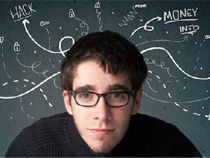
这篇文章主要介绍了javascript判断文件是否存在实例代码的相关资料,需要的朋友可以参考下2017-01-01

这篇文章主要介绍了JSP 开发之Spring BeanUtils组件使用的相关资料,这里提供实例帮助大家理解如何使用Spring BeanUtils组件,需要的朋友可以参考下2017-08-08

这篇文章主要介绍了Spring @Service 和 @Resource 注解的区别的相关资料,需要的朋友可以参考下2017-03-03

在linux上建jsp環境...2006-10-10

下载jQuery下来以后,将它导入到workbench中去,就会有很多黄色的警告(感叹号)出现,下面为大家介绍如何解决这个问题2014-05-05

这篇文章主要介绍了jsp与sql语句的混合使用,需要的朋友可以参考下2014-03-03

JSP由浅入深(1)—— 熟悉JSP服务器...2006-10-10

有关GET方式提交的含有特殊字符的参数JS方面可以使用前面一文中的encode等方法。2008-12-12
最新评论





















 8357
8357











 被折叠的 条评论
为什么被折叠?
被折叠的 条评论
为什么被折叠?








