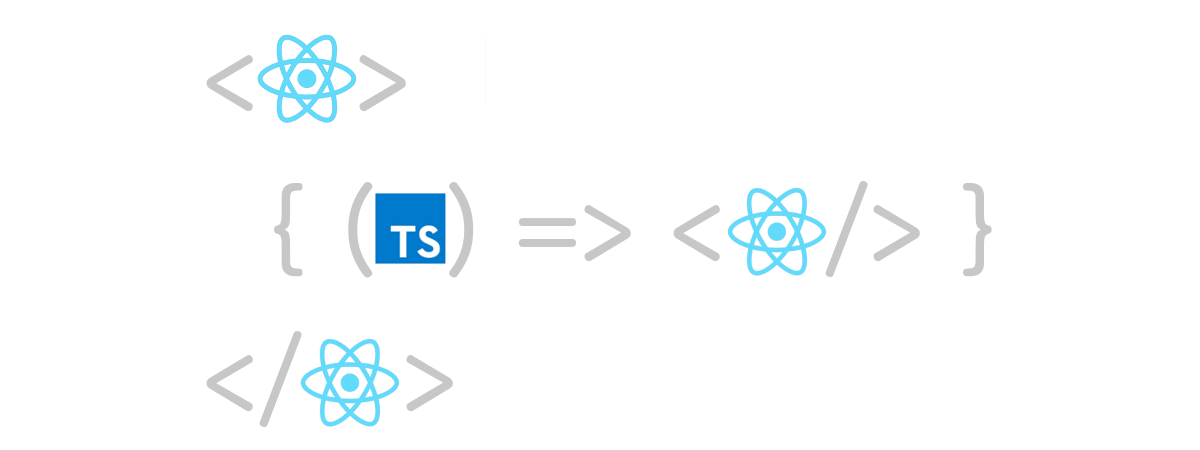
使用 create-react-app 开启 TypeScript
Create React App 是一个官方支持的创建 React 单页应用程序的CLI,它提供了一个零配置的现代构建设置。当你使用 Create React App 来创建一个新的 TypeScript React 工程时,你可以运行:
$ npx create-react-app my-app --typescript
$ # 或者
$ yarn create react-app my-app --typescript如果在已有的工程中添加,也非常简单:
$ npm install --save typescript @types/node @types/react @types/react-dom @types/jest
$ # 或者
$ yarn add typescript @types/node @types/react @types/react-dom @types/jest从零配置
创建 index.html 文件,以及src 目录,在 src目录中创建 index.tsx。
TypeScript 的文件格式是 tsx
接下来安装必要的包和配置 package.json 文件:
"scripts": {
"dev": "MODE=development webpack -w --mode=development",
"build": "MODE=production webpack --mode=production"
},
"dependencies": {
"@types/react": "^16.8.13",
"@types/react-dom": "^16.8.3",
"react": "^16.8.6",
"react-dom": "^16.8.6"
},
"devDependencies": {
"awesome-typescript-loader": "^5.2.1",
"source-map-loader": "^0.2.4",
"typescript": "^3.4.3",
"webpack": "^4.29.6",
"webpack-cli": "^3.3.0"
}创建 tsconfig.json 和 webpack.config.js 文件:
{
"compilerOptions": {
"target": "es5",
"module": "commonjs",
"lib": ["dom","es2015"],
"jsx": "react",
"sourceMap": true,
"strict": true,
"noImplicitAny": true,
"baseUrl": "src",
"paths": {
"@/*": ["./*"],
},
"esModuleInterop": true,
"experimentalDecorators": true,
},
"include": [
"./src/**/*"
]
}- jsx 选择
react - lib 开启
dom和es2015 - include 选择我们创建的
src目录
var fs = require('fs')
var path = require('path')
var webpack = require('webpack')
const {
CheckerPlugin } = require('awesome-typescript-loader');
var ROOT = path.resolve(__dirname);
var entry = './src/index.tsx';
const MODE = process.env.MODE;
const plugins = [];
const config = {
entry: entry,
output: {
path: ROOT + '/dist',
filename: '[name].bundle.js'
},
module: {
rules: [
{
test: /.ts[x]?$/,
loader: [
'awesome-typescript-loader'
]
},
{
enforce: 'pre',
test: /.ts[x]$/,
loader: 'source-map-loader'
}
]
},
resolve: {
extensions: ['.ts', '.tsx', '.js', '.json'],
alias: {
'@': ROOT + '/src'
}
},
}
if (MODE === 'production') {
config.plugins = [
new CheckerPlugin(),
...plugins
];
}
if (MODE === 'development') {
config.devtool = 'inline-source-map';
config.plugins = [
new CheckerPlugin(),
...plugins
];
}
module.exports = config;
类组件的使用
类组件是目前来说使用的最频繁的一种,因此我们需要了解到它。
Props 和 State
首先创建 Props 和 State 接口,Props 接口接收一个 name 参数,State 接口接收 color:
interface IProps {
name: string;
}
interface IState {
color: "red" | "blueviolet"
}
class Home extends React.Component<IProps, IState> {
constructor(props: IProps){
super(props);
this.state = {
color: "red"
}
}
public onClickColor = () => {
const {
color } = this.state;
if (color === "red") {
this.setState({
color: "blueviolet"
});
}
if (color === "blueviolet") {
this.setState({
color: "red"
});
}
}
public render(){
const {
name } = this.props;
const {
color } = this.state;
return (
<div>
<span style={
{
color }}>{
name }</span>
<button onClick={
this.onClickColor}>变颜色</button>
</div>
);
}
}
export default Home;
如图:
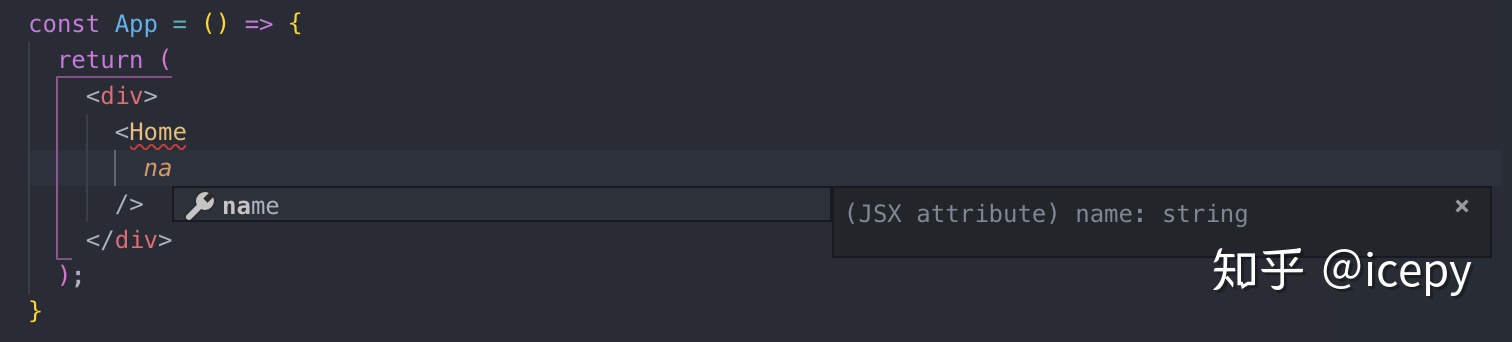
在 App 中使用 Home 组件时我们可以得到明确的传递参数类型。
处理 Event 对象
有时候我们需要处理一下 Event 对象,一般 change 事件我们可以使用 React.ChangeEvent,click 事件可以使用 React.MouseEvent ,它们都接收一个 Element,如:
onClickColor = (ev: React.MouseEvent<HTMLButtonElement>) => {
//
}
PureComponent
我们都知道 React 的刷新机制,因此如果每一次的变动都要刷新一下界面,这对于应用程序的性能来说是一








 本文介绍了如何使用create-react-app创建一个TypeScript的React项目,并详细探讨了类组件和函数组件的使用,包括Props、State、事件处理、PureComponent、Portals、Fragments等。此外,还深入讲解了React Hooks如useState、useEffect、useContext、useReducer、useRef等,以及在组件间传递数据的Context API和Ref与DOM的操作。
本文介绍了如何使用create-react-app创建一个TypeScript的React项目,并详细探讨了类组件和函数组件的使用,包括Props、State、事件处理、PureComponent、Portals、Fragments等。此外,还深入讲解了React Hooks如useState、useEffect、useContext、useReducer、useRef等,以及在组件间传递数据的Context API和Ref与DOM的操作。
 最低0.47元/天 解锁文章
最低0.47元/天 解锁文章















 192
192

 被折叠的 条评论
为什么被折叠?
被折叠的 条评论
为什么被折叠?








