在table表格上面 创建几个按钮
1
2
3
4
5
6
7
8 rel="stylesheet" type="text/css" />
9
11
12 function addProduct() {13 window.location.href = "${pageContext.request.contextPath}/AddProductUIServlet";14 }15 function del(pid){16 var isdel=confirm("确认删除吗?");17 if(isdel){18 location.href = "${pageContext.request.contextPath}/DeleteProductServlet?pid="+pid;19 }20 }21
22
23
24
25
26 action="${pageContext.request.contextPath}/ConditionServlet"
27 method="post">
28 商品名称:
29 是否热门:
30 请选择
31 是
32 否
33
34 所属分类:
35 请选择
36
37 ${cate.cname }
38
39
40
41
42 bgColor="#f5fafe" border="0">
43
44
45
商品列表46
47
48
49
50
51 class="button_add" οnclick="addProduct()">
52 添加
53
54
55
56
57
58
59 bordercolor="gray" border="1" id="DataGrid1"
60 style="BORDER-RIGHT: gray 1px solid; BORDER-TOP: gray 1px solid; BORDER-LEFT: gray 1px solid; WIDTH: 100%; WORD-BREAK: break-all; BORDER-BOTTOM: gray 1px solid; BORDER-COLLAPSE: collapse; BACKGROUND-COLOR: #f5fafe; WORD-WRAP: break-word">
61
63
64
序号65
商品图片66
商品名称67
商品价格68
是否热门69
编辑70
删除71
72
73
74 οnmοuseοut="this.style.backgroundColor = '#F5FAFE';">
75
76 width="18%" >${vs.count }
77
78 width="17%">
79 src="${pageContext.request.contextPath }/${pro.pimage}">
80
81 width="17%">${pro.pname }
82
83 width="17%">${pro.market_price }
84
85 width="17%">${pro.is_hot==1?"是":"否" }
86
88
90 border="0" style="CURSOR: hand">
91
92
93
95 width="16" height="16" border="0" style="CURSOR: hand">
96
97
98
99
100
101
102
103
104
105
106
107
黄色为添加的功能
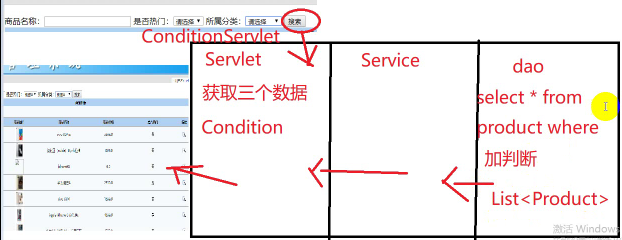

然后将这三个条件封装起来定义实体类 Condition (条件)
在web包下 新建个Servlet,起名跟上面jsp 26行,ConditionServlet 完全一致才可匹配
packagecom.oracle.domain;//创建实体类 Condition 条件
public classCondition {//将页面搜索的三个条件 封装
privateString pname;privateString is_hot;privateString cid;publicString getPname() {returnpname;
}public voidsetPname(String pname) {this.pname =pname;
}publicString getIs_hot() {returnis_hot;
}public voidsetIs_hot(String is_hot) {this.is_hot =is_hot;
}publicString getCid() {returncid;
}public voidsetCid(String cid) {this.cid =cid;
}
@OverridepublicString toString() {return "Condition [pname=" + pname + ", is_hot=" + is_hot + ", cid=" + cid + "]";
}
}
在Web层新建 ConditionServlet
packagecom.oracle.web;//创建条件Servlet
importjava.io.IOException;importjava.lang.reflect.InvocationTargetException;importjava.util.List;importjava.util.Map;importjavax.servlet.ServletException;importjavax.servlet.http.HttpServlet;importjavax.servlet.http.HttpServletRequest;importjavax.servlet.http.HttpServletResponse;importorg.apache.commons.beanutils.BeanUtils;importcom.oracle.domain.Category;importcom.oracle.domain.Condition;importcom.oracle.domain.Product;importcom.oracle.service.CategoryService;importcom.oracle.service.ProductService;public class ConditionServlet extendsHttpServlet {private ProductService productService=newProductService();private CategoryService categoryService=newCategoryService();public void doGet(HttpServletRequest request, HttpServletResponse response) throwsServletException, IOException {//解决乱码
request.setCharacterEncoding("UTF-8");//获取所有条件参数所在的Map集合
Map map =request.getParameterMap();//创建Condition对象
Condition condition=newCondition();//用BeanUtils进行封装
try{
BeanUtils.populate(condition, map);
}catch (IllegalAccessException |InvocationTargetException e) {//TODO Auto-generated catch block
e.printStackTrace();
}//调用Service方法//获取根据条件查询的商品列表
List list=productService.getProductByCondition(condition);//获取所有分类
List list2=categoryService.getCategory();//往域中放值 这里必须跟AdminProductListServlet 下的两个值完全一致
request.setAttribute("ProductList", list);
request.setAttribute("CategoryList", list2);
// 这里必须要跟 AdminProductListServlet 下的两个值要完全一致
request.setAttribute("Category", condition);//请求转发
request.getRequestDispatcher("/admin/product/list.jsp").forward(request, response);
}public void doPost(HttpServletRequest request, HttpServletResponse response) throwsServletException, IOException {
doGet(request, response);
}
}
在Dao层下创建 ProductDao
//根据Condition条件查询商品
public List getProductByCondition(Condition condition) throwsSQLException{//创建QueryRunner对象
QueryRunner qr=newQueryRunner(MyDBUtils.getDataSource());//获取sql
String sql="select * from product where 1=1";//where1=1是一个恒等:不管下面对不对,上面语句永远没问题//定义个数组
ArrayList arr=new ArrayList();//两个条件:1.condition不等于空 2. condition.getname不等于空串
if(condition.getPname()!=null&&condition.getPname().trim()!=""){
sql+=" and pname like ?";
arr.add("%"+condition.getPname()+"%");//这里需要加% 因为有like 下面就不用加了
}if(condition.getIs_hot()!=null&&condition.getIs_hot()!=""){
sql+=" and is_hot=?";
arr.add(condition.getIs_hot());
}if(condition.getCid()!=null&&condition.getCid().trim()!=""){
sql+=" and cid=?";
arr.add(condition.getCid());
}
List list=qr.query(sql, new BeanListHandler(Product.class),arr.toArray());returnlist;
}
在service层创建ProductService
//根据Condition查询商品
public ListgetProductByCondition(Condition condition) {
List list = null;try{
list=productDao.getProductByCondition(condition);
}catch(SQLException e) {//TODO Auto-generated catch block
e.printStackTrace();
}returnlist;
}
因为按照条件查询的话,所有商品的分类也要得到,所以在web包下 ConditionServlet里面将categoryservice封装起来
private CategoryService categoryService=new CategoryService();
pm
分页案例
packagecom.oracle.domain;importjava.util.ArrayList;importjava.util.List;//创建实体类 pagebean :分页5个实体类
public class PageBean{//封装当前页
privateInteger currentPage;//封装总页数
privateInteger totalPage;//封装每页显示条数
privateInteger cuerrentCount;//封装总条数
privateInteger totalCount;//封装每页显示的数据
private List list=new ArrayList();publicInteger getCurrentPage() {returncurrentPage;
}public voidsetCurrentPage(Integer currentPage) {this.currentPage =currentPage;
}publicInteger getTotalPage() {returntotalPage;
}public voidsetTotalPage(Integer totalPage) {this.totalPage =totalPage;
}publicInteger getCuerrentCount() {returncuerrentCount;
}public voidsetCuerrentCount(Integer cuerrentCount) {this.cuerrentCount =cuerrentCount;
}publicInteger getTotalCount() {returntotalCount;
}public voidsetTotalCount(Integer totalCount) {this.totalCount =totalCount;
}public ListgetList() {returnlist;
}public void setList(Listlist) {this.list =list;
}
@OverridepublicString toString() {return "PageBean [currentPage=" + currentPage + ", totalPage=" + totalPage + ", cuerrentCount=" +cuerrentCount+ ", totalCount=" + totalCount + ", list=" + list + "]";
}
}
创建 ProductPageServlet





















 654
654











 被折叠的 条评论
为什么被折叠?
被折叠的 条评论
为什么被折叠?








