二、CentOS 7.2+nginx+php+memcache+mysql
环境描述:
OS:CentOS Linux release7.2.1511 (Core)
nginx和php
memcache
mysql
IP
192.168.31.141/24
192.168.31.250/24
192.168.31.225/24
主要软件
nginx-1.10.2.tar.gz
php-5.6.27.tar.g
Memcached-1.4.33.tar.gz
mysql-5.7.13.tar.gz
1、安装nginx(在192.168.31.141主机操作)
解压zlib
[root@nginx-php ~]# tar zxf zlib-1.2.8.tar.gz 说明:不需要编译,只需要解压就行。
解压pcre
[root@nginx-php ~]# tar zxf pcre-8.39.tar.gz 说明:不需要编译,只需要解压就行。
[root@nginx-php ~]# yum -y install gcc gcc-c++ make libtool openssl openssl-devel
下载nginx的源码包:http://nginx.org/download
解压源码包:
[root@nginx-php ~]# tar zxf nginx-1.10.2.tar.gz
[root@nginx-php ~]# cd nginx-1.10.2/
[root@nginx-php nginx-1.10.2]# groupadd www && useradd -g www www -s /sbin/nologin #添加www组&& 创建nginx运行账户www并加入到www组,不允许www用户直接登录系统
[root@nginx-php nginx-1.10.2]# ./configure --prefix=/usr/local/nginx1.10 --with-http_dav_module --with-http_stub_status_module --with-http_addition_module --with-http_sub_module --with-http_flv_module --with-http_mp4_module --with-pcre=/root/pcre-8.39 --with-zlib=/root/zlib-1.2.8 --with-http_ssl_module --with-http_gzip_static_module --user=www --group=www && make && make install
注:
--with-pcre:用来设置pcre的源码目录。
--with-zlib:用来设置zlib的源码目录。
因为编译nginx需要用到这两个库的源码
[root@nginx-php nginx-1.10.2]# ln -s /usr/local/nginx1.10/sbin/nginx /usr/local/sbin/
[root@nginx-php nginx-1.10.2]# nginx #启动nginx
[root@nginx-php nginx-1.10.2]# netstat -anpt | grep nginx
tcp 0 0 0.0.0.0:80 0.0.0.0:* LISTEN 10737/nginx: master
[root@nginx-php nginx-1.10.2]# firewall-cmd --permanent --add-port=80/tcp
success
[root@nginx-php nginx-1.10.2]# firewall-cmd --reload
success
启动后可以再浏览器中打开页面,会显示nginx默认页面。
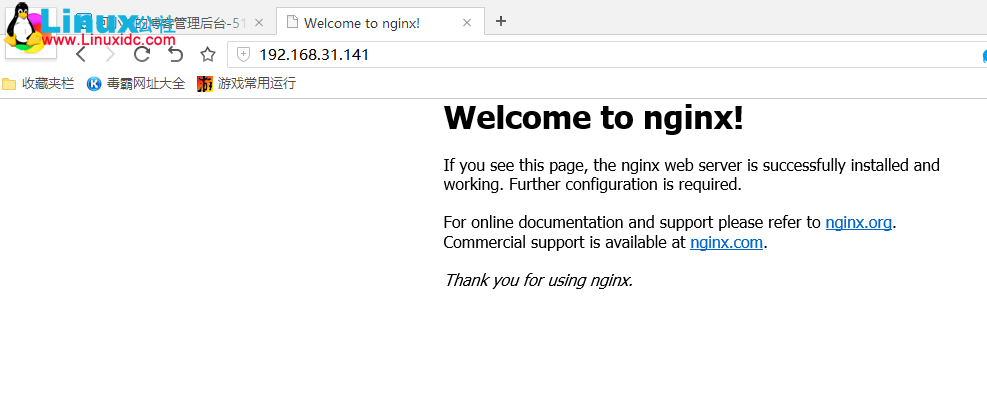
2、安装php(在192.168.31.141主机上操作)
安装libmcrypt
[root@nginx-php ~]# tar zxf libmcrypt-2.5.7.tar.gz
[root@nginx-php ~]# cd libmcrypt-2.5.7/
[root@nginx-php libmcrypt-2.5.7]# ./configure --prefix=/usr/local/libmcrypt && make && make install
[root@nginx-php libmcrypt-2.5.7]# yum -y install libxml2-devel libcurl-devel bzip2-devel
[root@nginx-php php-5.6.27]# cd
[root@nginx-php ~]# tar zxf php-5.6.27.tar.gz
[root@nginx-php ~]# cd php-5.6.27/
[root@nginx-php php-5.6.27]# ./configure --prefix=/usr/local/php5.6 --with-mysql=mysqlnd --with-pdo-mysql=mysqlnd --with-mysqli=mysqlnd --with-openssl --enable-fpm --enable-sockets --enable-sysvshm --enable-mbstring --with-freetype-dir --with-jpeg-dir --with-png-dir --with-zlib --with-libxml-dir=/usr --enable-xml --with-mhash --with-mcrypt=/usr/local/libmcrypt --with-config-file-path=/etc --with-config-file-scan-dir=/etc/php.d --with-bz2 --enable-maintainer-zts && make && make install
[root@nginx-php php-5.6.27]# cp php.ini-production /etc/php.ini
修改/etc/php.ini文件,将short_open_tag修改为on,修改后的内容如下:
[root@nginx-php php-5.6.27]# sed -i 's/short_open_tag = Off/short_open_tag = On/g' /etc/php.ini #short_open_tag = On //支持php短标签
创建php-fpm服务启动脚本:
[root@nginx-php php-5.6.27]# cp sapi/fpm/init.d.php-fpm /etc/init.d/php-fpm
[root@nginx-php php-5.6.27]# chmod +x /etc/init.d/php-fpm
[root@nginx-php php-5.6.27]# chkconfig --add php-fpm
[root@nginx-php php-5.6.27]# chkconfig php-fpm on
提供php-fpm配置文件并编辑:
[root@nginx-php php-5.6.27]# cp /usr/local/php5.6/etc/php-fpm.conf.default /usr/local/php5.6/etc/php-fpm.conf
[root@nginx-php php-5.6.27]# vi /usr/local/php5.6/etc/php-fpm.conf
pid = run/php-fpm.pid
listen =127.0.0.1:9000
pm.max_children = 300
pm.start_servers = 10
pm.min_spare_servers = 10
pm.max_spare_servers =50
启动php-fpm服务:
[root@nginx-php php-5.6.27]# service php-fpm start
Starting php-fpm done
[root@nginx-php php-5.6.27]# netstat -anpt | grep php-fpm
tcp 0 0 127.0.0.1:9000 0.0.0.0:* LISTEN 35786/php-fpm: mast
3、安装mysql(在192.168.31.225主机操作)
过程略
4、安装memcached服务端(在192.168.31.250主机操作)
memcached是基于libevent的事件处理。libevent是个程序库,它将Linux的epoll、BSD类操作系统的kqueue等事件处理功能封装成统一的接口。即使对服务器的连接数增加,也能发挥I/O的性能。 memcached使用这个libevent库,因此能在Linux、BSD、Solaris等操作系统上发挥其高性能。
[root@memcache ~]# tar zxf libevent-2.0.22-stable.tar.gz
[root@memcache ~]# cd libevent-2.0.22-stable/
[root@memcache libevent-2.0.22-stable]# ./configure && make && make install
安装memcached
[root@memcache libevent-2.0.22-stable]# cd
[root@memcache ~]# tar zxf memcached-1.4.33.tar.gz
[root@memcache ~]# cd memcached-1.4.33/
[root@memcache memcached-1.4.33]# ./configure --prefix=/usr/local/memcached --with-libevent=/usr/local && make && make install
检测是否成功安装
[root@memcache memcached-1.4.33]# ls /usr/local/memcached/bin/memcached
/usr/local/memcached/bin/memcached
通过以上操作就很简单的把memcached服务端编译好了。这时候就可以打开服务端进行工作了。
配置环境变量:
进入用户宿主目录,编辑.bash_profile,为系统环境变量LD_LIBRARY_PATH增加新的目录,需要增加的内容如下:
[root@memcache memcached-1.4.33]# sed -i '1a MEMCACHED_HOME=/usr/local/memcached' /root/.bash_profile
[root@memcache memcached-1.4.33]# sed -i '2a LD_LIBRARY_PATH=$LD_LIBRARY_PATH:$MEMCACHED_HOME/lib' /root/.bash_profile
[root@memcache memcached-1.4.33]# /usr/local/memcached/bin/memcached -d -m 1024 -l 192.168.31.250 -p 11211 -u root -c 10240 -P /usr/local/memcached/memcached.pid
启动参数说明:
-d 选项是启动一个守护进程。
-m 分配给Memcache使用的内存数量,单位是MB,默认64MB。
-l 监听的IP地址。(默认:INADDR_ANY,所有地址)
-p 设置Memcache的TCP监听的端口,最好是1024以上的端口。
-u 运行Memcache的用户,如果当前为root的话,需要使用此参数指定用户。
-c 选项是最大运行的并发连接数,默认是1024。
-P 设置保存Memcache的pid文件。
-M 内存耗尽时返回错误,而不是删除项
-f 块大小增长因子,默认是1.25
-n 最小分配空间,key+value+flags默认是48
-h 显示帮助
[root@memcache memcached-1.4.33]# netstat -anpt | grep memcached
tcp 0 0 192.168.31.250:11211 0.0.0.0:* LISTEN 12590/memcached
设置防火墙:
[root@memcache memcached-1.4.33]# firewall-cmd --permanent --add-port=11211/tcp
success
[root@memcache memcached-1.4.33]# firewall-cmd --reload
success
刷新用户环境变量:
[root@memcache memcached-1.4.33]# source /root/.bash_profile
设置memcached服务每次开机自启动
在/etc/rc.d/rc.local文件中最后一行添加/usr/local/memcached/bin/memcached -d -m 1024 -l 192.168.31.250 -p 11211 -u root -c 10240 -P /usr/local/memcached/memcached.pid
为这个文件设置可执行权限:chmod +x /etc/rc.d/rc.local
或
编写memcached服务启停脚本
[root@memcache ~]# cat /etc/init.d/memcached
#!/bin/sh
#
# pidfile:/usr/local/memcached/memcached.pid
# memcached_home: /usr/local/memcached
# chkconfig: 35 21 79
# description: Start and stop memcachedService
# Source function library
. /etc/rc.d/init.d/functions
RETVAL=0
prog="memcached"
basedir=/usr/local/memcached
cmd=${basedir}/bin/memcached
pidfile="$basedir/${prog}.pid"
#interface to listen on (default:INADDR_ANY, all addresses)
ipaddr="192.168.31.250"
#listen port
port=11211
#username for memcached
username="root"
#max memory for memcached,default is 64M
max_memory=2048
#max connections for memcached
max_simul_conn=10240
start() {
echo -n $"Starting service:$prog"
$cmd -d -m $max_memory -u $username -l$ipaddr -p $port -c $max_simul_conn -P $pidfile
RETVAL=$?
echo
[ $RETVAL -eq 0 ] && touch/var/lock/subsys/$prog
}
stop() {
echo -n $"Stopping service:$prog "
run_user=$(whoami)
pidlist=$(ps -ef | grep $run_user | grepmemcached | grep -v grep | awk '{print($2)}')
for pid in $pidlist
do
kill -9 $pid
if [ $? -ne 0 ]; then
return 1
fi
done
RETVAL=$?
echo
[ $RETVAL -eq 0 ] && rm -f/var/lock/subsys/$prog
}
# See how we were called.
case "$1" in
start)
start
;;
stop)
stop
;;
restart)
stop
start
;;
*)
echo "Usage: $0{start|stop|restart|status}"
exit 1
esac
exit$RETVAL
设置脚本可被执行:
[root@memcache ~]# chmod +x/etc/init.d/memcached
[root@memcache ~]# chkconfig --add memcached
[root@memcache ~]# chkconfig memcached on
说明:
shell脚本中return的作用
1)终止一个函数.
2)return命令允许带一个整型参数, 这个整数将作为函数的"退出状态
码"返回给调用这个函数的脚本, 并且这个整数也被赋值给变量$?.
3)命令格式:return value
5、配置nginx.conf文件(在nginx主机操作)
配置内容如下:
user www www;
worker_processes 4;
worker_cpu_affinity 0001 0010 0100 1000;
error_log logs/error.log;
#error_log logs/error.log notice;
#error_log logs/error.log info;
pid logs/nginx.pid;
events {
use epoll;
worker_connections 65535;
multi_accept on;
}
http {
include mime.types;
default_type application/octet-stream;
#log_format main '$remote_addr - $remote_user [$time_local]"$request" '
# '$status$body_bytes_sent "$http_referer" '
# '"$http_user_agent" "$http_x_forwarded_for"';
#access_log logs/access.log main;
sendfile on;
tcp_nopush on;
keepalive_timeout 65;
tcp_nodelay on;
client_header_buffer_size 4k;
open_file_cache max=102400 inactive=20s;
open_file_cache_valid 30s;
open_file_cache_min_uses 1;
client_header_timeout 15;
client_body_timeout 15;
reset_timedout_connection on;
send_timeout 15;
server_tokens off;
client_max_body_size 10m;
fastcgi_connect_timeout 600;
fastcgi_send_timeout 600;
fastcgi_read_timeout 600;
fastcgi_buffer_size 64k;
fastcgi_buffers 4 64k;
fastcgi_busy_buffers_size 128k;
fastcgi_temp_file_write_size 128k;
fastcgi_temp_path /usr/local/nginx1.10/nginx_tmp;
fastcgi_intercept_errors on;
fastcgi_cache_path /usr/local/nginx1.10/fastcgi_cache levels=1:2keys_zone=cache_fastcgi:128m inactive=1d max_size=10g;
gzip on;
gzip_min_length 2k;
gzip_buffers 4 32k;
gzip_http_version 1.1;
gzip_comp_level 6;
gzip_types text/plain text/csstext/javascript application/json application/javascriptapplication/x-javascript application/xml;
gzip_vary on;
gzip_proxied any;
server {
listen 80;
server_name www.benet.com;
#charset koi8-r;
#access_log logs/host.access.log main;
location ~*^.+\.(jpg|gif|png|swf|flv|wma|wmv|asf|mp3|mmf|zip|rar)$ {
valid_referers none blocked www.benet.com benet.com;
if ($invalid_referer) {
#return 302 http://www.benet.com/img/nolink.jpg;
return 404;
break;
}
access_log off;
}
location / {
root html;
index index.php index.html index.htm;
}
location ~*\.(ico|jpe?g|gif|png|bmp|swf|flv)$ {
expires 30d;
#log_not_found off;
access_log off;
}
location ~* \.(js|css)$ {
expires 7d;
log_not_found off;
access_log off;
}
location = /(favicon.ico|roboots.txt) {
access_log off;
log_not_found off;
}
location /status {
stub_status on;
}
location ~ .*\.(php|php5)?$ {
root html;
fastcgi_pass 127.0.0.1:9000;
fastcgi_index index.php;
include fastcgi.conf;
fastcgi_cache cache_fastcgi;
fastcgi_cache_valid 200 302 1h;
fastcgi_cache_valid 301 1d;
fastcgi_cache_valid any 1m;
fastcgi_cache_min_uses 1;
fastcgi_cache_use_stale error timeoutinvalid_header http_500;
fastcgi_cache_keyhttp://$host$request_uri;
}
#error_page 404 /404.html;
# redirect server error pages to the static page /50x.html
#
error_page 500 502 503 504 /50x.html;
location = /50x.html {
root html;
}
}
}
重载nginx服务
[root@nginx-php php-5.6.27]# nginx -s reload
生成一个php测试页
[root@www memcache-3.0.8]# cat/usr/local/nginx1.10/html/test1.php
phpinfo();
?>
使用浏览器访问test1.php测试页
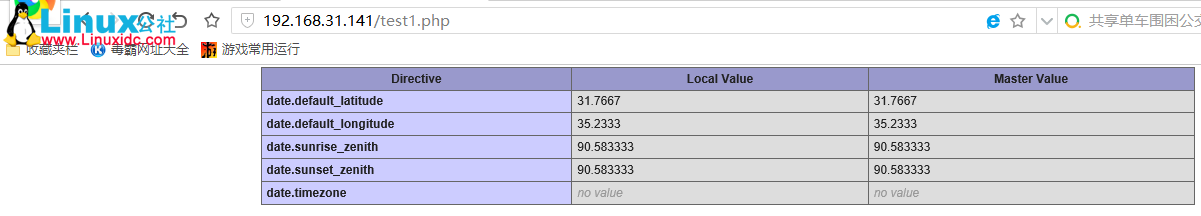
6、memcache客户端(在php服务器操作):
memcache分为服务端和客户端。服务端用来存放缓存,客户端用来操作缓存。
安装php扩展库(phpmemcache)。
安装PHP Memcache扩展:
可以使用php自带的pecl安装程序
# /usr/local/php5.6/bin/pecl install memcache
也可以从源码安装,他是生成php的扩展库文件memcache.so。
安装memcache扩展库
[root@nginx-php ~]# tar zxf memcache-3.0.8.tgz
[root@nginx-php ~]# cd memcache-3.0.8/
[root@nginx-php memcache-3.0.8]# /usr/local/php5.6/bin/phpize
Configuring for:
PHP Api Version: 20131106
Zend Module Api No: 20131226
Zend Extension Api No: 220131226
[root@nginx-php memcache-3.0.8]# ./configure --enable-memcache --with-php-config=/usr/local/php5.6/bin/php-config && make && make install
安装完后会有类似这样的提示:
Installing shared extensions: /usr/local/php5.6/lib/php/extensions/no-debug-zts-20131226/
把这个记住,然后修改php.ini
添加一行
extension=/usr/local/php5.6/lib/php/extensions/no-debug-zts-20131226/memcache.so
重启php-fpm服务
[root@nginx-php memcache-3.0.8]# service php-fpm restart
Gracefully shutting down php-fpm . done
Starting php-fpm done
测试:
检查php扩展是否正确安装
1、[root@www html]#/usr/local/php5.6/bin/php -m
命令行执行php -m 查询结果中是否有memcache项
[root@nginx-php memcache-3.0.8]# /usr/local/php5.6/bin/php -m
[PHP Modules]
bz2
Core
ctype
date
dom
ereg
fileinfo
filter
hash
iconv
json
libxml
mbstring
mcrypt
memcache
mhash
mysql
mysqli
mysqlnd
openssl
pcre
PDO
pdo_mysql
pdo_sqlite
Phar
posix
Reflection
session
SimpleXML
sockets
SPL
sqlite3
standard
sysvshm
tokenizer
xml
xmlreader
xmlwriter
zlib
[Zend Modules]




















 3015
3015











 被折叠的 条评论
为什么被折叠?
被折叠的 条评论
为什么被折叠?








