开发环境:VS2008,c#
1.新建个WCF服务网站
文件-新建-网站-WCF服务
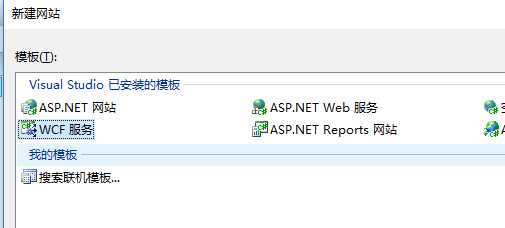
2,运行一下,提示配置WEB.CONFIG,点击确认.
3,打开web.config增加如下节点:
endpoint 中增加 behaviorConfiguration="webBehavior"
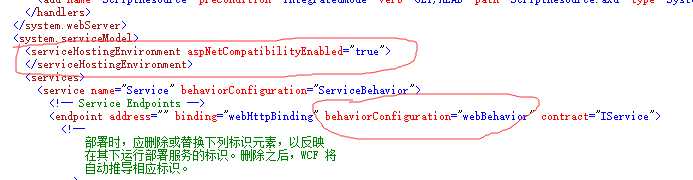

处理完以上3处之后,web.config就OK了.
4,IService.cs 增加:
[OperationContract]
[WebInvoke(Method = "GET", ResponseFormat = WebMessageFormat.Json)]
List Test();
Service.cs 增加:
public List Test()
{
List lst = new List();
CompositeType type = new CompositeType();
type.BoolValue = true;
type.StringValue = "22";
lst.Add(type);
CompositeType type2 = new CompositeType();
type2.BoolValue = false;
type2.StringValue = "33";
lst.Add(type2);
return lst;
}
CompositeType类:
[DataContract]
public class CompositeType
{ bool boolValue = true; string stringValue = "Hello ";
[DataMember]
public bool BoolValue { get { return boolValue; } set { boolValue = value; } }
[DataMember]
public string StringValue { get { return stringValue; } set { stringValue = value; } }
}
5,Service.cs 增加
[AspNetCompatibilityRequirements(RequirementsMode = AspNetCompatibilityRequirementsMode.Allowed)]
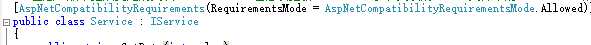
6,运行测试,如:
http://localhost:1177/WCFData/Service.svc
手动输入:http://localhost:1177/WCFData/Service.svc/Test
返回:[{"BoolValue":true,"StringValue":"22"},{"BoolValue":false,"StringValue":"33"}]
测试成功!
原文:http://www.cnblogs.com/gaibangdaxia/p/5730382.html




















 246
246











 被折叠的 条评论
为什么被折叠?
被折叠的 条评论
为什么被折叠?








