原理
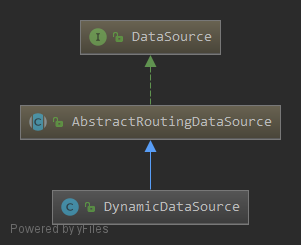
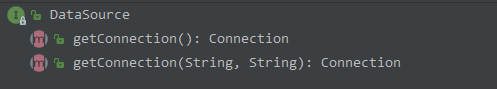
DataSource向外提供一个 getConnection() 方法,得getConnection者得数据库
AbstractRoutingDataSource 实现了 getConnection() 方法
// line 166
@Override
public Connection getConnection() throws SQLException {
return determineTargetDataSource().getConnection();
}
... 省略若干代码
// line 190
/**
* Retrieve the current target DataSource. Determines the
* {@link #determineCurrentLookupKey() current lookup key}, performs
* a lookup in the {@link #setTargetDataSources targetDataSources} map,
* falls back to the specified
* {@link #setDefaultTargetDataSource default target DataSource} if necessary.
* @see #determineCurrentLookupKey()
*/
protected DataSource determineTargetDataSource() {
Assert.notNull(this.resolvedDataSources, "DataSource router not initialized");
Object lookupKey = determineCurrentLookupKey();
DataSource dataSource = this.resolvedDataSources.get(lookupKey);
if (dataSource == null && (this.lenientFallback || lookupKey == null)) {
dataSource = this.resolvedDefaultDataSource;
}
if (dataSource == null) {
throw new IllegalStateException("Cannot determine target DataSource for lookup key [" + lookupKey + "]");
}
return dataSource;
}
/**
* Determine the current lookup key. This will typically be
* implemented to check a thread-bound transaction context.
*
Allows for arbitrary keys. The returned key needs
* to match the stored lookup key type, as resolved by the
* {@link #resolveSpecifiedLookupKey} method.
*/
@Nullable
protected abstract Object determineCurrentLookupKey();
然而 ....
AbstractRoutingDataSource 的getConnection() 方法只是调用了 determinTargetDataSource().getConnection() 来获取真正DataSource的getConnection()。








 原理DataSource向外提供一个 getConnection() 方法,得getConnection者得数据库AbstractRoutingDataSource 实现了 getConnection() 方法// line 166@Overridepublic Connection getConnection() throws SQLException {return determineTarg...
原理DataSource向外提供一个 getConnection() 方法,得getConnection者得数据库AbstractRoutingDataSource 实现了 getConnection() 方法// line 166@Overridepublic Connection getConnection() throws SQLException {return determineTarg...
 最低0.47元/天 解锁文章
最低0.47元/天 解锁文章















 363
363











 被折叠的 条评论
为什么被折叠?
被折叠的 条评论
为什么被折叠?








