本节内容
一、模块介绍
模块,是一堆代码实现了某个功能的代码集合。
类似于函数式编程和面向过程编程,函数式编程则完成一个功能,其他代码用来调用即可,提供了代码的重用性和代码间的耦合
而对于一个复杂的功能来,可能需要多个函数才能完成(函数又可以在不同的.py文件中),n个 .py 文件组成的代码集合就称为模块
如:os 是系统相关的模块;file是文件操作相关的模块
模块分为三种:
自定义模块
内置标准模块(又称标准库)
开源模块
二、time&datetime模块
import time
import datetime
print(time.time()) # 通用OS诞生元年至今时间戳
t = time.localtime() # 返回本地时间的struct time对象格式
print(t) # 可用于定制化输出
print("%s-%s-%s %s:%s:%s" % (t.tm_year, t.tm_mon, t.tm_mday, t.tm_hour, t.tm_min, t.tm_sec))
print(time.gmtime()) # 返回utc时间的struc时间对象格式
# 日期字符串转成时间戳
string_2_struct = time.strptime("2017/02/20", "%Y/%m/%d") # 将日期字符串转成struct时间对象格式
print(string_2_struct)
struct_2_stamp = time.mktime(string_2_struct) # 将struct时间对象转成时间戳
print(struct_2_stamp)
# 将时间戳转为字符串格式
print(time.gmtime(time.time()-86640)) # 将utc时间戳转换成struct_time格式
print(time.strftime("%Y-%m-%d %H:%M:%S", time.gmtime())) # 将utc struct_time格式转成指定的字符串格式
# 时间加减
print(datetime.datetime.now()) # 返回系统当前时刻 2017-02-18 15:59:33.948776
print(time.time()) # 时间戳
print(datetime.date.fromtimestamp(time.time())) # 时间戳直接转成日期格式 2017-02-18
print(datetime.datetime.now())
print(datetime.datetime.now() + datetime.timedelta(hours=1, minutes=10)) # 当前时间加1小时,10分钟
print(datetime.datetime.now().replace(year=2016)) # 时间替换为2016年
时间戳与时间字符串相互转化如下:
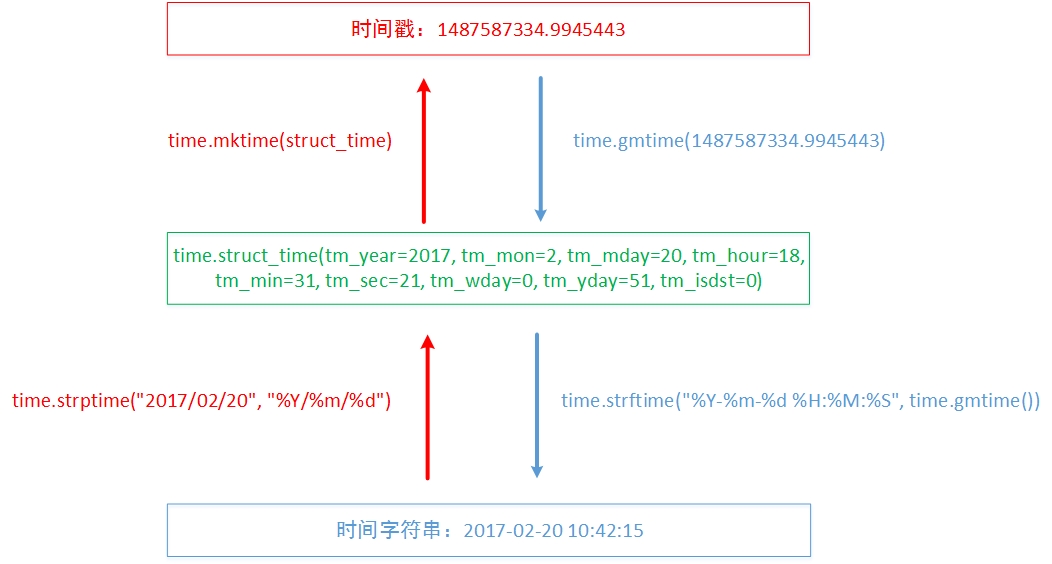
三、random模块
import random
import string
print(random.randint(1, 10)) # 随机1-10,包括10的任意整数
print(random.randrange(1, 20, 2)) # 随机1-20,步长为2,但不包括20,随机整数
print(random.sample(range(100), 2)) # 从源列表中任意取2的元素,组成列表
# 生成4位验证码
source = string.ascii_uppercase + string.digit








 最低0.47元/天 解锁文章
最低0.47元/天 解锁文章















 1534
1534











 被折叠的 条评论
为什么被折叠?
被折叠的 条评论
为什么被折叠?








