A Picture Selector for Android platform, support from the album to obtain pictures, video, audio & photo, support crop (single picture or multi-picture crop), compression, theme custom configuration and other functions, support dynamic access & adapt to Android 5.0+ system of open source picture selection framework。

Directory
Version
step 1
implementation 'com.github.LuckSiege.PictureSelector:picture_library:v2.6.0'
step 2
allprojects {
repositories {
jcenter()
maven { url 'https://jitpack.io' }
}
}
Photo
Quick call, more functions More
1、onActivityResult
PictureSelector.create(this)
.openGallery(PictureMimeType.ofImage())
.loadImageEngine(GlideEngine.createGlideEngine()) // Please refer to the Demo GlideEngine.java
.forResult(PictureConfig.CHOOSE_REQUEST);
@Override
protected void onActivityResult(int requestCode, int resultCode, Intent data) {
super.onActivityResult(requestCode, resultCode, data);
if (resultCode == RESULT_OK) {
switch (requestCode) {
case PictureConfig.CHOOSE_REQUEST:
// onResult Callback
List selectList = PictureSelector.obtainMultipleResult(data);
break;
default:
break;
}
}
2、Callback
PictureSelector.create(this)
.openGallery(PictureMimeType.ofAll())
.loadImageEngine(GlideEngine.createGlideEngine())
.forResult(new OnResultCallbackListener() {
@Override
public void onResult(List result) {
// onResult Callback
}
@Override
public void onCancel() {
// onCancel Callback
}
});
Camera
Quick Use, separately start the photo or video according to PictureMimeType automatic recognition More
onActivityResult
PictureSelector.create(this)
.openCamera(PictureMimeType.ofImage())
.loadImageEngine(GlideEngine.createGlideEngine()) // Please refer to the Demo GlideEngine.java
.forResult(PictureConfig.REQUEST_CAMERA);
@Override
protected void onActivityResult(int requestCode, int resultCode, Intent data) {
super.onActivityResult(requestCode, resultCode, data);
if (resultCode == RESULT_OK) {
switch (requestCode) {
case PictureConfig.REQUEST_CAMERA:
// onResult Callback
List selectList = PictureSelector.obtainMultipleResult(data);
break;
default:
break;
}
}
Callback
PictureSelector.create(this)
.openCamera(PictureMimeType.ofImage())
.loadImageEngine(GlideEngine.createGlideEngine())
.forResult(new OnResultCallbackListener() {
@Override
public void onResult(List result) {
// onResult Callback
}
@Override
public void onCancel() {
// onCancel Callback
}
});
CustomCamera
If you need to use a custom camera you need to set up
.isUseCustomCamera(true);
Application implementing interface
public class App extends Application implements CameraXConfig.Provider {
private static final String TAG = App.class.getSimpleName();
@Override
public void onCreate() {
super.onCreate();
}
@NonNull
@Override
public CameraXConfig getCameraXConfig() {
return Camera2Config.defaultConfig();
}
}
CacheClear
// Include clipped and compressed cache, to be called upon successful upload, type refers to the image or video cache depending on which ofImage or ofVideo you set up note: system sd card permissions are required
PictureFileUtils.deleteCacheDirFile(this,type);
// Clear all temporary files generated by caching such as compression, clipping, video, and audio
PictureFileUtils.deleteAllCacheDirFile(this);
Preview Image
// Preview picture can be customized length press save path
*Prompt .themeStyle(R.style.theme);Inside the parameters can not be deleted, otherwise crash...
PictureSelector.create(this)
.themeStyle(R.style.picture_default_style)
.isNotPreviewDownload(true)
.loadImageEngine(GlideEngine.createGlideEngine())
.openExternalPreview(position, selectList);
Preview Video
PictureSelector.create(this).externalPictureVideo(video_path);
Project use libraries
PhotoView
luban
ucrop
Confusion
#PictureSelector 2.0
-keep class com.luck.picture.lib.** { *; }
#Ucrop
-dontwarn com.yalantis.ucrop**
-keep class com.yalantis.ucrop** { *; }
-keep interface com.yalantis.ucrop** { *; }
#Okio
-dontwarn org.codehaus.mojo.animal_sniffer.*
License
Copyright 2017 Luck
Licensed under the Apache License, Version 2.0 (the "License");
you may not use this file except in compliance with the License.
You may obtain a copy of the License at
http://www.apache.org/licenses/LICENSE-2.0
Unless required by applicable law or agreed to in writing, software
distributed under the License is distributed on an "AS IS" BASIS,
WITHOUT WARRANTIES OR CONDITIONS OF ANY KIND, either express or implied.
See the License for the specific language governing permissions and
limitations under the License.
Contact
Android Group 1 619458861 (biggest)
Android Group 2 679824206 (biggest)
Android Group 3 854136996 (biggest)
QQ 893855882
Effect
Single Mode
Mixed Mode


Default Style
Preview
Multiple Crop



Digital Style
Preview
Multiple Crop



White Style
Preview
Single Crop


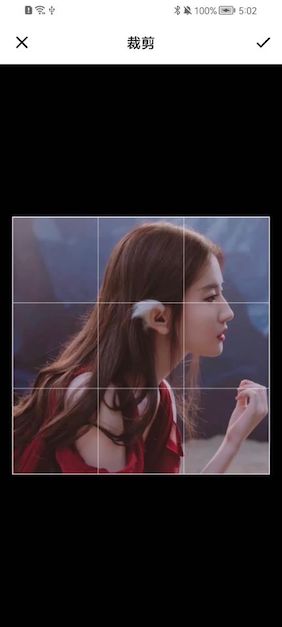
New Style
Preview
Multiple Crop
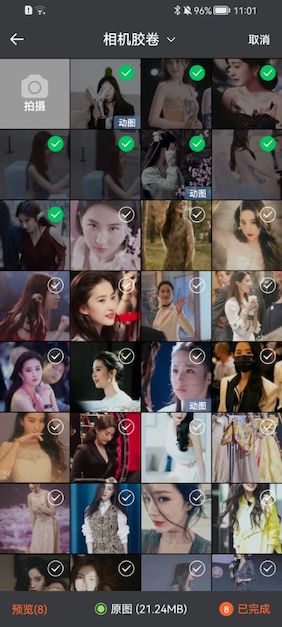

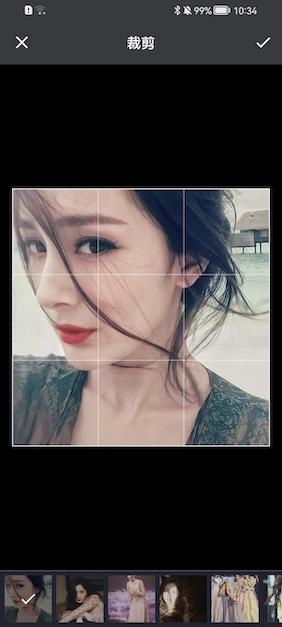
Photo Album Directory
Single Mode
Circular Crop
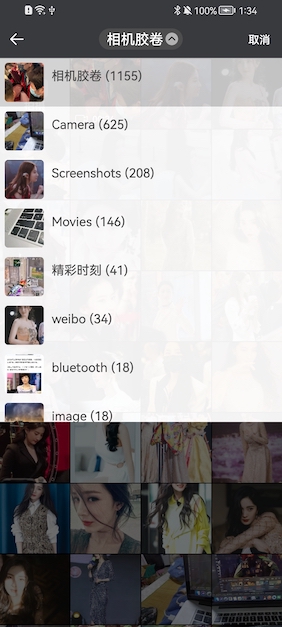


White Style
Video
Audio




























 4889
4889

 被折叠的 条评论
为什么被折叠?
被折叠的 条评论
为什么被折叠?








