一切的起源在于一个这样的布局需求。
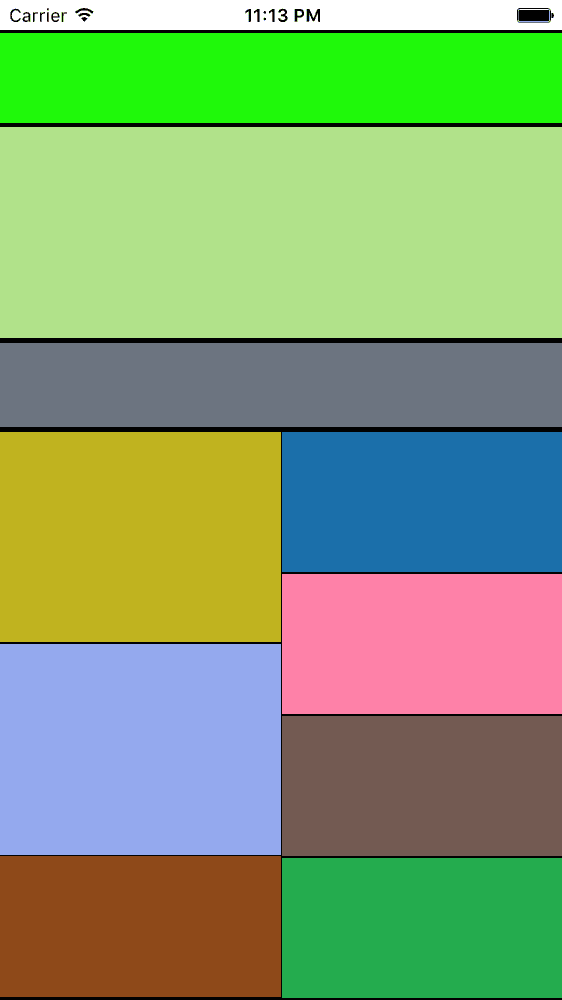
首先就想到collectionView。用tableView也能强行实现这个就是了,但是比较笨重,改动布局就得重画cell,所以本文就详细介绍下我怎么实现这个需求的。
此处先放点新手福利
如果你没接触过UICollectionView,但对UITableView比较熟悉的,可以看下这段,熟悉UICollectionView可以直接跳过。连UITableView都不熟的建议从基础开始学。
绘制UICollectionView类似于UITableView,满足delegate和dataSouce两个代理。
注意的区别是:
1、UICollectionView的indexPath,通常使用item的属性,印象中row的属性跟UITableView不一样,和section毫无关系。
2、每个section的head和footViewz在这个代理里实现。
- (UICollectionReusableView *)collectionView:(UICollectionView *)collectionView viewForSupplementaryElementOfKind:(NSString *)kind atIndexPath:(NSIndexPath *)indexPath;
这个view可以像cell一样复用的。在初始化时注册:
[self.collectionView registerClass:[UICollectionReusableView class] forSupplementaryViewOfKind:UICollectionElementKindSectionHeader withReuseIdentifier:@"UICollectionElementKindSectionHeader"];
使用时:
- (UICollectionReusableView *)collectionView:(UICollectionView *)collectionView viewForSupplementaryElementOfKind:(NSString *)kind atIndexPath:(NSIndexPath *)indexPath {
UICollectionReusableView *reusableview = nil;
if (kind == UICollectionElementKindSectionHeader) {
UICollectionReusableView *headerView = [collectionView dequeueReusableSupplementaryViewOfKind:UICollectionElementKindSectionHeader withReuseIdentifier:@"UICollectionElementKindSectionHeader" forIndexPath:indexPath];
headerView.backgroundColor = [UIColor redColor];
reusableview = headerView;
}
return reusableview;
3、UICollectionView的cell选中的时候是有backgroundView和selectedBackgroundView两个属性的,可以做出一些选择效果:
@property (nonatomic, strong, nullable) UIView *backgroundView;
@property (nonatomic, strong, nullable) UIView *selectedBackgroundView;4、每个UICollectionView初始化都要有个UICollectionViewLayout来实现布局,用系统自带的布局UICollectionViewDelegateFlowLayout的话,满足这个代理设置高度:
- (CGSize)collectionView:(UICollectionView *)collectionView layout:(UICollectionViewLayout*)collectionViewLayout sizeForItemAtIndexPath:(NSIndexPath *)indexPath
UICollectionViewDelegateFlowLayout里还有好几个参数和其他的代理,有兴趣的同学可以去看看api,然后写个demo测试一下,因为蛮简单的,这里就不再深究了。。
新手福利结束
回归正题
现在回到我我们的需求上。
满足这个需求我们必须重写UICollectionViewLayout。
核心重写的方法如下:
//每次布局都会调用
- (void)prepareLayout;
//布局完成后设置contentSize
- (CGSize)collectionViewContentSize;
//返回每个item的属性
- (UICollectionViewLayoutAttributes *)layoutAttributesForItemAtIndexPath:(NSIndexPath *)indexPath;
//返回所有item属性
- (NSArray *)layoutAttributesForElementsInRect:(CGRect)rect
当然最重要的是,你的一些参数得通过代理或者Block传出来赋值。
/*
* 获取item宽高
*
* @param block 返回宽高的block
*/
- (void)calculateItemSizeWithWidthBlock:(CGSize (^)(NSIndexPath *indexPath))block;
下面是代码,注释丰富,可以放心阅读:
HomeCollectionLayout.h:
typedef CGSize(^SizeBlock)(NSIndexPath *indexPath);
@interface HomeCollectionLayout : UICollectionViewLayout
/** 行间距 */
@property (nonatomic, assign) CGFloat rowSpacing;
/** 列间距 */
@property (nonatomic, assign) CGFloat lineSpacing;
/** 内边距 */
@property (nonatomic, assign) UIEdgeInsets sectionInset;
/*
* 获取item宽高
*
* @param block 返回宽高的block
*/
- (void)calculateItemSizeWithWidthBlock:(CGSize (^)(NSIndexPath *indexPath))block;HomeCollectionLayout.m
@interface HomeCollectionLayout()
/** 计算每个item高度的block,必须实现*/
@property (nonatomic, copy) SizeBlock block;
/** 存放元素高宽的键值对 */
@property (nonatomic, strong) NSMutableArray *arrOfSize;
/**存放所有item的attrubutes属性 */
@property (nonatomic, strong) NSMutableArray *array;
/**存放所有section的高度的 */
@property (nonatomic, strong) NSMutableArray *arrOfSectionHeight;
/**总section高度,用于直接输出contentSize */
@property (nonatomic,assign) CGFloat collectionSizeHeight;
/**总共item个数 */
@property (nonatomic,assign) NSInteger itemCount;
@property (nonatomic,assign) CGFloat collectionWidth;
@end
@implementation HomeCollectionLayout
- (instancetype)init
{
self = [super init];
if (self) {
//对默认属性进行设置
_arrOfSize = [NSMutableArray array];
_array = [NSMutableArray array];
_arrOfSectionHeight = [NSMutableArray array];
self.itemCount = 0;
self.collectionSizeHeight = 0;
self.sectionInset = UIEdgeInsetsMake(2, 0, 0, 0);
self.lineSpacing = 1;
self.rowSpacing = 1;
}
return self;
}
/**
* 准备好布局时调用
*/
- (void)prepareLayout {
[super prepareLayout];
//reload的时候清空原有数据
[_array removeAllObjects];
[_arrOfSize removeAllObjects];
[_arrOfSectionHeight removeAllObjects];
_collectionSizeHeight = 0;
_itemCount = 0;
NSInteger sectionCount = [self.collectionView numberOfSections];
//根据每个indexPath储存
for (NSInteger i = 0 ; i NSInteger rowCount = [self.collectionView numberOfItemsInSection:i];
//存储item的总数目
self.itemCount += rowCount;
//存储每个列数的长度
NSMutableDictionary *dict = [NSMutableDictionary dictionary];
//计算该section列数
NSInteger lines = 0;
CGSize size = CGSizeZero;
if (self.block != nil) {
size = self.block([NSIndexPath indexPathForRow:0 inSection:i]);
}else{
NSAssert(size.width != 0 ,@"未实现block");
}
lines = self.collectionWidth/size.width;
//存储每个列数的长度
for (NSInteger k = 0; k [dict setObject:@(self.sectionInset.top) forKey:[NSString stringWithFormat:@"%ld",(long)k]];
}
[_arrOfSize addObject:dict];
for (NSInteger j = 0; j NSIndexPath *indexPath = [NSIndexPath indexPathForItem:j inSection:i];
//调用item计算。
[_array addObject:[self layoutAttributesForItemAtIndexPath:indexPath]];
}
//此时dict已经改变
NSMutableDictionary *mdict = _arrOfSize[i];
//计算每个section的高度
__block NSString *maxHeightline = @"0";
[mdict enumerateKeysAndObjectsUsingBlock:^(NSString *key, NSNumber *obj, BOOL *stop) {
if ([mdict[maxHeightline] floatValue] maxHeightline = key;
}
}];
[self.arrOfSectionHeight addObject:mdict[maxHeightline]];
self.collectionSizeHeight += [mdict[maxHeightline] floatValue];
NSLog(@"\ncontentSize = %@ height = %f\n\n",NSStringFromCGSize(CGSizeMake(self.collectionView.bounds.size.width, self.collectionSizeHeight)),[mdict[maxHeightline] floatValue]);
}
}
/**
* 设置可滚动区域范围
*/
- (CGSize)collectionViewContentSize {
return CGSizeMake(self.collectionView.bounds.size.width, self.collectionSizeHeight);
}
/**
* 计算indexPath下item的属性的方法
*
* @return item的属性
*/
- (UICollectionViewLayoutAttributes *)layoutAttributesForItemAtIndexPath:(NSIndexPath *)indexPath{
//创建item的属性
UICollectionViewLayoutAttributes *attr = [UICollectionViewLayoutAttributes layoutAttributesForCellWithIndexPath:indexPath];
CGSize size = CGSizeZero;
if (self.block != nil) {
size = self.block(indexPath);
}else{
NSAssert(size.width != 0 ,@"未实现block");
}
CGRect frame;
frame.size = size;
NSMutableDictionary *dict = [NSMutableDictionary dictionaryWithDictionary:[_arrOfSize objectAtIndex:indexPath.section]];
//循环遍历找出高度最短行
__block NSString *lineMinHeight = @"0";
[dict enumerateKeysAndObjectsUsingBlock:^(NSString *key, NSNumber *obj, BOOL *stop) {
if ([dict[lineMinHeight] floatValue] > [obj floatValue]) {
lineMinHeight = key;
}
}];
int line = [lineMinHeight intValue];
//找出最短行后,计算item位置
frame.origin = CGPointMake(line * (size.width + self.lineSpacing), [dict[lineMinHeight] floatValue] + self.collectionSizeHeight);
dict[lineMinHeight] = @(frame.size.height + self.rowSpacing + [dict[lineMinHeight] floatValue]);
//存储高度
[_arrOfSize replaceObjectAtIndex:indexPath.section withObject:dict];
attr.frame = frame;
NSLog(@"\nframe = %@,indexPath = %@\n\n",NSStringFromCGRect(frame),indexPath);
return attr;
}
/**
* 返回视图框内item的属性,可以直接返回所有item属性
*/
- (NSArray *)layoutAttributesForElementsInRect:(CGRect)rect {
return _array;
}
#pragma mark - data source
/**
* 设置计算高度block方法
*
* @param block 计算item高度的block
*/
- (void)calculateItemSizeWithWidthBlock:(CGSize (^)(NSIndexPath *indexPath))block {
if (self.block != block) {
self.block = block;
}
}
#pragma mark - getter & setter
- (CGFloat)collectionWidth {
return self.collectionView.frame.size.width;
}
@end
demo地址:本文demo
小结:跟一般瀑布流不同,这种布局collectionItem的size全部要自己定制,比起强行画来说,这么做以后更好改。就是算死我了,算法还是需要加强。
另外,这里另外一名作者Tuberose写了篇更详细的关于瀑布流的文章:
想更深入研究的同学可以移步这里:瀑布流小框架
本文来自大灰灰的小专栏:https://xiaozhuanlan.com/topic/3247869501
作者:大灰灰
链接:https://xiaozhuanlan.com/topic/3247869501
本公众号转载内容已尽可能注明出处,如未能核实来源或转发内容图片有权利瑕疵的,请及时联系本公众号进行修改或删除【联系方式QQ : 3442093904 邮箱:support@cocoachina.com】。文章内容为作者独立观点,不代表本公众号立场。版权归原作者所有,如申请授权请联系作者,因文章侵权本公众号不承担任何法律及连带责任。
---END---






















 932
932











 被折叠的 条评论
为什么被折叠?
被折叠的 条评论
为什么被折叠?








