参考资料:https://v2-1.docs.kubesphere.io/docs/zh-CN/introduction/what-is-kubesphere/
安装前置环境
- 安装helm 和 tiller
-
helm介绍
helm是kubernetes的包管理器。包管理器类似于Ubuntu中的apt、Centos中的yum,能快速查找、下载和安装软件包。helm由客户端组件helm和服务端组件tiller组成,能够将一组k8s资源打包统一管理,是查找,共享和使用Kubernetes构建软件的最佳方式。 -
执行get_helm.sh脚本,安装helm
#!/usr/bin/env bash # Copyright The Helm Authors. # # Licensed under the Apache License, Version 2.0 (the "License"); # you may not use this file except in compliance with the License. # You may obtain a copy of the License at # # http://www.apache.org/licenses/LICENSE-2.0 # # Unless required by applicable law or agreed to in writing, software # distributed under the License is distributed on an "AS IS" BASIS, # WITHOUT WARRANTIES OR CONDITIONS OF ANY KIND, either express or implied. # See the License for the specific language governing permissions and # limitations under the License. # The install script is based off of the MIT-licensed script from glide, # the package manager for Go: https://github.com/Masterminds/glide.sh/blob/master/get PROJECT_NAME="helm" TILLER_NAME="tiller" : ${USE_SUDO:="true"} : ${HELM_INSTALL_DIR:="/usr/local/bin"} # initArch discovers the architecture for this system. initArch() { ARCH=$(uname -m) case $ARCH in armv5*) ARCH="armv5";; armv6*) ARCH="armv6";; armv7*) ARCH="arm";; aarch64) ARCH="arm64";; x86) ARCH="386";; x86_64) ARCH="amd64";; i686) ARCH="386";; i386) ARCH="386";; esac } # initOS discovers the operating system for this system. initOS() { OS=$(echo `uname`|tr '[:upper:]' '[:lower:]') case "$OS" in # Minimalist GNU for Windows mingw*) OS='windows';; esac } # runs the given command as root (detects if we are root already) runAsRoot() { local CMD="$*" if [ $EUID -ne 0 -a $USE_SUDO = "true" ]; then CMD="sudo $CMD" fi $CMD } # verifySupported checks that the os/arch combination is supported for # binary builds. verifySupported() { local supported="darwin-386\ndarwin-amd64\nlinux-386\nlinux-amd64\nlinux-arm\nlinux-arm64\nlinux-ppc64le\nwindows-386\nwindows-amd64" if ! echo "${supported}" | grep -q "${OS}-${ARCH}"; then echo "No prebuilt binary for ${OS}-${ARCH}." echo "To build from source, go to https://github.com/helm/helm" exit 1 fi if ! type "curl" > /dev/null && ! type "wget" > /dev/null; then echo "Either curl or wget is required" exit 1 fi } # checkDesiredVersion checks if the desired version is available. checkDesiredVersion() { if [ "x$DESIRED_VERSION" == "x" ]; then # Get tag from release URL local release_url="https://github.com/helm/helm/releases" if type "curl" > /dev/null; then TAG=$(curl -Ls $release_url | grep 'href="/helm/helm/releases/tag/v2.' | grep -v no-underline | head -n 1 | cut -d '"' -f 2 | awk '{n=split($NF,a,"/");print a[n]}' | awk 'a !~ $0{print}; {a=$0}') elif type "wget" > /dev/null; then TAG=$(wget $release_url -O - 2>&1 | grep 'href="/helm/helm/releases/tag/v2.' | grep -v no-underline | head -n 1 | cut -d '"' -f 2 | awk '{n=split($NF,a,"/");print a[n]}' | awk 'a !~ $0{print}; {a=$0}') fi else TAG=$DESIRED_VERSION fi } # checkHelmInstalledVersion checks which version of helm is installed and # if it needs to be changed. checkHelmInstalledVersion() { if [[ -f "${HELM_INSTALL_DIR}/${PROJECT_NAME}" ]]; then local version=$("${HELM_INSTALL_DIR}/${PROJECT_NAME}" version -c | grep '^Client' | cut -d'"' -f2) if [[ "$version" == "$TAG" ]]; then echo "Helm ${version} is already ${DESIRED_VERSION:-latest}" return 0 else echo "Helm ${TAG} is available. Changing from version ${version}." return 1 fi else return 1 fi } # downloadFile downloads the latest binary package and also the checksum # for that binary. downloadFile() { # HELM_DIST="helm-$TAG-$OS-$ARCH.tar.gz" HELM_DIST="helm-v2.16.3-linux-amd64.tar.gz" DOWNLOAD_URL="https://get.helm.sh/$HELM_DIST" CHECKSUM_URL="$DOWNLOAD_URL.sha256" HELM_TMP_ROOT="$(mktemp -dt helm-installer-XXXXXX)" HELM_TMP_FILE="$HELM_TMP_ROOT/$HELM_DIST" HELM_SUM_FILE="$HELM_TMP_ROOT/$HELM_DIST.sha256" echo "Downloading $DOWNLOAD_URL" if type "curl" > /dev/null; then curl -SsL "$CHECKSUM_URL" -o "$HELM_SUM_FILE" elif type "wget" > /dev/null; then wget -q -O "$HELM_SUM_FILE" "$CHECKSUM_URL" fi if type "curl" > /dev/null; then curl -SsL "$DOWNLOAD_URL" -o "$HELM_TMP_FILE" elif type "wget" > /dev/null; then wget -q -O "$HELM_TMP_FILE" "$DOWNLOAD_URL" fi } # installFile verifies the SHA256 for the file, then unpacks and # installs it. installFile() { HELM_TMP="$HELM_TMP_ROOT/$PROJECT_NAME" local sum=$(openssl sha1 -sha256 ${HELM_TMP_FILE} | awk '{print $2}') local expected_sum=$(cat ${HELM_SUM_FILE}) if [ "$sum" != "$expected_sum" ]; then echo "SHA sum of ${HELM_TMP_FILE} does not match. Aborting." exit 1 fi mkdir -p "$HELM_TMP" tar xf "$HELM_TMP_FILE" -C "$HELM_TMP" HELM_TMP_BIN="$HELM_TMP/$OS-$ARCH/$PROJECT_NAME" TILLER_TMP_BIN="$HELM_TMP/$OS-$ARCH/$TILLER_NAME" echo "Preparing to install $PROJECT_NAME and $TILLER_NAME into ${HELM_INSTALL_DIR}" runAsRoot cp "$HELM_TMP_BIN" "$HELM_INSTALL_DIR" echo "$PROJECT_NAME installed into $HELM_INSTALL_DIR/$PROJECT_NAME" if [ -x "$TILLER_TMP_BIN" ]; then runAsRoot cp "$TILLER_TMP_BIN" "$HELM_INSTALL_DIR" echo "$TILLER_NAME installed into $HELM_INSTALL_DIR/$TILLER_NAME" else echo "info: $TILLER_NAME binary was not found in this release; skipping $TILLER_NAME installation" fi } # fail_trap is executed if an error occurs. fail_trap() { result=$? if [ "$result" != "0" ]; then if [[ -n "$INPUT_ARGUMENTS" ]]; then echo "Failed to install $PROJECT_NAME with the arguments provided: $INPUT_ARGUMENTS" help else echo "Failed to install $PROJECT_NAME" fi echo -e "\tFor support, go to https://github.com/helm/helm." fi cleanup exit $result } # testVersion tests the installed client to make sure it is working. testVersion() { set +e HELM="$(which $PROJECT_NAME)" if [ "$?" = "1" ]; then echo "$PROJECT_NAME not found. Is $HELM_INSTALL_DIR on your "'$PATH?' exit 1 fi set -e echo "Run '$PROJECT_NAME init' to configure $PROJECT_NAME." } # help provides possible cli installation arguments help () { echo "Accepted cli arguments are:" echo -e "\t[--help|-h ] ->> prints this help" echo -e "\t[--version|-v <desired_version>]" echo -e "\te.g. --version v2.4.0 or -v latest" echo -e "\t[--no-sudo] ->> install without sudo" } # cleanup temporary files to avoid https://github.com/helm/helm/issues/2977 cleanup() { if [[ -d "${HELM_TMP_ROOT:-}" ]]; then rm -rf "$HELM_TMP_ROOT" fi } # Execution #Stop execution on any error trap "fail_trap" EXIT set -e # Parsing input arguments (if any) export INPUT_ARGUMENTS="${@}" set -u while [[ $# -gt 0 ]]; do case $1 in '--version'|-v) shift if [[ $# -ne 0 ]]; then export DESIRED_VERSION="${1}" else echo -e "Please provide the desired version. e.g. --version v2.4.0 or -v latest" exit 0 fi ;; '--no-sudo') USE_SUDO="false" ;; '--help'|-h) help exit 0 ;; *) exit 1 ;; esac shift done set +u initArch initOS verifySupported checkDesiredVersion if ! checkHelmInstalledVersion; then downloadFile installFile fi testVersion cleanup -
执行helm-rbac.yaml在master节点创建权限
kubectl apply -f helm-rbac.yamlhelm-rbac.yaml:
apiVersion: v1 kind: ServiceAccount metadata: name: tiller namespace: kube-system --- apiVersion: rbac.authorization.k8s.io/v1 kind: ClusterRoleBinding metadata: name: tiller roleRef: apiGroup: rbac.authorization.k8s.io kind: ClusterRole name: cluster-admin subjects: - kind: ServiceAccount name: tiller namespace: kube-system -
安装tiller
# 不指定镜像地址安装tiller helm init --service-account=tiller --tiller-image=sapcc/tiller:v2.16.3 --history-max 300 # 指定镜像下载地址安装tiller helm init --service-account=tiller --stable-repo-url=https://charts.helm.sh/stable --tiller-image=sapcc/tiller:v2.16.3
-
- 安装OpenEBS
- 确定集群中存在master节点
kubectl get node -o wide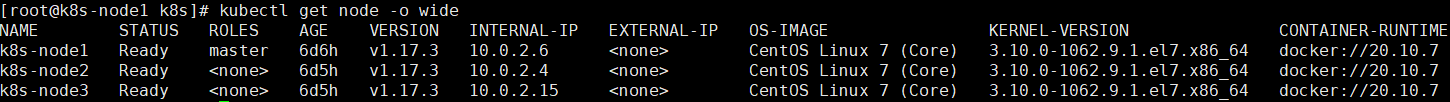
- 确认节点是否有Taint
kubectl describe node k8s-node1 |grep Taint # master节点的名字是k8s-node1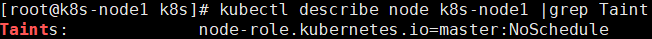
- 去掉master节点的Taint
kubectl taint nodes k8s-node1 node-role.kubernetes.io/master:NoSchedule- - 安装OpenEBS
-
创建OpenEBS的namespace,OpenEBS相关资源将创建在这个namespace下:
kubectl create ns openebs -
若集群安装了Helm,可通过Helm命令来安装OpenEBS:
helm install --namespace openebs --name openebs stable/openebs --version 1.5.0 -
安装OpenEBS后将自动创建4个StorageClass,可以用如下命令查看:
kubectl get sc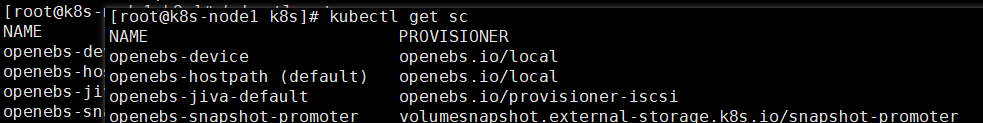
-
将openebs-hostpath设置为默认的StorageClass:
kubectl patch storageclass openebs-hostpath -p '{"metadata": {"annotations": {"storageclass.kubernetes.io/is-default-class":"true"}}}' -
将去掉的Taint添加回去:
kubectl taint nodes k8s-node1 node-role.kubernetes.io=master:NoSchedule-
-
- 确定集群中存在master节点
最小化安装kubesphere
- 使用kubesphere-minimal.yaml安装kubesphere
kubersphere-minimal.yaml文件:kubeclt apply -f kubesphere-minimal.yaml--- apiVersion: v1 kind: Namespace metadata: name: kubesphere-system --- apiVersion: v1 data: ks-config.yaml: | --- persistence: storageClass: "" etcd: monitoring: False endpointIps: 192.168.0.7,192.168.0.8,192.168.0.9 port: 2379 tlsEnable: True common: mysqlVolumeSize: 20Gi minioVolumeSize: 20Gi etcdVolumeSize: 20Gi openldapVolumeSize: 2Gi redisVolumSize: 2Gi metrics_server: enabled: False console: enableMultiLogin: False # enable/disable multi login port: 30880 monitoring: prometheusReplicas: 1 prometheusMemoryRequest: 400Mi prometheusVolumeSize: 20Gi grafana: enabled: False logging: enabled: False elasticsearchMasterReplicas: 1 elasticsearchDataReplicas: 1 logsidecarReplicas: 2 elasticsearchMasterVolumeSize: 4Gi elasticsearchDataVolumeSize: 20Gi logMaxAge: 7 elkPrefix: logstash containersLogMountedPath: "" kibana: enabled: False openpitrix: enabled: False devops: enabled: False jenkinsMemoryLim: 2Gi jenkinsMemoryReq: 1500Mi jenkinsVolumeSize: 8Gi jenkinsJavaOpts_Xms: 512m jenkinsJavaOpts_Xmx: 512m jenkinsJavaOpts_MaxRAM: 2g sonarqube: enabled: False postgresqlVolumeSize: 8Gi servicemesh: enabled: False notification: enabled: False alerting: enabled: False kind: ConfigMap metadata: name: ks-installer namespace: kubesphere-system --- apiVersion: v1 kind: ServiceAccount metadata: name: ks-installer namespace: kubesphere-system --- apiVersion: rbac.authorization.k8s.io/v1 kind: ClusterRole metadata: creationTimestamp: null name: ks-installer rules: - apiGroups: - "" resources: - '*' verbs: - '*' - apiGroups: - apps resources: - '*' verbs: - '*' - apiGroups: - extensions resources: - '*' verbs: - '*' - apiGroups: - batch resources: - '*' verbs: - '*' - apiGroups: - rbac.authorization.k8s.io resources: - '*' verbs: - '*' - apiGroups: - apiregistration.k8s.io resources: - '*' verbs: - '*' - apiGroups: - apiextensions.k8s.io resources: - '*' verbs: - '*' - apiGroups: - tenant.kubesphere.io resources: - '*' verbs: - '*' - apiGroups: - certificates.k8s.io resources: - '*' verbs: - '*' - apiGroups: - devops.kubesphere.io resources: - '*' verbs: - '*' - apiGroups: - monitoring.coreos.com resources: - '*' verbs: - '*' - apiGroups: - logging.kubesphere.io resources: - '*' verbs: - '*' - apiGroups: - jaegertracing.io resources: - '*' verbs: - '*' - apiGroups: - storage.k8s.io resources: - '*' verbs: - '*' - apiGroups: - admissionregistration.k8s.io resources: - '*' verbs: - '*' --- kind: ClusterRoleBinding apiVersion: rbac.authorization.k8s.io/v1 metadata: name: ks-installer subjects: - kind: ServiceAccount name: ks-installer namespace: kubesphere-system roleRef: kind: ClusterRole name: ks-installer apiGroup: rbac.authorization.k8s.io --- apiVersion: apps/v1 kind: Deployment metadata: name: ks-installer namespace: kubesphere-system labels: app: ks-install spec: replicas: 1 selector: matchLabels: app: ks-install template: metadata: labels: app: ks-install spec: serviceAccountName: ks-installer containers: - name: installer image: kubesphere/ks-installer:v2.1.1 imagePullPolicy: "Always" - 安装完成后,会提供web页面访问的用户名密码,默认:
Console: http://ip:30880 Account: admin Password: P@88w0rd
定制化安装kubesphere【可插拔组件的安装方式】
- 默认最小化安装的kubesphere-minimal.yaml配置文件中,已经配置了所有组件。默认配置选项是false的组件,不会安装。
- 修改文件,将需要安装的组件,enabled值改为True, 保存退出后,自动安装:
kubectl edit cm -n kubesphere-system ks-installer - 这次安装开启了devops组件、notification组件,alerting组件























 477
477











 被折叠的 条评论
为什么被折叠?
被折叠的 条评论
为什么被折叠?








