您可以使用Spring Boot /actuator/metrics/http.server.requests来获取所有以其计数,异常,结果,状态,总时间等执行的endPoints,如下所示.
如果您想查看特定endPoint的详细信息,那么您可以通过调用请求来执行此操作,如下所示
localhost:8889/actuator/metrics/http.server.requests?tag=uri:
localhost:8889/actuator/metrics/http.server.requests?tag=uri:/user/asset/getAllAssets
localhost:8889/actuator/metrics/http.server.requests?tag=uri:/user/asset/getAllAssets&tag=status:200
>您将获得COUNT作为特定endPoint的次数
叫
>您将获得COUNT作为特定endPoint的次数
使用特定状态调用
>要获得执行endPoint的平均时间,您可以这样做
特定端点以及整体的TOTAL_TIME / COUNT
应用
本地主机:8889 /致动器/度量/ http.server.requests
{
"name": "http.server.requests",
"description": null,
"baseUnit": "seconds",
"measurements": [
{
"statistic": "COUNT",
"value": 3
},
{
"statistic": "TOTAL_TIME",
"value": 0.21817219999999998
},
{
"statistic": "MAX",
"value": 0.1379249
}
],
"availableTags": [
{
"tag": "exception",
"values": [
"MethodArgumentTypeMismatchException",
"None"
]
},
{
"tag": "method",
"values": [
"GET"
]
},
{
"tag": "uri",
"values": [
"/{id}.*",
"/user/asset/getAsset/{assetId}",
"/user/asset/getAllAssets"
]
},
{
"tag": "outcome",
"values": [
"CLIENT_ERROR",
"SUCCESS"
]
},
{
"tag": "status",
"values": [
"400",
"404",
"200"
]
}
]
}
本地主机:8889 /致动器/度量/ http.server.requests标签= URI:/用户/资产/ getAllAssets
{
"name": "http.server.requests",
"description": null,
"baseUnit": "seconds",
"measurements": [
{
"statistic": "COUNT",
"value": 1
},
{
"statistic": "TOTAL_TIME",
"value": 0.1379249
},
{
"statistic": "MAX",
"value": 0
}
],
"availableTags": [
{
"tag": "exception",
"values": [
"None"
]
},
{
"tag": "method",
"values": [
"GET"
]
},
{
"tag": "outcome",
"values": [
"SUCCESS"
]
},
{
"tag": "status",
"values": [
"200"
]
}
]
}
UPDATE
另一种方法是使用Spring Boot Admin.为此,我们必须配置客户端 – 服务器.为避免错误,请确保客户端 – 服务器依赖关系的版本相同.我们可以从下拉列表中添加所需的指标,如图所示.
客户端:
的pom.xml
de.codecentric
spring-boot-admin-starter-client
2.1.4
application.properties
spring.boot.admin.api-path=/instances
spring.boot.admin.client.url=http://localhost:6699
management.endpoints.web.exposure.include=*
服务器端:
application.properties
server.port = 6699
spring.boot.admin.server.url=http://localhost:8889
的pom.xml
de.codecentric
spring-boot-admin-starter-server
2.1.4
添加@EnableAdminServer
import de.codecentric.boot.admin.server.config.EnableAdminServer;
@SpringBootApplication
@EnableAdminServer
public class AdminApplication {
public static void main(String[] args) {
SpringApplication.run(AdminApplication.class, args);
}
}
主页
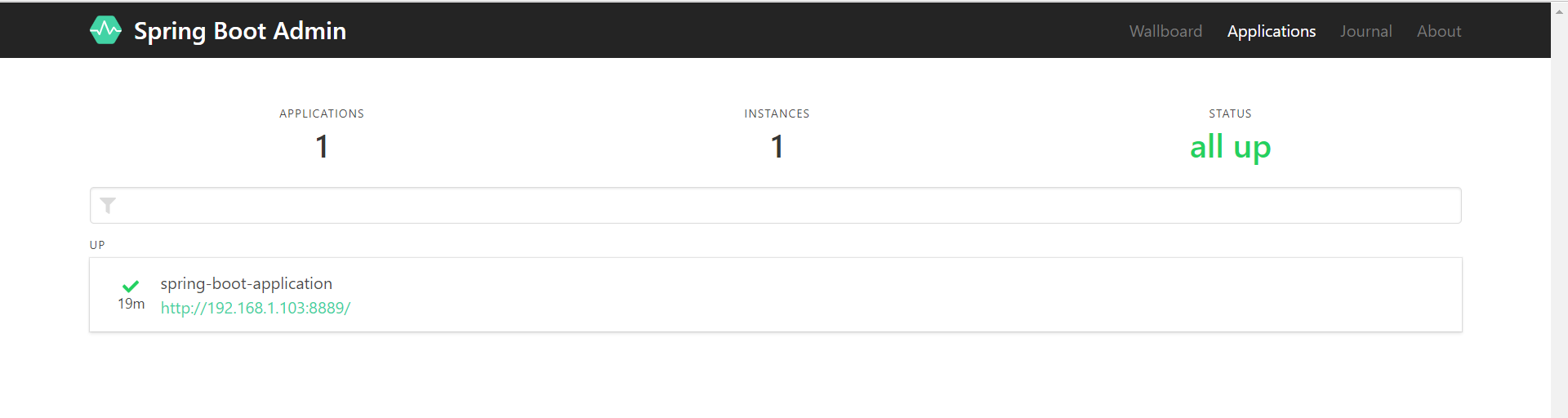
度量

健康

图表






















 233
233











 被折叠的 条评论
为什么被折叠?
被折叠的 条评论
为什么被折叠?








