You can access your host machine with the IP address "10.0.2.2".
This has been designed in this way by the Android team. So your webserver can perfectly run at localhost and from your Android app you can access it via "http://10.0.2.2:".
If your emulator must access the internet through a proxy server, you can configure a custom HTTP proxy from the emulator's Extended controls screen. With the emulator open, click More  , and then click Settings and Proxy. From here, you can define your own HTTP proxy settings.
, and then click Settings and Proxy. From here, you can define your own HTTP proxy settings.
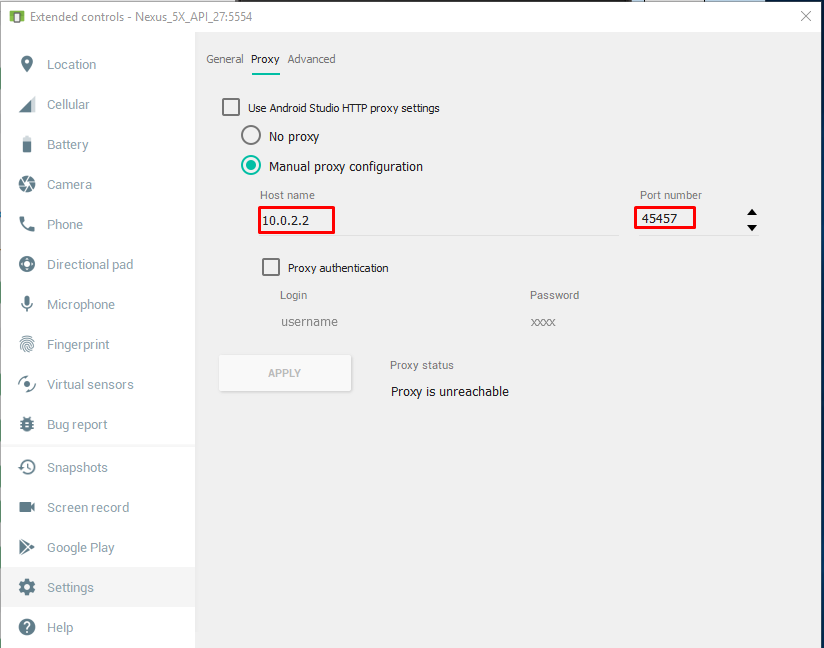
Use 10.0.2.2 for default AVD and 10.0.3.2 for Genymotion
If you are using IIS Express you may need to bind to all hostnames instead of just `localhost'. Check this fine answer:
Tell IIS Express itself to bind to all ip addresses and hostnames. In your .config file (typically %userprofile%\My
Documents\IISExpress\config\applicationhost.config, or
$(solutionDir).vs\config\applicationhost.config for Visual Studio
2015), find your site's binding element, and add
Make sure to add it as a second binding instead of modifying the existing one or VS will just re-add a new site appended with a (1) Also, you may need to run VS as an administrator.
I solved it with the installation of "Conveyor by Keyoti" in Visual Studio Professional 2015.
Conveyor generate a REMOTE address (your IP) with a port (45455) that enable external request.
Example:
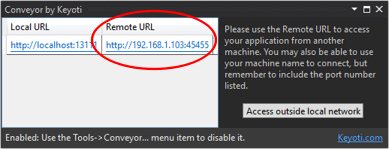
Conveyor allows you test web applications from from external tablets and phones on your network or from Android emulators (without http://10.0.2.2:)
The steps are in the following link :
I faced the same issue on Visual Studio executing an web app on IIS Express. to fix it you need to go to your project properties then click on Debug Tab and change http://localhost:[YOUR PORT] to http://127.0.0.1:[YOUR PORT] and set the android url to http://10.0.2.2:[YOUR PORT]. it worked for me.
I have a webserver running on my localhost.
If I open up the emulator and want to connect to my localhost I am using 192.168.x.x. This means you should use your local lan ip address. By the way, your HttpResponseException (Bad Request) doesn't mean that the host is not reachable.
Some other errors lead to this exception.
The problem is that the Android emulator maps 10.0.2.2 to 127.0.0.1, not to localhost. So configure your web server to serveron 127.0.0.1:54722 and not localhost:54722. That should do it.
"BadRequest" is an error which usually got send by the server itself, see rfc 2616
10.4.1 400 Bad Request
The request could not be understood by the server due to malformed syntax. The client SHOULD NOT repeat the request without modifications.
So you got a working connection to the server, but your request doesn't fit the expecet form. I don't know how you create the connection, what headers are included (if there are any) – but thats what you should checking for.
If you need more help about, explain what your code is about and what it uses to connect to the Server, so we have the big picture.
Here is a question with the same Problem – the answer was that the content-type wasnt set in the header.
you need to set URL as 10.0.2.2:portNr
portNr = the given port by ASP.NET Development Server my current service is running on localhost:3229/Service.svc
so my url is 10.0.2.2:3229
i'd fixed my problem this way
i hope it helps...
After running your local host you get http://localhost:[port number]/ here you found your port number.
Then get your IP address from Command, Open your windows command and type ipconfig
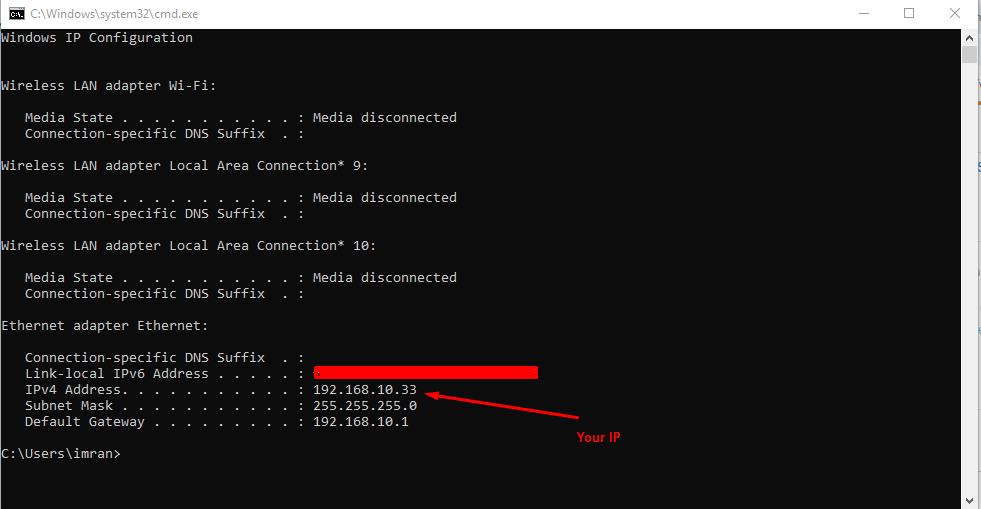
In my case, IP was 192.168.10.33 so my URL will be http://192.168.10.33:[port number]/.
In Android, the studio uses this URL as your URL. And after that set your URL and your port number in manual proxy for the emulator.
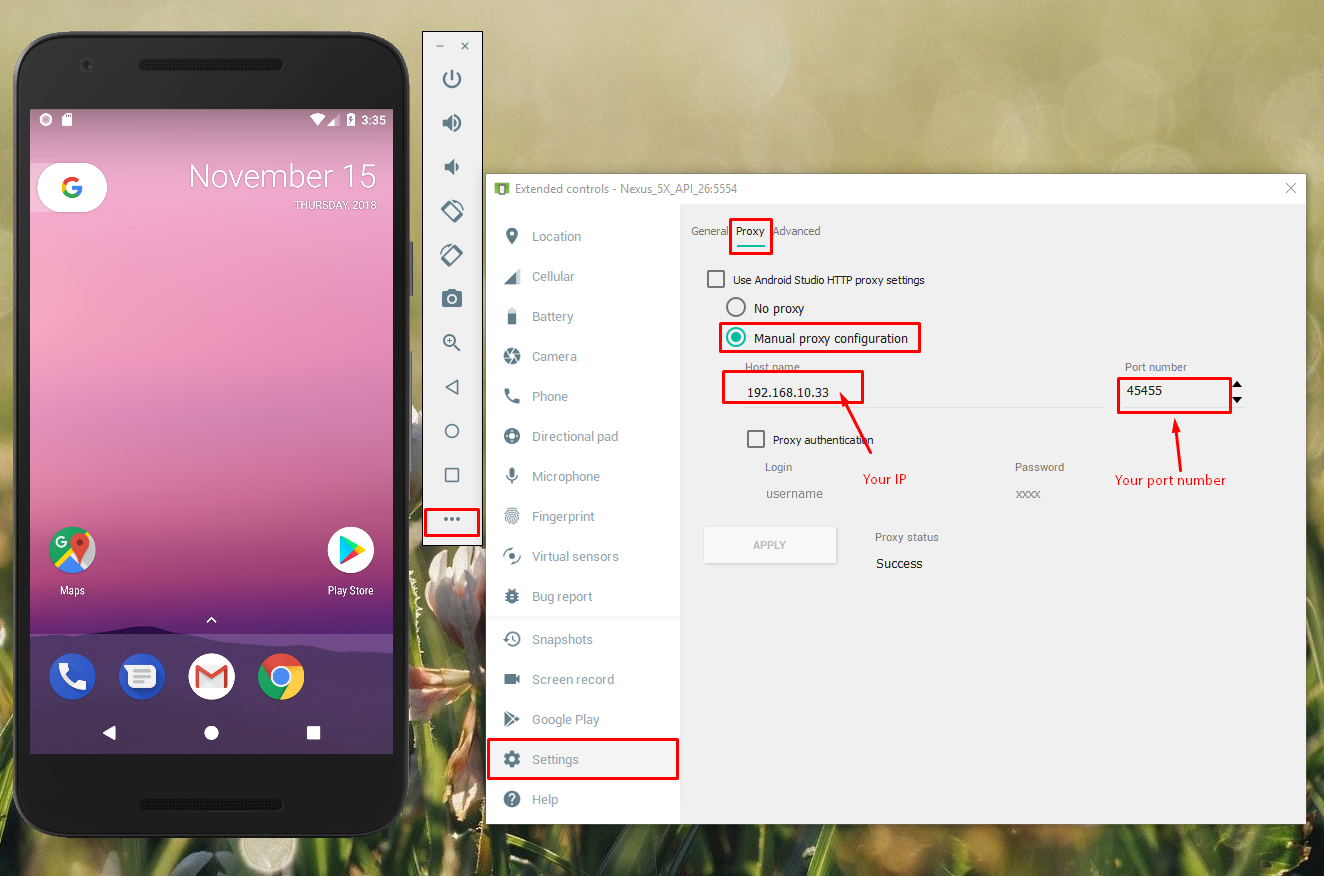
I would like to show you the way I access IISExpress Web APIs from my Android Emulator. I'm using Visual Studio 2015. And I call the Android Emulator from Android Studio.
All of what I need to do is adding the following line to the binding configuration in my applicationhost.config file
Then I check and use the IP4 Address to access my API from Android emulator
Requirement: you must run Visual Studio as Administrator. This post gives a perfect way to do this.
For more details, please visit my post on github
Hope this helps.
For Laravel Homestead Users:
If anyone using Laravel with homestead you can access app backend using 192.168.10.10 in emulator
Still not working?
Another good solution is to use ngrok https://ngrok.com/
localhost seemed to be working fine in my emulator at start and then i started getting connection refused exception
i used 127.0.2.2 from the emulator browser and it worked and when i used this in my android app in emulator it again started showing the connection refused problem.
then i did ifconfig and i used the ip 192.168.2.2 and it worked perfectly
Bad request generally means the format of the data you are sending is incorrect. May be mismatched data mapping . If you are getting bad request implies you are able to connect to the server, but the request is not being sent properly.
If anybody is still looking for this, this is how it worked for me.
You need to find the IP of your machine with respect to the device/emulator you are connected. For Emulators on of the way is by following below steps;
Go to VM Virtual box -> select connected device in the list.
Select Settings ->Network-> Find out to which network the device is attached. For me it was 'VirtualBox Host-Only Ethernet Adapter #2'.
In virtualbox go to Files->Preferences->Network->Host-Only Networks, and find out the IPv4 for the network specified in above step. (By Hovering you will get the info)
Provide this IP to access the localhost from emulator. The Port is same as you have provided while running/publishing your services.
Note #1 : Make sure you have taken care of firewalls and inbound rules.
Note #2 : Please check this IP after you restart your machine. For some reason, even If I provided "Use the following IP" The Host-Only IP got changed.
I resolved exact the problem when the service layer is using Visual Studio IIS Express. Just point to 10.0.2.2:port wont work. Instead of messing around the IIS Express as mentioned by other posts, I just put a proxy in front of the IIS Express. For example, apache or nginx. The nginx.conf will look like
# Mobile API
server {
listen 8090;
server_name default_server;
location / {
proxy_pass http://localhost:54722;
}
}
Then the android needs to points to my IP address as 192.168.x.x:8090




















 369
369











 被折叠的 条评论
为什么被折叠?
被折叠的 条评论
为什么被折叠?








