毫无艺术细胞的我,一直以来都只会切图而不会做图。正如前几天,我给博客导航菜单加上简单的动画,就显得违和感十足。感叹 2017 的现在,做网站普遍已经不用过多的考虑 IE 系列浏览器,一些简单的动画可以完全采用 CSS3 实现。
今天,我在 Dribbble 上看到个导航图标过渡动画[1],如下:
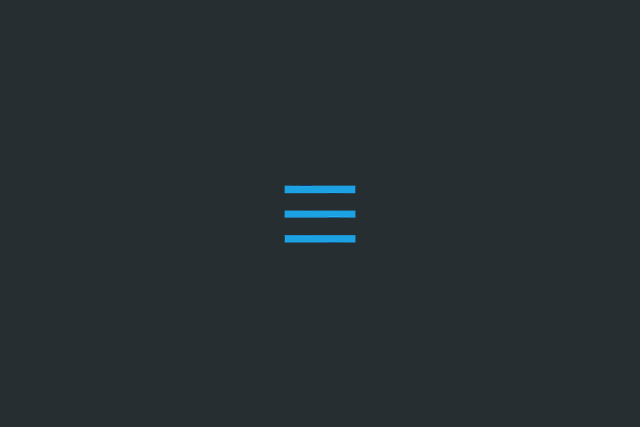
感觉挺好玩的,就尝试使用 CSS 实现。最终还没完全实现,下面将过程列出来。
CSS 实现图标
图标看起来很简单,就采用一个标签实现即可。初始化是三道横,本体、:before和:after 一个一道。
/* 为了方便查看,居中一下 */
html, body{
height: 100%;
width: 100%;
margin: 0;
background-color: #272e31;
display: flex;
justify-content: center;
align-items: center;
}
.icon-menu,
.icon-menu:before,
.icon-menu:after{
box-sizing: border-box;
width: 72px;
height: 8px;
background-color: #1ca1e3;
display: block;
}
.icon-menu{
position: relative;
}
.icon-menu:before,
.icon-menu:after{
position: absolute;
right: 0;
content: "";
}
.icon-menu:before{
top: -24px;
}
.icon-menu:after{
bottom: -24px;
}
变换后的图形,即箭头,看图箭头应该是在左边的。考虑到要加动画,所以它原本应该是在右边。将整个图形逆时针旋转 180 度,并把 :before、:after 两个伪元素调整下大小、位置,相应做 45 度旋转,下面的属性覆盖上去即变成一个箭头。
.icon-menu{
transform: rotate(-180deg);
}
.icon-menu:before,
.icon-menu:after{
width: 45px;
right: -10px;
}
.icon-menu:before{
top: -13px;
transform: rotate(45deg);
}
.icon-menu:after{
bottom: -13px;
transform: rotate(-45deg);
}
CSS 实现动画
CSS 动画最常用的莫过于 transition 属性,考虑到导航一般采用点击来弹出菜单,这里采用 checkbox + label 组合做为开关,HTML + CSS 如下。
html,
body{
height: 100%;
width: 100%;
margin: 0;
background-color: #272e31;
display: flex;
justify-content: center;
align-items: center;
}
.nav-checkbox{
display: none;
}
.nav-label{
width: 72px;
height: 72px;
display: flex;
justify-content: center;
align-items: center;
}
.icon-menu,
.icon-menu:before,
.icon-menu:after{
box-sizing: border-box;
width: 72px;
height: 8px;
background-color: #1ca1e3;
display: block;
transition: all 1s;
}
.icon-menu{
position: relative;
}
.icon-menu:before,
.icon-menu:after{
position: absolute;
right: 0;
content: "";
}
.icon-menu:before{
top: -24px;
}
.icon-menu:after{
bottom: -24px;
}
#toggle:checked ~ [for="toggle"] .icon-menu{
transform: rotate(-180deg);
}
#toggle:checked ~ [for="toggle"] .icon-menu:before,
#toggle:checked ~ [for="toggle"] .icon-menu:after{
width: 45px;
right: -10px;
}
#toggle:checked ~ [for="toggle"] .icon-menu:before{
top: -13px;
transform: rotate(45deg);
}
#toggle:checked ~ [for="toggle"] .icon-menu:after{
bottom: -13px;
transform: rotate(-45deg);
}
看起来像模像样的,实际上还差很多。区别最明显的是,原图的返回动画并不是原路返回(也即顺时针旋转),而是继续逆时针旋转。
在这里换一种实现动画的思路,将开关改成两个动画,采用 CSS Animations 来实现,CSS 修改为:
html,
body {
height: 100%;
width: 100%;
margin: 0;
background-color: #272e31;
display: flex;
justify-content: center;
align-items: center;
}
.nav-checkbox {
display: none;
}
.nav-label {
width: 72px;
height: 72px;
display: flex;
justify-content: center;
align-items: center;
}
.icon-menu,
.icon-menu:before,
.icon-menu:after {
box-sizing: border-box;
width: 72px;
height: 8px;
background-color: #1ca1e3;
display: block;
}
.icon-menu {
position: relative;
margin: auto 0;
animation: off 1s ease-in-out;
}
.icon-menu:before,
.icon-menu:after {
transition: all 1s ease-in-out;
position: absolute;
right: 0;
content: "";
}
.icon-menu:before {
top: -24px;
}
.icon-menu:after {
bottom: -24px;
}
#toggle:checked ~ [for="toggle"] .icon-menu {
animation: on 1s ease-in-out;
transform: rotate(-180deg);
}
#toggle:checked ~ [for="toggle"] .icon-menu:before,
#toggle:checked ~ [for="toggle"] .icon-menu:after {
width: 45px;
right: -10px;
}
#toggle:checked ~ [for="toggle"] .icon-menu:before {
top: -13px;
transform: rotate(45deg);
}
#toggle:checked ~ [for="toggle"] .icon-menu:after {
bottom: -13px;
transform: rotate(-45deg);
}
@keyframes on {
from {
transform: rotate(0);
}
to {
transform: rotate(-180deg);
}
}
@keyframes off {
from {
transform: rotate(180deg);
}
to {
transform: rotate(0);
}
}
切换正常,但有个问题,打开页面时图标便会先转半圈。加几行 JS 很简单,非要纯 CSS 心好累。还有动画细节上的问题,先不管了,扔到 JSFiddle 上[2]。
各位看客若有兴趣可以尝试实现一下。关于导航图标动画,GitHub 有个库挺全面的[3]。
参考资料
本文历史 2017 年 09 月 01 日 完成初稿





















 2750
2750











 被折叠的 条评论
为什么被折叠?
被折叠的 条评论
为什么被折叠?








