一、SpringMVC的简介
[1]目前学习的知识
mybatis---sql语句和java代码之间的耦合--dao层
spring----业务层和其他各层直接的耦合---优化了service层
springmvc---解决java代码和servlet之间的耦合---controller层
[2]为什么学习SpringMVC
现在遇到的问题
A、我们发现,每当用户发送一个请求,就对应后台一个servlet,如果用户有100个请求,这个时候就需要用户书写100个servlet。
B、使用现在servlet进行页面数据接受的时候,我们发现相当的麻烦。
C、我们书写的java代码和servlet 之间的耦合太高
[3]解决方案
Springmvc
通过图形可以发现,springmvc就是对servlet进行的封装,实现了java代码和servlet 直接的解耦
Spring mvc 的概念
Spring MVC属于SpringFrameWork的后续产品,已经融合在Spring Web Flow里面
类似框架
Struts 2 、JFinal
理解示意图
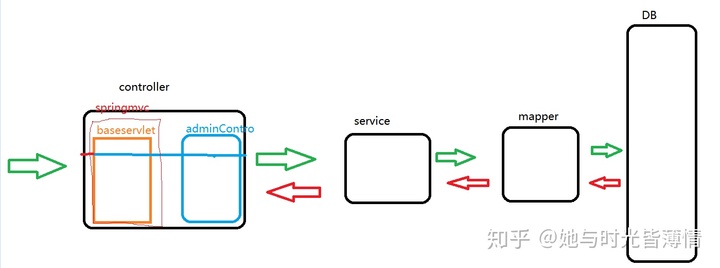
二、SpringMVC框架的搭建
搭建步骤:
[1]导包
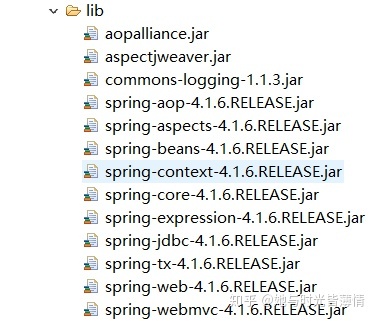
[2]配置web.xml
<servlet>
<servlet-name>mvc</servlet-name>
<servlet-class>org.springframework.web.servlet.DispatcherServlet</servlet-class>
</servlet>
<servlet-mapping>
<servlet-name>mvc</servlet-name>
<!--除了jsp以外的所有请求资源 -->
<url-pattern>/</url-pattern>
<!-- <url-pattern>*.action</url-pattern> -->
</servlet-mapping>[3]配置WEB-INF/ mvc-servlet.xml
<!--扫描注解@Controller-->
<context:component-scan base-package="com.bjsxt.controller"></context:component-scan>
<!--@RequestMapping-->
<mvc:annotation-driven></mvc:annotation-driven>[4]书写自己的控制单元方法
import org.springframework.stereotype.Controller;
import org.springframework.web.bind.annotation.RequestMapping;
@Controller
public class MyControl {
@RequestMapping("abc.action")
public String demo1(){
//接收页面数据
//数据处理
System.out.println("进入了demo1控制单元");
//做出响应
return "index.jsp";
}
}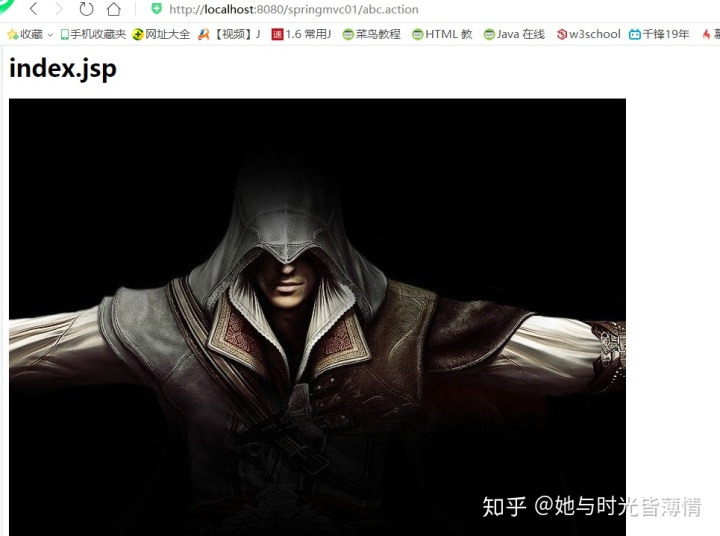
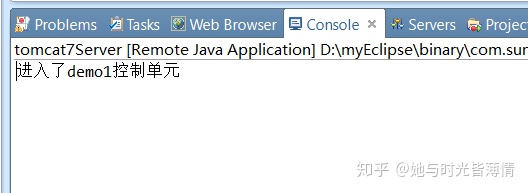
[5]理解示意图
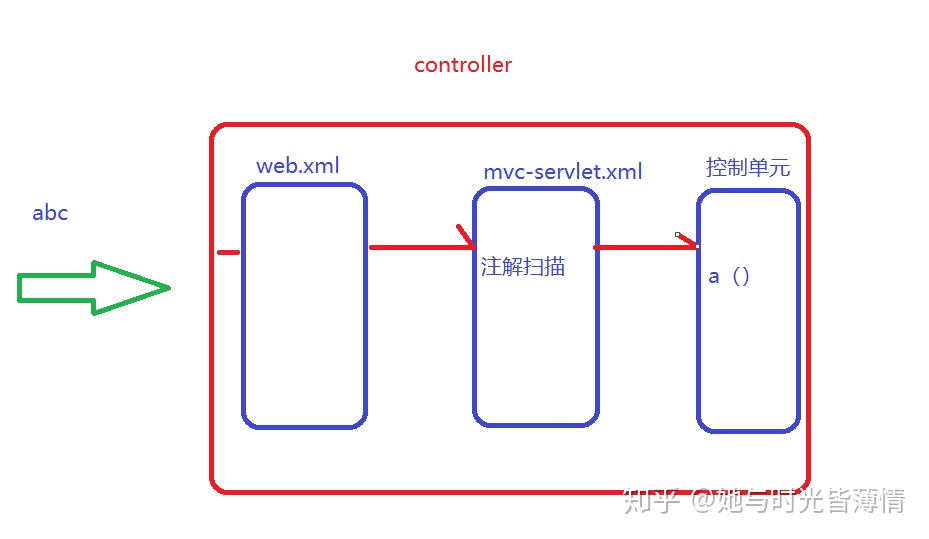
三、SpringMVC框架的完善
[1]寻找文件
<init-param>
<param-name>contextConfigLocation</param-name>
<param-value>classpath:springmvc.xml</param-value>
</init-param>
[2]使用静态资源放行的时候需要方式两种
静态资源
js、css、img、等
配置使用url-pattern方式
<servlet-mapping>
<servlet-name>mvc3</servlet-name>
<url-pattern>*.do</url-pattern>
<url-pattern>*.action</url-pattern>
</servlet-mapping>自己放行静态资源位置的方式
<mvc:resources location="/js/" mapping="/js/**"></mvc:resources>
<mvc:resources location="/css/" mapping="/css/**"></mvc:resources>
<mvc:resources location="/img/" mapping="/img/**"></mvc:resources>四、SpringMVC中进行参数接受
如果接收的参数是复选框 那么 我们可以根据需求选择接受数组还是字符串,两者都是可以的。
sql Date不含时分秒。
接收的数据如果含有时分秒 需要使用java.util.Date 并且使用@DateTimeFormat 指定时间的格式.但是一定要注意传入数据的格式 一定要与转换的格式严格匹配(包括空格的数量) 否则报400错误。
RESTFUL 是一种网络应用程序的设计风格和开发方式,基于HTTP,可以使用XML格式定义或JSON格式定义。RESTFUL适用于移动互联网厂商作为业务使能接口的场景.使用这种设计风格需要使用@PathVariable 注解获取url中的参数
import java.util.Date;
import javax.servlet.http.HttpServletRequest;
import org.springframework.format.annotation.DateTimeFormat;
import org.springframework.stereotype.Controller;
import org.springframework.web.bind.annotation.PathVariable;
import org.springframework.web.bind.annotation.RequestMapping;
import com.sxt.pojo.User;
@Controller
public class MyCon2 {
/**
* 参数获得方式一:
*
* String uname = request.getParameter("uname");
*
* 需要注意:我们需要的内置对象直接可以当作参数进行传递过来直接使用。
* */
@RequestMapping("demo1")
public String demo1(HttpServletRequest request){
String uname = request.getParameter("uname");
String pwd = request.getParameter("pwd");
System.out.println(uname+"---"+pwd);
return "success.jsp";
}
/**
* 参数接受方式二:
*
* 需要注意: 使用这种方式进行数据接受的时候,需要保证形参的名称和
* 前台form表单name的值必须要一致
*
* 400 :数据类型转化处理错误!!!
* */
@RequestMapping("demo2")
public String demo2(String uname,String pwd,int age){
System.out.println(uname+"---"+pwd+"---"+age);
return "success.jsp";
}
/**
* 参数接受方式三:
*
* 参数可以直接使用对象进行接受
*
* 如果使用对象进行接受参数的时候需要注意;
* 现在表单中的name属性必须和接受参数对象中的实体属性名保持一致
* */
@RequestMapping("demo3")
public String demo3(User user){
System.out.println(user);
return "success.jsp";
}
/***
* 参数接受方式四:
*
* 可以接受字符串或者是字符串数组
*
* sql的Date 只是含有年月日
*
* util 中的Date 不仅含有年月日还有时分秒
*
* @DateTimeFormat :接受日期格式的数据
*
* @DateTimeFormat(pattern = "指定日期的格式")
* */
@RequestMapping("demo4")
public String demo4(String[] hobby,@DateTimeFormat(pattern="yyyy-MM-dd") Date birthday){
System.out.println(hobby[0]+"--"+birthday);
return "success.jsp";
}
/**
* springmvc01/demo5/sxt/123/uuu
* 这种数据传递的方式,就是可以叫数据传递变得更加的安全
* */
@RequestMapping("/demo5/{name}/{pwd}")
public String demo5(@PathVariable String name,@PathVariable String pwd){
System.out.println(name+"--"+pwd);
return "success.jsp";
}
}
前端代码:save.jsp
<%@ page language="java" import="java.util.*" pageEncoding="utf-8"%>
<%
String path = request.getContextPath();
String basePath = request.getScheme()+"://"+request.getServerName()+":"+request.getServerPort()+path+"/";
%>
<!DOCTYPE HTML PUBLIC "-//W3C//DTD HTML 4.01 Transitional//EN">
<html>
<head>
<base href="<%=basePath%>">
<title>My JSP 'save.jsp' starting page</title>
<meta http-equiv="pragma" content="no-cache">
<meta http-equiv="cache-control" content="no-cache">
<meta http-equiv="expires" content="0">
<meta http-equiv="keywords" content="keyword1,keyword2,keyword3">
<meta http-equiv="description" content="This is my page">
<!--
<link rel="stylesheet" type="text/css" href="styles.css">
-->
</head>
<body>
<form action="demo5" method="post">
<p>
用户名:<input type="text" name="uname">
</p>
<p>
密码:<input type="text" name="pwd">
</p>
<p>
年龄:<input type="text" name="age">
</p>
<p>
出生日期:<input type="text" name="birthday">
</p>
<p>
爱好:
吃:<input type="checkbox" name="hobby" value="chi"/>
喝:<input type="checkbox" name="hobby" value="he"/>
玩:<input type="checkbox" name="hobby" value="wan"/>
</p>
<p>
<input type="submit" value="提交">
</p>
</form>
<a href="demo5?name=sxt&pwd=123">删除</a>
</body>
</html>
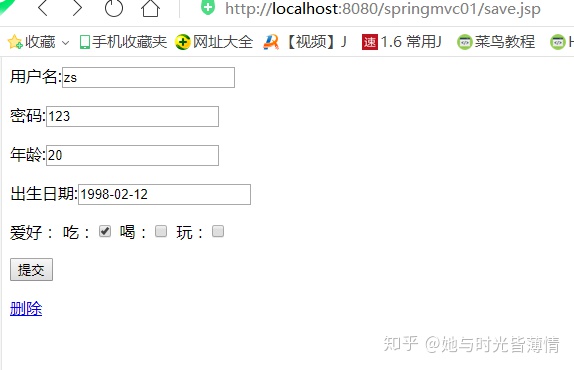

数据传递变得更加的安全
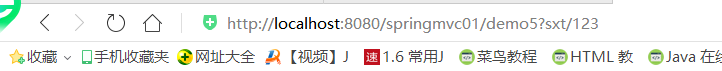
五、SSM框架的整合
[1]导包
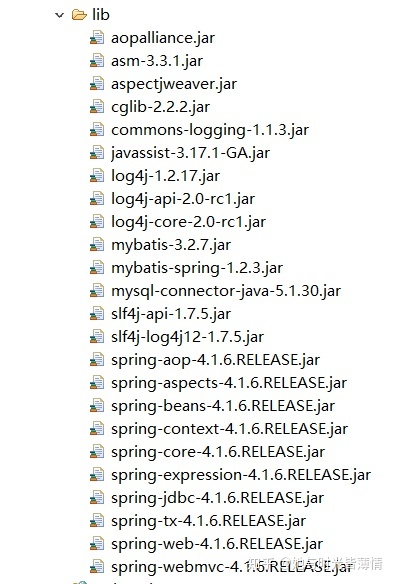
项目的整体结构:

数据库表admin:
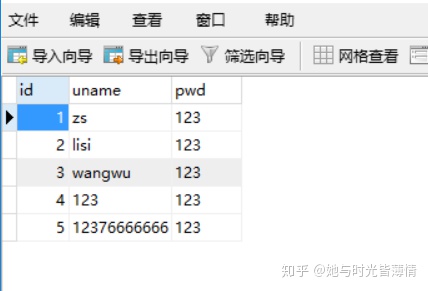
实体类:
package com.sxt.pojo;
import java.io.Serializable;
public class Admin implements Serializable{
private int id;
private String uname;
private String pwd;
public int getId() {
return id;
}
public void setId(int id) {
this.id = id;
}
public String getUname() {
return uname;
}
public void setUname(String uname) {
this.uname = uname;
}
public String getPwd() {
return pwd;
}
public void setPwd(String pwd) {
this.pwd = pwd;
}
public Admin() {
super();
// TODO Auto-generated constructor stub
}
public Admin(int id, String uname, String pwd) {
super();
this.id = id;
this.uname = uname;
this.pwd = pwd;
}
@Override
public String toString() {
return "Admin [id=" + id + ", uname=" + uname + ", pwd=" + pwd + "]";
}
}AdminMapper接口
package com.sxt.mapper;
import com.sxt.pojo.Admin;
public interface AdminMapper {
//查询单个操作
public Admin selectOne(String uname,String pwd);
}
AdminMapper.xml配置文件
<?xml version="1.0" encoding="UTF-8"?>
<!DOCTYPE mapper
PUBLIC "-//mybatis.org//DTD Mapper 3.0//EN"
"http://mybatis.org/dtd/mybatis-3-mapper.dtd">
<mapper namespace="com.sxt.mapper.AdminMapper">
<select id="selectOne" resultType="admin">
select * from admin where uname =#{0} and pwd =#{1}
</select>
</mapper>applicationContext-mybatis.xml配置文件
<?xml version="1.0" encoding="UTF-8"?>
<beans xmlns="http://www.springframework.org/schema/beans"
xmlns:xsi="http://www.w3.org/2001/XMLSchema-instance"
xmlns:aop="http://www.springframework.org/schema/aop"
xmlns:context="http://www.springframework.org/schema/context"
xmlns:tx="http://www.springframework.org/schema/tx"
xsi:schemaLocation="http://www.springframework.org/schema/beans
http://www.springframework.org/schema/beans/spring-beans.xsd
http://www.springframework.org/schema/aop
http://www.springframework.org/schema/aop/spring-aop.xsd
http://www.springframework.org/schema/context
http://www.springframework.org/schema/context/spring-context.xsd
http://www.springframework.org/schema/tx
http://www.springframework.org/schema/tx/spring-tx.xsd">
<!--连接数据库数据源 -->
<bean id="ds" class="org.springframework.jdbc.datasource.DriverManagerDataSource">
<property name="driverClassName" value="com.mysql.jdbc.Driver"></property>
<property name="url" value="jdbc:mysql://localhost:3306/bjsxt"></property>
<property name="username" value="root"></property>
<property name="password" value="1234"></property>
</bean>
<!--获得SQLSession工厂对象 -->
<bean id="factory" class="org.mybatis.spring.SqlSessionFactoryBean">
<property name="dataSource" ref="ds"></property>
<property name="typeAliasesPackage" value="com.sxt.pojo"></property>
</bean>
<!--扫描mapper文件 -->
<bean id="mapper" class="org.mybatis.spring.mapper.MapperScannerConfigurer">
<property name="sqlSessionFactoryBeanName" value="factory"></property>
<property name="basePackage" value="com.sxt.mapper"></property>
</bean>
</beans>applicationContext-service.xml配置文件
<?xml version="1.0" encoding="UTF-8"?>
<beans xmlns="http://www.springframework.org/schema/beans"
xmlns:xsi="http://www.w3.org/2001/XMLSchema-instance"
xmlns:aop="http://www.springframework.org/schema/aop"
xmlns:context="http://www.springframework.org/schema/context"
xmlns:tx="http://www.springframework.org/schema/tx"
xsi:schemaLocation="http://www.springframework.org/schema/beans
http://www.springframework.org/schema/beans/spring-beans.xsd
http://www.springframework.org/schema/aop
http://www.springframework.org/schema/aop/spring-aop.xsd
http://www.springframework.org/schema/context
http://www.springframework.org/schema/context/spring-context.xsd
http://www.springframework.org/schema/tx
http://www.springframework.org/schema/tx/spring-tx.xsd">
<!--配置注解扫描 -->
<context:component-scan base-package="com.sxt.service.impl"></context:component-scan>
<!--增加AOP的切面 -->
</beans>springmvc.xml配置文件
<?xml version="1.0" encoding="UTF-8"?>
<beans xmlns="http://www.springframework.org/schema/beans"
xmlns:xsi="http://www.w3.org/2001/XMLSchema-instance"
xmlns:aop="http://www.springframework.org/schema/aop"
xmlns:tx="http://www.springframework.org/schema/tx"
xmlns:mvc="http://www.springframework.org/schema/mvc"
xmlns:context="http://www.springframework.org/schema/context"
xsi:schemaLocation="http://www.springframework.org/schema/beans
http://www.springframework.org/schema/beans/spring-beans.xsd
http://www.springframework.org/schema/aop
http://www.springframework.org/schema/aop/spring-aop.xsd
http://www.springframework.org/schema/tx
http://www.springframework.org/schema/tx/spring-tx.xsd
http://www.springframework.org/schema/context
http://www.springframework.org/schema/context/spring-context.xsd
http://www.springframework.org/schema/mvc
http://www.springframework.org/schema/mvc/spring-mvc.xsd">
<!--扫描注解@Controller -->
<context:component-scan base-package="com.sxt.controller"></context:component-scan>
<!--@RequestMapping-->
<mvc:annotation-driven></mvc:annotation-driven>
</beans>service业务层
package com.sxt.service;
import com.sxt.pojo.Admin;
public interface AdminService {
public Admin login(String uname,String pwd);
}
业务层实现类
package com.sxt.service.impl;
import org.springframework.beans.factory.annotation.Autowired;
import org.springframework.stereotype.Service;
import com.sxt.mapper.AdminMapper;
import com.sxt.pojo.Admin;
import com.sxt.service.AdminService;
@Service
public class AdminServiceImpl implements AdminService{
@Autowired
AdminMapper adminMapper;
@Override
public Admin login(String uname, String pwd) {
return adminMapper.selectOne(uname, pwd);
}
}
前端配置文件web.xml
<?xml version="1.0" encoding="UTF-8"?>
<web-app xmlns:xsi="http://www.w3.org/2001/XMLSchema-instance" xmlns="http://java.sun.com/xml/ns/javaee" xsi:schemaLocation="http://java.sun.com/xml/ns/javaee http://java.sun.com/xml/ns/javaee/web-app_2_5.xsd" id="WebApp_ID" version="2.5">
<display-name>ssm-login</display-name>
<context-param>
<param-name>contextConfigLocation</param-name>
<param-value>classpath:applicationContext-*.xml</param-value>
</context-param>
<!--配置读取xml的监听器-->
<listener>
<listener-class>org.springframework.web.context.ContextLoaderListener</listener-class>
</listener>
<servlet>
<servlet-name>mvc</servlet-name>
<servlet-class>org.springframework.web.servlet.DispatcherServlet</servlet-class>
<init-param>
<param-name>contextConfigLocation</param-name>
<param-value>classpath:springmvc.xml</param-value>
</init-param>
</servlet>
<servlet-mapping>
<servlet-name>mvc</servlet-name>
<!--除了jsp以外的所有请求资源 -->
<url-pattern>/</url-pattern>
<!-- <url-pattern>*.action</url-pattern> -->
</servlet-mapping>
</web-app>前端页面login.jsp
<%@ page contentType="text/html;charset=UTF-8" language="java" %>
<html>
<head>
<title>Title</title>
</head>
<body>
<h3>用户登陆</h3>
<form action="adminLogin" method="post">
<p>
用户名:<input type="text" name="uname"/>${msg}
</p>
<p>
密码:<input type="text" name="pwd"/>
</p>
<p>
<input type="submit" value="提交"/>
</p>
</form>
</body>
</html>
success.jsp
<%@ page contentType="text/html;charset=UTF-8" language="java" %>
<html>
<head>
<title>Title</title>
</head>
<body>
<h1>登陆成功页面</h1>
</body>
</html>
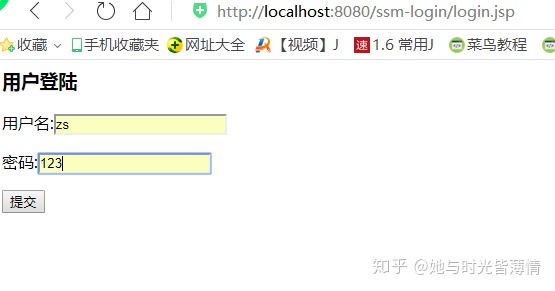






















 124
124

 被折叠的 条评论
为什么被折叠?
被折叠的 条评论
为什么被折叠?








