php解决验证码无法显示的问题的方法:1、检查php代码,确保代码全部正确;2、编辑php.ini配置文件,修改【extension = php_gd2.dll】;3、清除缓存区;4、重新启动apache服务器。
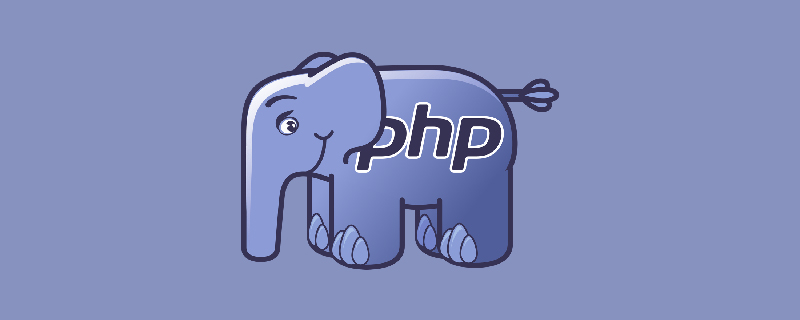
PHP解决验证码无法显示的方法:
(推荐教程:php视频教程)
第一步:先确保代码没有写错
第二步:确保gd扩展库的开启
在php.ini在设置:extension=php_gd2.dll
第三步:清除缓存区
PHP关于缓存区的三个函数
ob_get_contents() - 返回输出缓冲区的内容
ob_flush() - 冲刷出(送出)输出缓冲区中的内容
ob_clean() - 清空(擦掉)输出缓冲区
ob_end_flush() - 冲刷出(送出)输出缓冲区内容并关闭缓冲
ob_end_clean() - 清空(擦除)缓冲区并关闭输出缓冲
flush() - 刷新输出缓冲
第四步:重新启动Apache服务器并再次运行
代码实现://Captcha.class.php文件名
//定义最终的图像验证码类
final class Captcha{
//私有的成员属性
private $code;//验证码字符串
private $codelen;//验证码长度
private $width; //画布宽度
private $height; //画布高度
private $img; //图像资源
private $fontsize; //字号大小
private $fontfile; //字体文件
//构造方法:对象初始化
public function __construct($codelen=4,$width=100,$height=36,$fontsize=20)
{
$this->codelen = $codelen;
$this->width = $width;
$this->height = $height;
$this->fontsize = $fontsize;
$this->fontfile = ".\\Public\\Home\\Fonts\\msyh.ttc";
$this->code = $this->createCode();
$this->img = $this->createImg();
$this->createBg(); //给画布添加背景色
$this->createText(); //写入字符串
$this->line(); //增加干扰线
$this->outPut(); //输出图像
}
//私有的生成验证码随机字符串
private function createCode()
{
//产生随机的字符串数组
$arr_str = array_merge(range('a', 'z'),range('A', 'Z'),range(0,9));
//打乱数组
shuffle($arr_str);
shuffle($arr_str);
//从数组中随机指定个数下标
$arr_index = array_rand($arr_str,$this->codelen);
//循环下标数组,构建随机字符串
$str ="";
foreach ($arr_index as $i) {
$str .=$arr_str[$i];
}
//将验证码字符串存入sess
$_SESSION['captcha'] = $str;
return $str;
}
//私有的创建一个空画布
private function createImg()
{
return imagecreatetruecolor($this->width, $this->height);
}
//私有的分配画布背景色
private function createBg()
{
$bgcolor = imagecolorallocate($this->img, mt_rand(0,255), mt_rand(0,200), mt_rand(100,255));
//绘制带背景的矩形
imagefilledrectangle($this->img, 0, 0,$this->width,$this->height, $bgcolor);
}
//私有的写入验证码字符串
private function createText()
{
//给文本分配颜色
$color = imagecolorallocate($this->img, mt_rand(100,255), mt_rand(0,200), mt_rand(100,200));
//写入字符串
imagettftext($this->img, $this->fontsize, -12, 10, 20, $color, $this->fontfile, $this->code);
//imagestring($this->img, $this->fontsize, 8, 8, $this->code, $color);
}
//私有的输出图像
private function line()
{
//增加干扰线
for($n=1;$ncodelen;$n++){
$linecolor = imagecolorallocate($this->img, mt_rand(0,200), mt_rand(0,200), mt_rand(0,200));
imageline($this->img,mt_rand(0,80), mt_rand(0,30), mt_rand(0,100), mt_rand(0,30), $linecolor);
}
}
//公共的输出图像
private function outPut()
{
//声明输出的内容的类型
header("content-type:image/png");
//输出图像
imagepng($this->img);
//销毁图像资源
imagedestroy($this->img);
}
}
MVC设计模式(部分代码如下)<?php
//LoginController.class.php文件名
//定义最终的登录控制器类
final class LoginController{
//创建验证码类对象
public function captcha(){
ob_clean();// 清空(擦掉)输出缓冲区
//新建Captcha类对象;由于Captcha类只有一个公共的构造方法;新建对象时对调用构造方法里面传递的所有方法;
$obj=new Captcha();
}
}l
login相关推荐:php培训





















 3190
3190











 被折叠的 条评论
为什么被折叠?
被折叠的 条评论
为什么被折叠?








